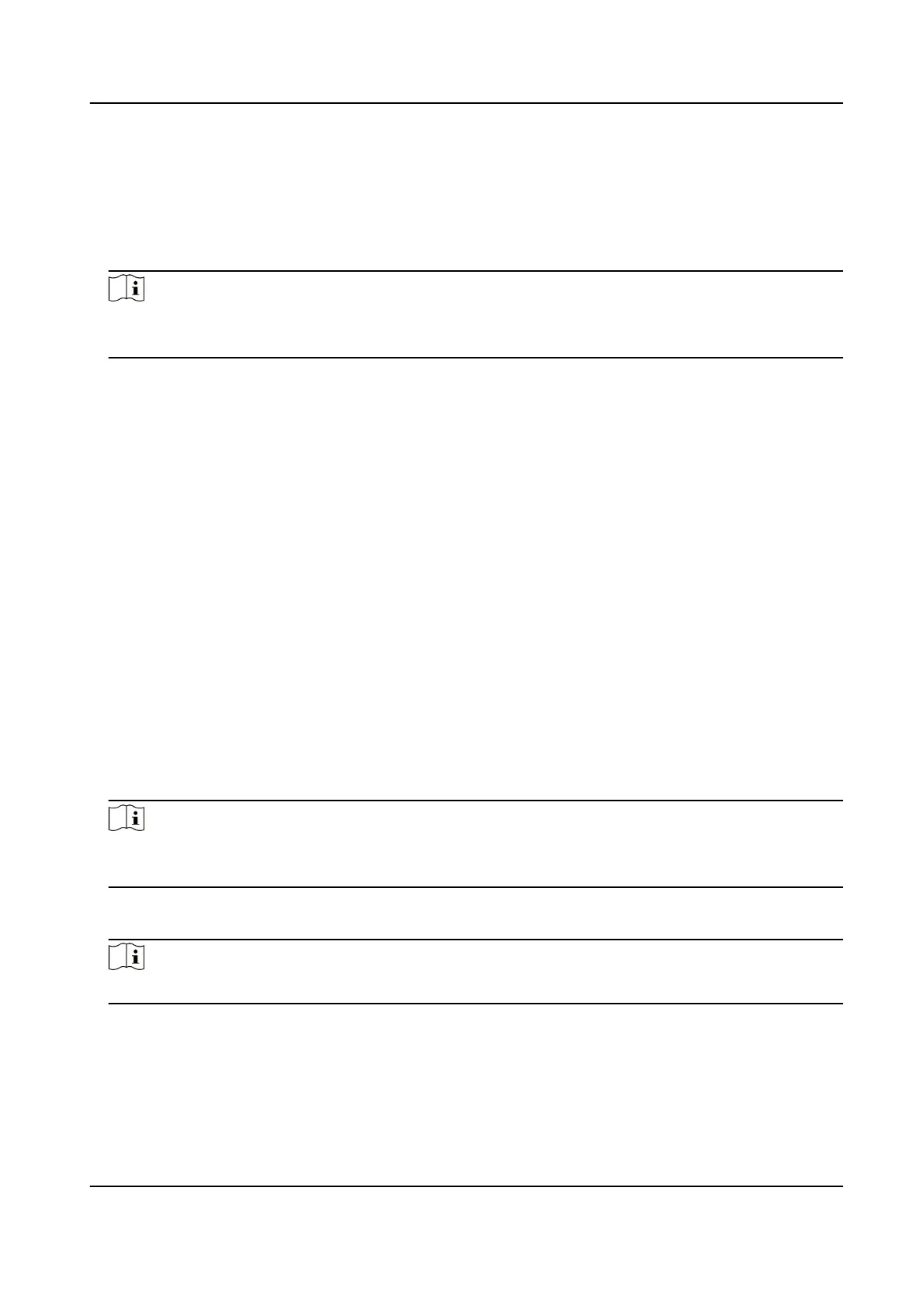The device can connect a Wiegand card reader.
Output
The can connect an external access controller. And the two devices will transmit the card No.
via Wiegand 26 or 34.
4.
Click Save to save the sengs.
Note
If you change the peripheral, and aer you save the device parameters, the device will reboot
automacally.
Set Terminal Parameters
You can set terminal parameters for accessing.
Click Conguraon → Access Control → Terminal Parameters .
You can set Working Mode as Access Control Mode. The access control mode is the device normal
mode. You should
authencate your credenal for accessing.
You can enable Remote Vericaon according to your actual needs. Aer enabling, you can verify
remotely.
Click Save to save the
sengs aer the conguraon.
Set Secure Door Control Unit Parameters
You can set secure door control unit parameters.
Steps
1.
Click Conguraon → Access Control → Secure Door Control Unit .
2.
Select door.
Note
Selecng door 1 means that the door will be controlled by secure door control unit. The same
goes to the selecon of door 2.
3.
View secure door control unit status.
4.
You can enable Two-Door Interlocking.
Note
If the funcon is enabled, the two doors cannot be opened at the same me.
DS-K1T673 Series Face Recognion Terminal User Manual
108
