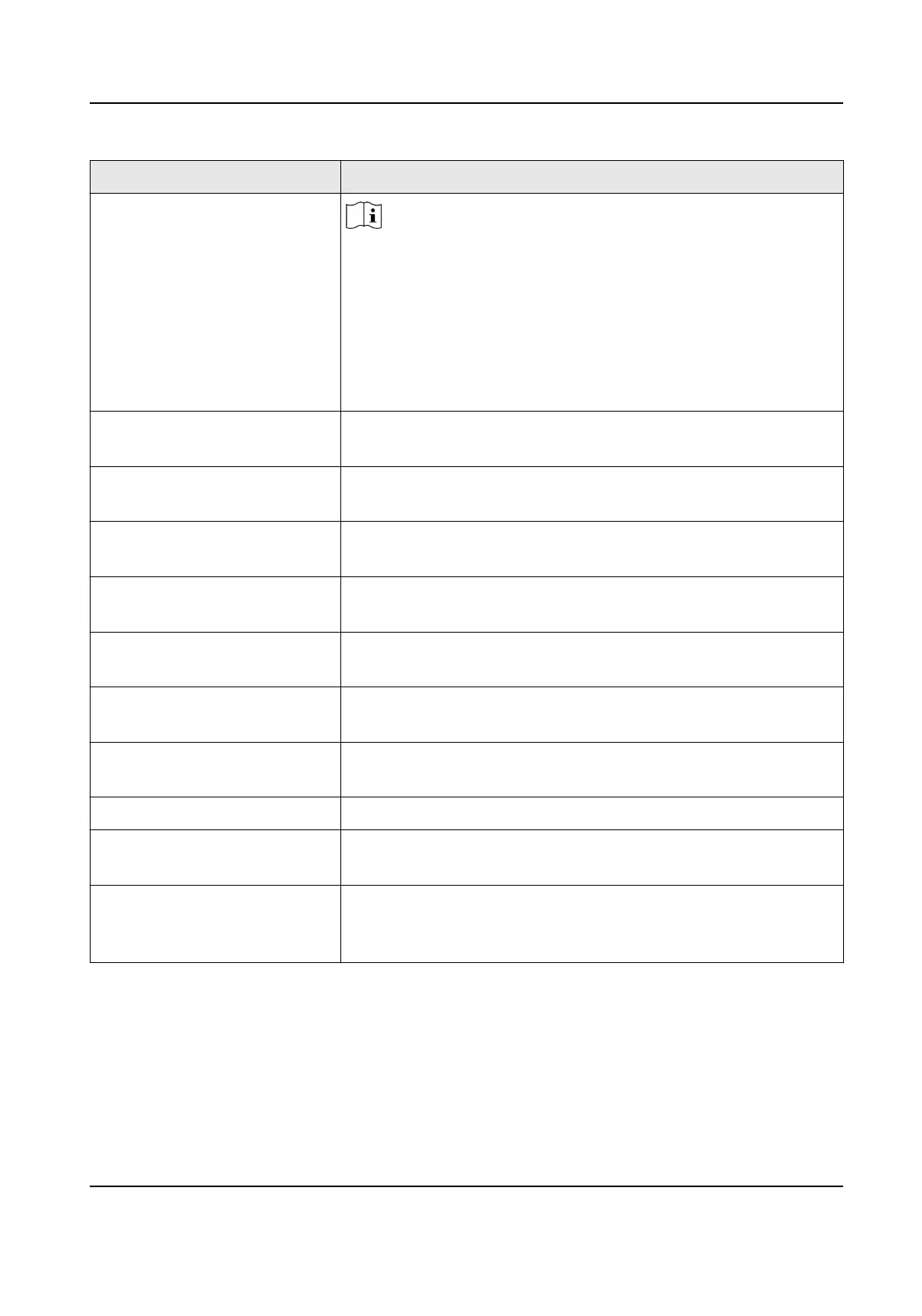Parameter Descripon
Note
●
Only the device with the ngerprint module supports the
ngerprint related funcon.
●
Biometric recognion products are not completely applicable
to
an-spoong environments. If you require a higher
security level, use
mulple authencaon modes.
●
If you adopt mulple authencaon modes, you should
authencate other methods before authencang face.
Reader Auth. Mode (Card
Reader
Authencaon Mode)
Select the card reader's authencaon mode.
Enable NFC Card Enable the funcon and you can present the NFC card to
authencate.
Enable M1 Card Enable the funcon and you can present the M1 card to
authencate.
M1 Card Encrypon Enabling the M1 card encrypon funcon can improve the card
security level. The card will not be copied easily.
Remote Authencaon When you authencate the permission, the plaorm will control
whether to grant the access or not remotely.
Authencaon Interval Set the device authencang interval. Available authencaon
interval range: 0 to 65535.
Authencaon Result Display
Duraon (s)
Set the authencaon result displaying me duraon aer
authencaon.
Door No. Select door No.
Door Contact You can select "Remain Open" or "Remian Closed" according to
your actual needs. By default, it is Remian Closed.
Open Duraon Set the door unlocking duraon. If the door is not opened for
the set me, the door will be locked. Available door locked me
range: 1 to 255s.
7.9 Plaorm Aendance
You can set the aendance mode as check in, check out, break out, break in, overme in, and
overme out according to your actual situaon.
DS-K1T673 Series Face Recognion Terminal User Manual
76