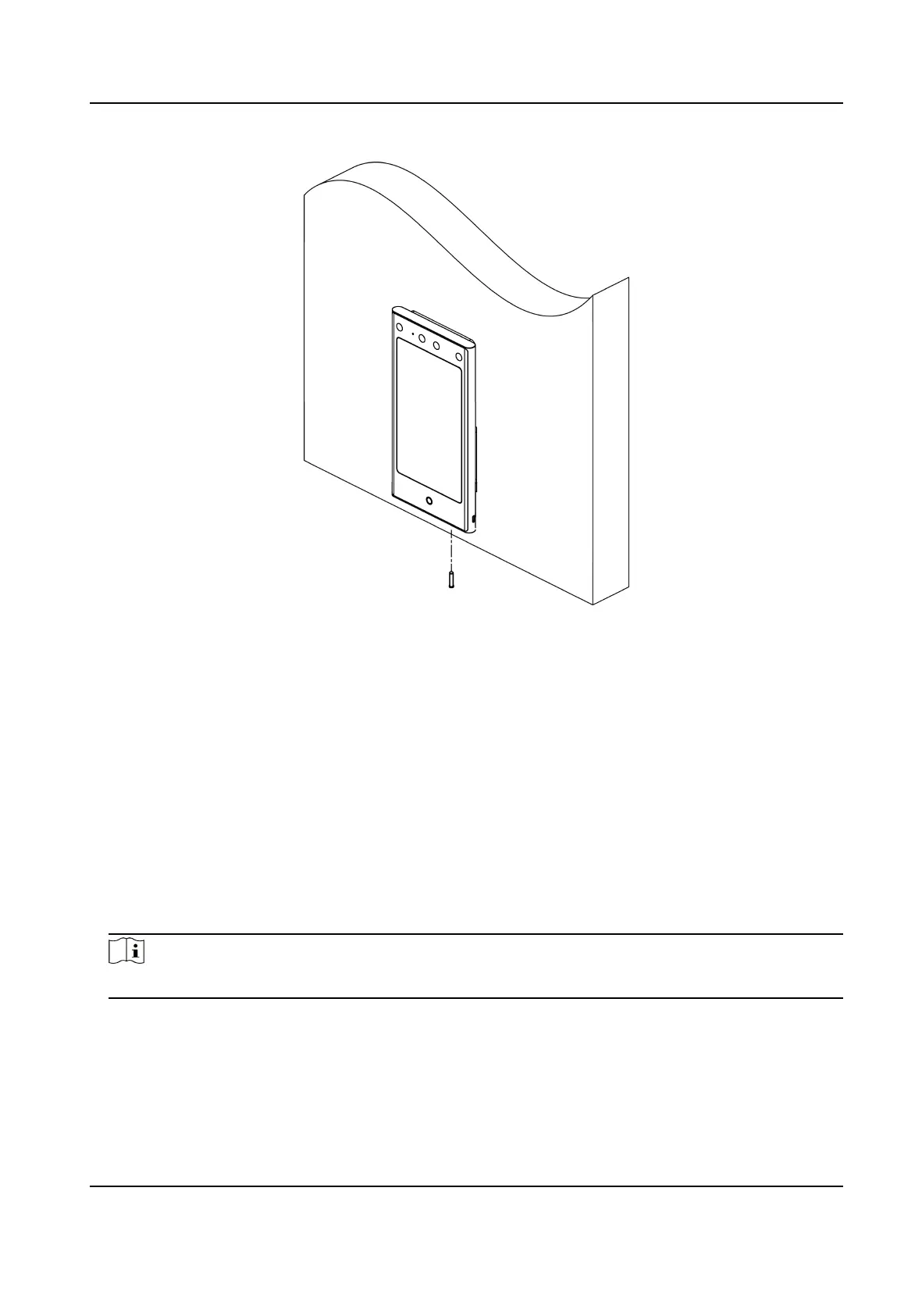Figure 3-9 Secure Device
8.
Oponal: Connect the peripheral module according to your actual needs.
9.
Aer installaon, for the proper use of the device (outdoor use), sck the protecon lm (parts
of models supplied) on the screen.
3.4 Mount With Bracket
3.4.1 Preparaon before Mounng with Bracket
Steps
1.
Drill holes on the
turnsle's surface according to the gure displayed below. And install water-
proof nut.
Note
Solder aer pressing rivets to avoid water from entering.
DS-K1T673 Series Face Recognion Terminal User Manual
14
