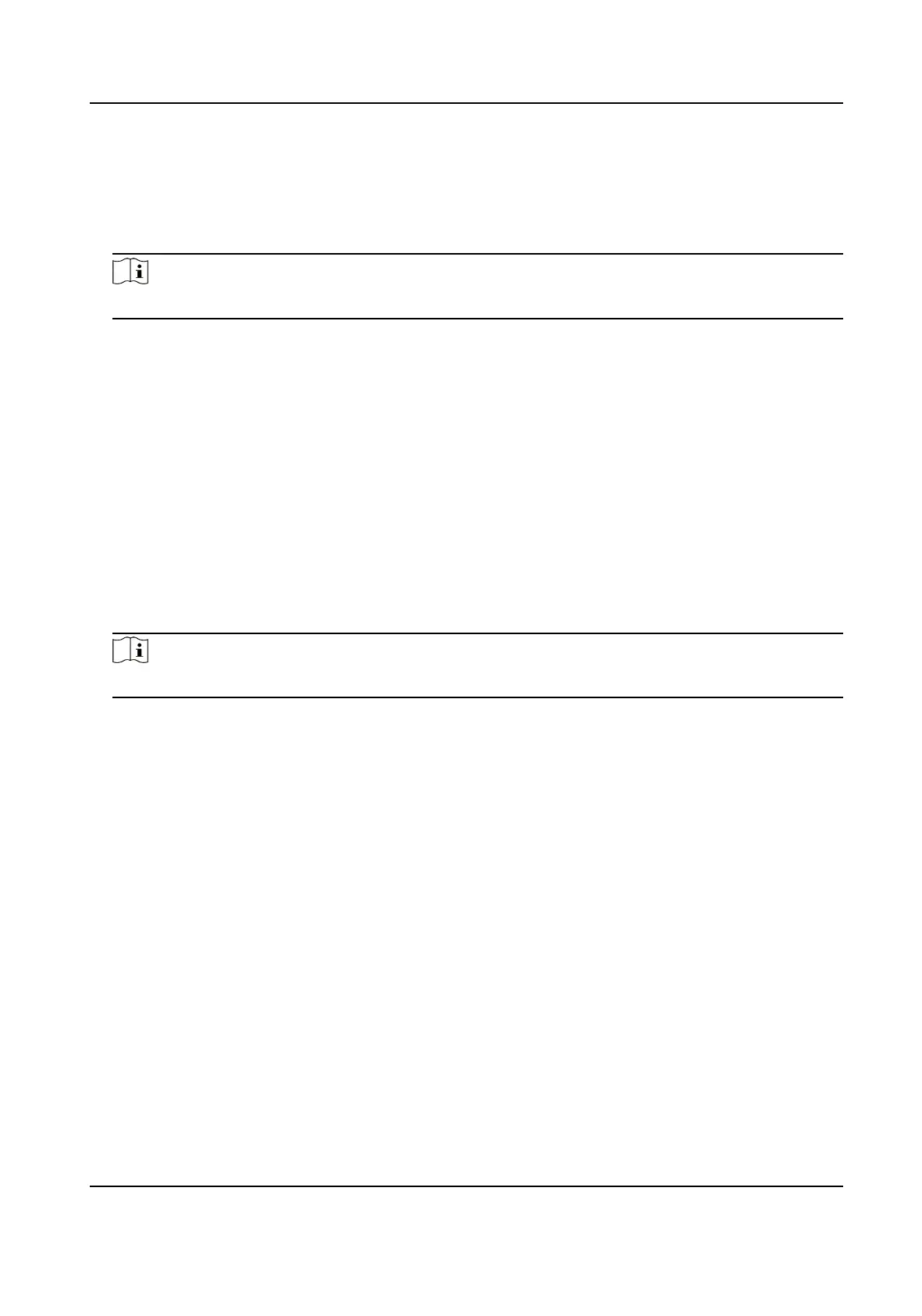Set the me zone, the device me and the DST.
Sleeping (s)
Set the device sleeping waing me (minute). When you are on the inial page and if you set
the sleeping me to 30 min, the device will sleep aer 30 min without any operaon.
Note
If you set the sleeping me to 0, the device will not enter sleeping mode.
Select Language
Select the language according to actual needs.
Community No.
Set the device installed community No.
Building No.
Set the device installed building No.
Unit No.
Set the device installed unit No.
Beauty
You can enable the beauty
funcon and set the smooth and the whiten parameter. Tap + or - to
control the eect strength.
Note
By default, the funcon is disabled.
Privacy
Name/Employ ID
You can choose to display/not display/desensize name and Employ ID when authencang.
Face Picture
You can choose to display/not display face picture when authencang.
Save Registered Picture
The registered face picture will be saved to the system if you enable the funcon.
Save Picture Aer Linked Capture
If you enable this funcon, you can save the picture aer linked capture.
Upload Picture Aer Linked Capture
Upload the pictures captured aer linked capture.
Save Picture When Authencang
If you enable this funcon, you can save the picture when authencang to the device.
Upload Picture When Authencang
DS-K1T673 Series Face Recognion Terminal User Manual
71
