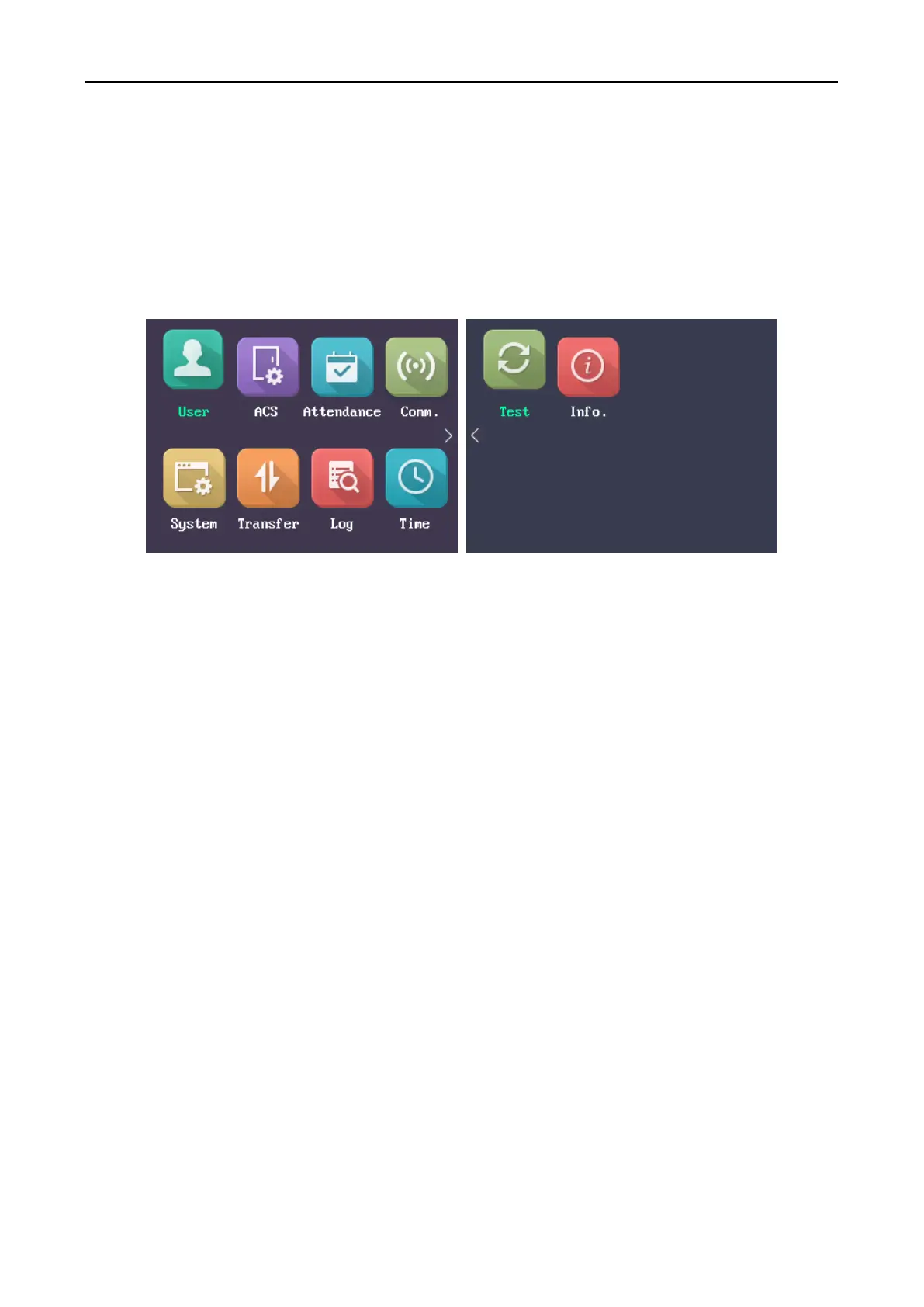Fingerprint Access Control Terminal·User Manual
16
4.2 Login
Steps:
1. For the first time login, long-press the OK key for 3s and input the device password (the
password for activation) to enter the main interface.
You can manage the user, the department, the shift, the holiday, the shift schedule, the report,
the communication, the system, the time, etc.
If you have configured the admin in the User interface, for different device models, there are
different login methods:
DS-K1T803F Series and DS-K1T804F Series
1) Long-press OK key for 3s to enter the Login interface.
2) Move the cursor to select FP, Employee ID & PWD, or Device PWD.
3) Press the OK key.
4) Scan the fingerprint, input the employee ID and the password, or input the device
password to enter the main interface.
DS-K1T803MF/EF Series and DS-K1T804MF/EF Series
1) Long-press OK key for 3s to enter the Login interface.
2) Move the cursor to select FP, Card, Employee ID & PWD, or Device PWD.
3) Press the OK key.
4) Scan the fingerprint, input the card No., input the employee ID and the password, or input
the device password to enter the main interface.
Note: For details about entering and operating the input method, see Appendix B Input Method
Operation
4.3 Parameters Configuration
4.3.1 Communication Settings
Purpose:
You can set the network parameters, the Wiegand parameters and the Wi-Fi.
