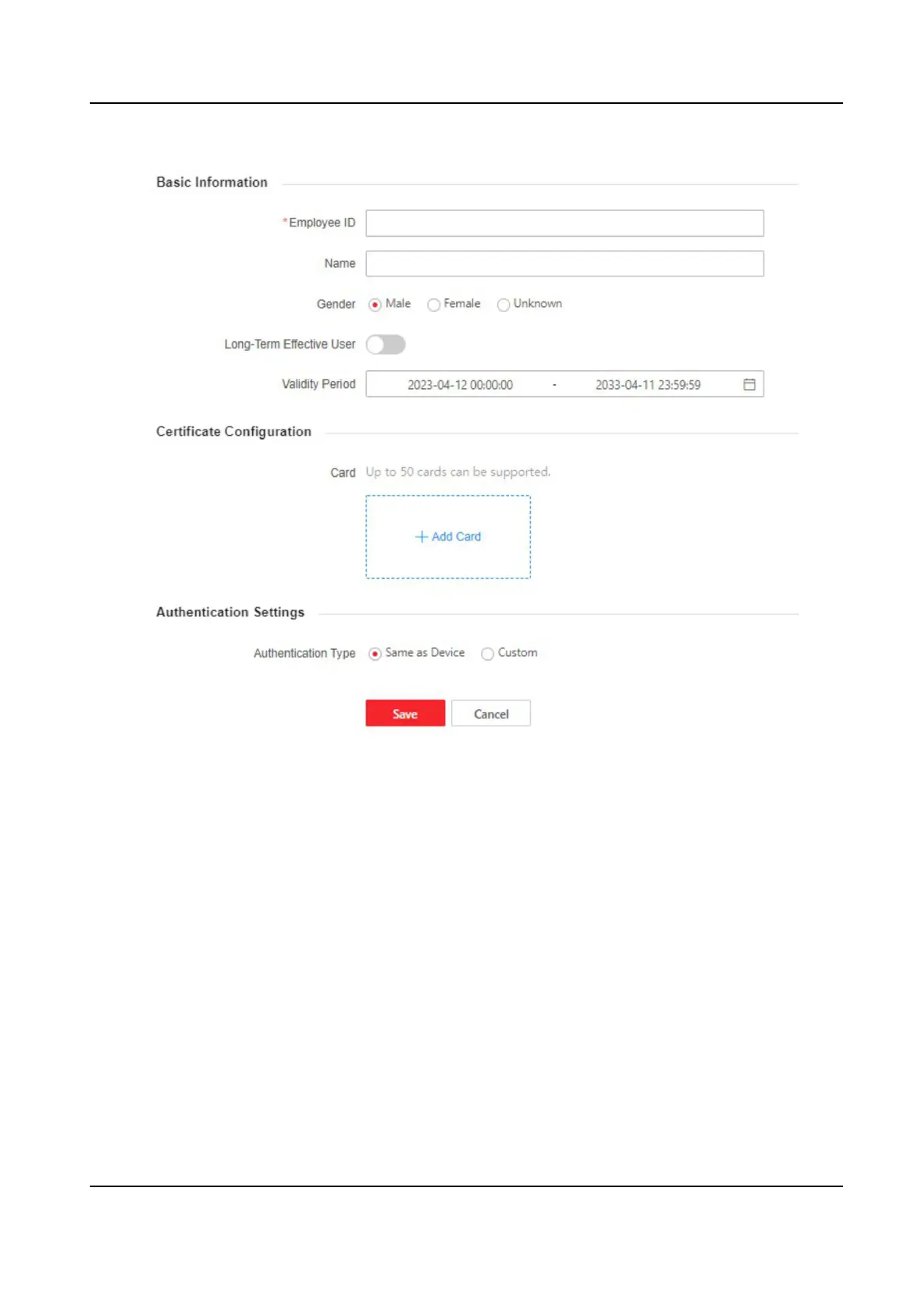Figure 6-1 Person Management
Add Basic
Informaon
Click Person Management → Add to enter the Add Person page.
Add the person's basic informaon, including the employee ID, the person's name, etc.
Click Save to save the
sengs.
Set Permission Time
Click Person Management → Add to enter the Add Person page.
Enable Long-Term Eecve User, or set Start Time and End Time and the person can only has the
permission within the
congured me period according to your actual needs.
Click Save to save the sengs.
Authencaon
Sengs
Click Person Management → Add to enter the Add Person page.
Set the
authencaon type.
DS-K3G200(L)X Series Tripod Turnsle
26
