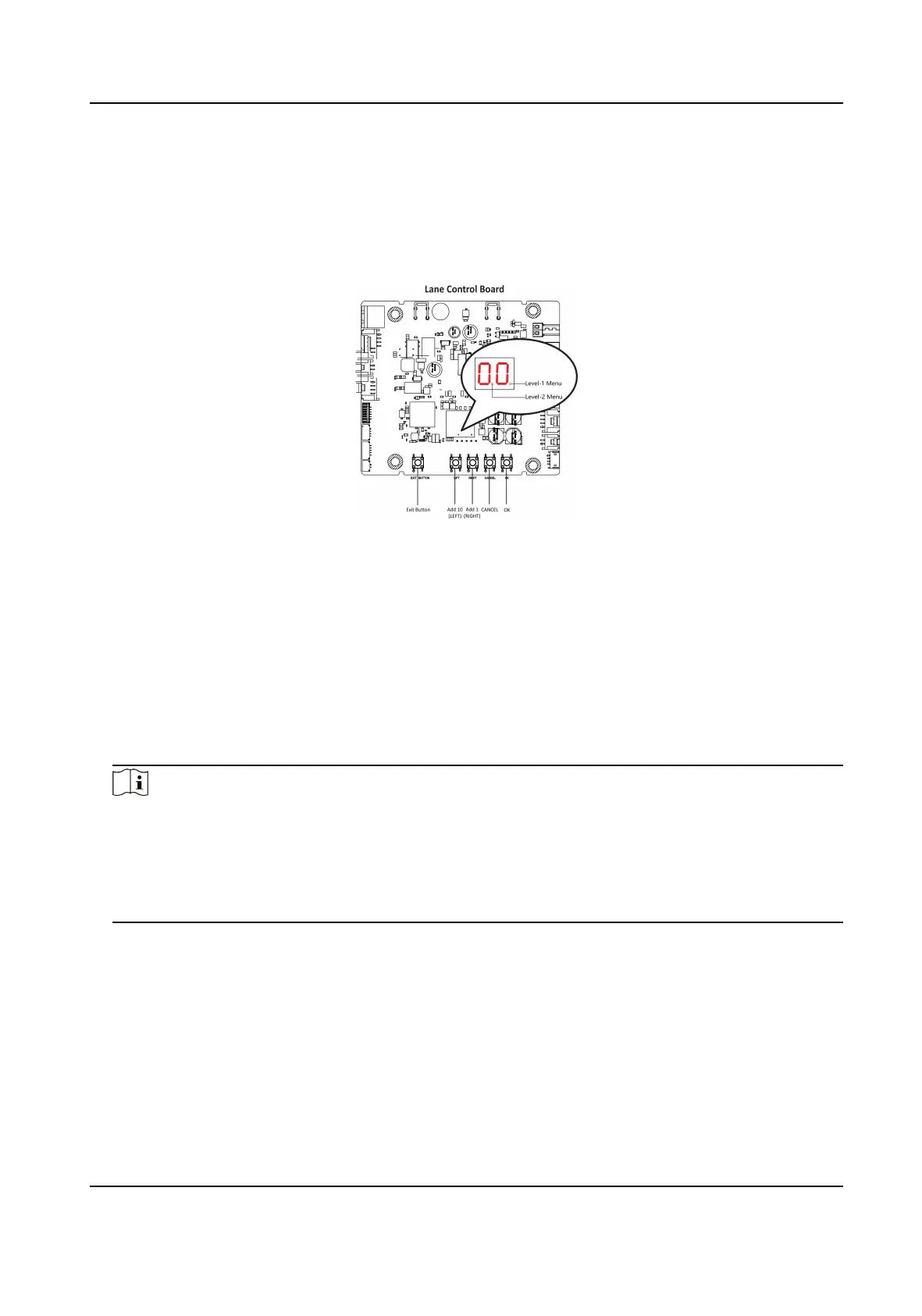4.5.1 Conguraon via Buon
Buon Descripon
The buons are on the lane control board.
Figure 4-12 Buon
Exit Buon
●
Single press to open the gate from the entrance
posion.
●
Double press to open the gate from the exit posion.
Parameter Conguraon Buon
●
LEFT: Press to add ten to conguraon data
●
RIGHT: Press to add one
conguraon data
●
CANCEL: Return to the level-1 menu, or exit the conguraon from the level-1 menu
●
OK: Conrm the data, or enter conguraon mode, or enter the submenu
Note
●
Conguraon data is displayed by two digital tubes.
●
Level-1 Menu: If the decimal point on the right is on, it indicates the level-1 menu. The
number represents the conguraon item number.
●
Level-2 Menu: if the decimal point in the middle is on, it indicates the level -2 menu. The
number represents the parameters of a conguraon item.
DS-K3G200(L)X Series Tripod Turnsle
18
