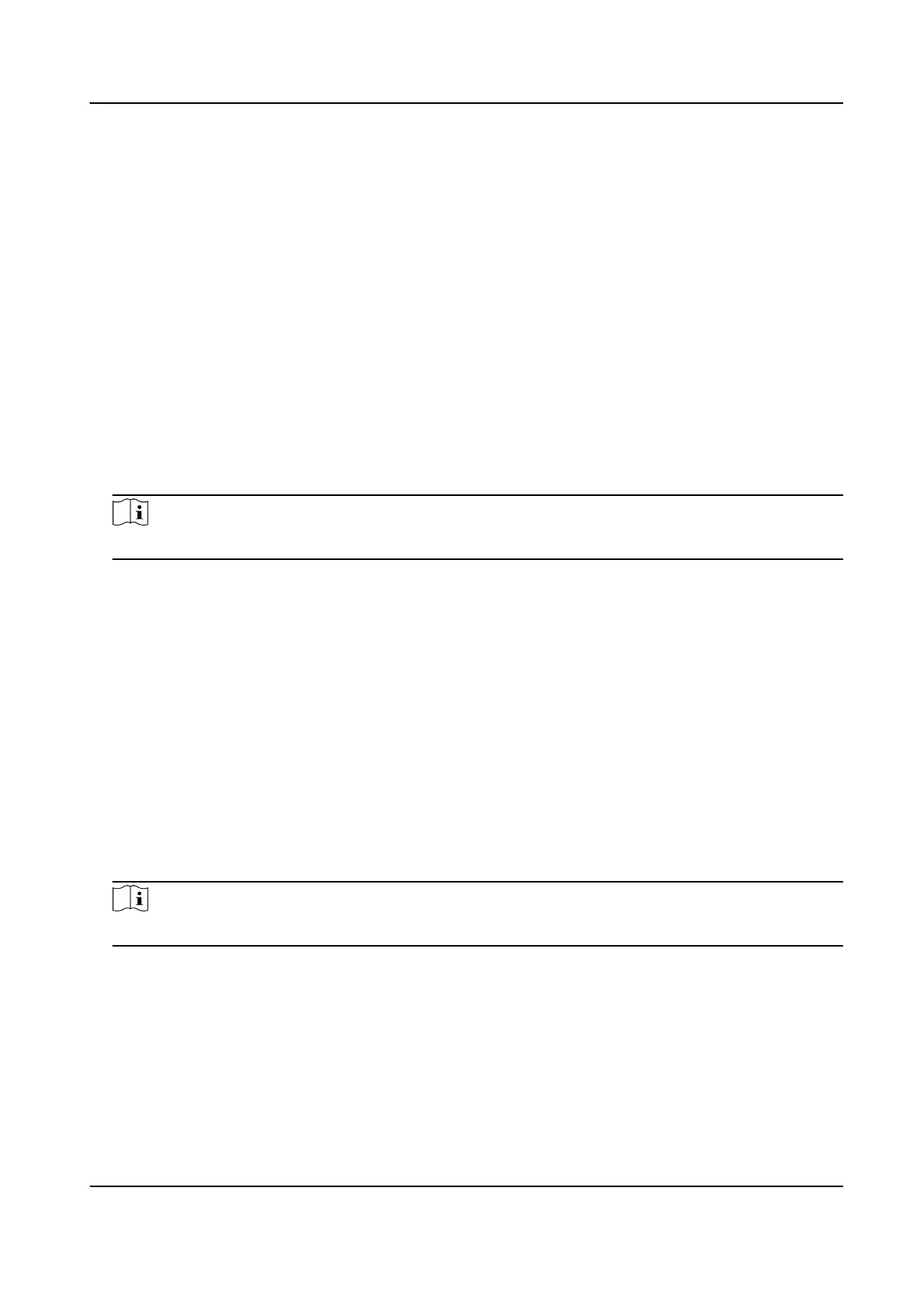Authencaon
Select an authencaon mode according to your actual needs from the drop-down list.
Authencaon Interval
You can set the authencaon interval of the same person when authencang. The same
person can only
authencate once in the congured interval. A second authencaon will be
failed.
Alarm of Max. Failed Aempts
Enable to report alarm when the card reading aempts reach the set value.
Max. Authencaon Failed Aempts
Enable to report alarm when the card reading aempts reach the set value.
Communicaon with Controller Every
When the access control device cannot connect with the card reader for longer than the set
me, the card reader will turn oine automacally.
Note
The authencaon interval value ranges from 2 s to 255 s.
Set Door Parameters
Click Conguraon → Access Control → Door Parameters .
Click Save to save the sengs aer the conguraon.
Door No.
Select Entrance or Exit for sengs.
Door Name
You can create a name for the door.
Open Duraon
Set the door unlocking duraon. If the door is not opened for the set me, the door will be
locked.
Note
The open duraon ranges from 5 s to 60 s.
Exit Buon Type
You can set the exit buon as Remain Open or Remain Closed according to your actual needs.
By default, it is Remain Open.
Door Remain Open Duraon with First Person
Set the door open duraon when rst person is in. Aer the rst person is authorized, it allows
mulple persons access the door or other authencaon acons.
DS-K3G200(L)X Series Tripod Turnsle
35
