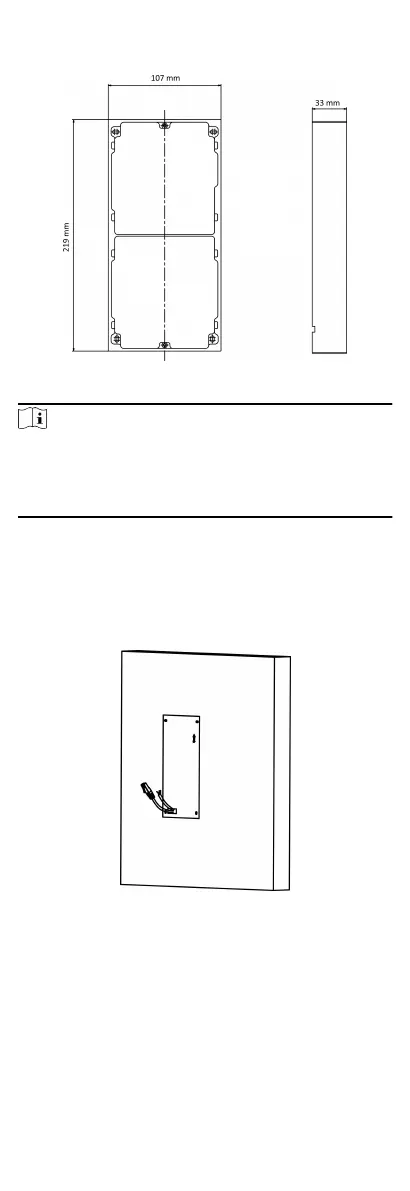Before You Start
Figure 4-2 Mounng Frame
Note
●
The dimension of two-module mounng frame (W × H × D) is:
219 mm × 107 mm × 33 mm.
●
The dimensions above are for reference only. The actual size
can be slightly dierent from the theorecal dimension.
Steps
1. Paste the installaon Scker 1 onto the wall. Make sure the
scker is placed horizontally via measuring with the gradienter.
2. Drill 4 holes according to the screw holes on the scker. The
suggested size of hole is 6 (diameter) × 25 (depth) mm. The
suggested length of cables
le outside is 270 mm.
Figure 4-3 Drill Screw Holes
3.
Remove the scker and insert the expansion sleeves into the
screw holes.
4. Fix the
mounng frame onto the wall with 4 expansion bolts.
14
