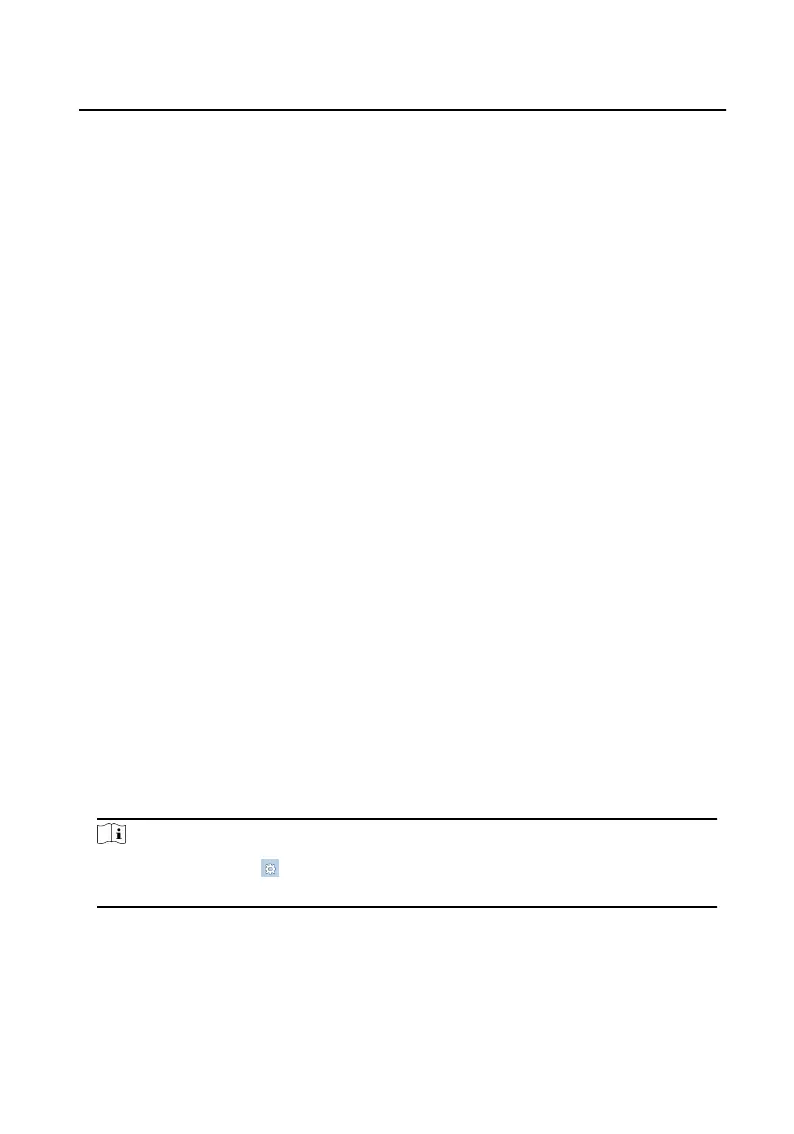•
Check the box of the user and click Delete to delete the selected user.
•
Enter the keyword and click Search. The informaon will display in the list.
6.3 Device Management
You can manage the linked device on the page.
Click Device List to enter the sengs page.
Add Device
•
Click Add to add the indoor staon or sub door staon. Enter the
parameters and click OK to add.
•
Click Import. Enter the
informaon of the device in the template to
import devices in batch.
Export
Click Export to export the informaon to the PC.
Synchronize
Click Synchronize to synchronize the informaon.
6.4 Parameters
Sengs
Click Conguraon to set the parameters of the device.
Remote conguraon in iVMS-4200 and Batch Conguraon Tool is the same as that
in Web. Here takes the conguraon in web for example.
Note
Run the browser, click → Internet Opons → Security to disable the Protected
Mode.
6.4.1 Local Parameters Sengs
You can congure the parameters of the live view, record les and captured pictures.
The record les and captured pictures are the ones you record and capture by using
Video Intercom D Series Door
Staon User Manual
31
