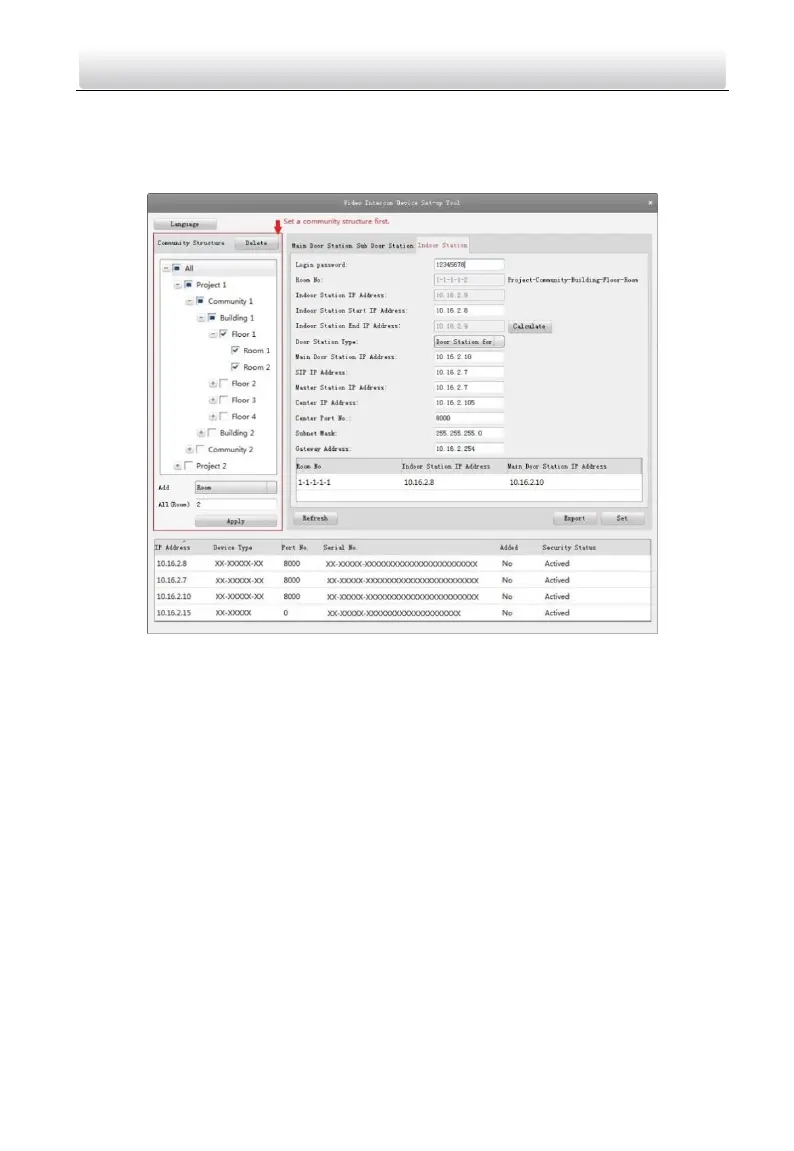Video Intercom Door Station·User Manual
62
8.5.1 Setting a Community Structure
Set a community structure in the video intercom device set-up tool first, based on the
real community situation, and then assign devices to the community accordingly.
Figure 8-35 Setting a Community Structure
8.5.2 Setting Main/Sub Door Station
Setting Main Door Station
Purpose:
You can activate the online main door station, and configure the building No. for the
online main door station.
Steps:
1. Select the community, and press the Main Door Station tab to switch to the main
door station configuration interface.
