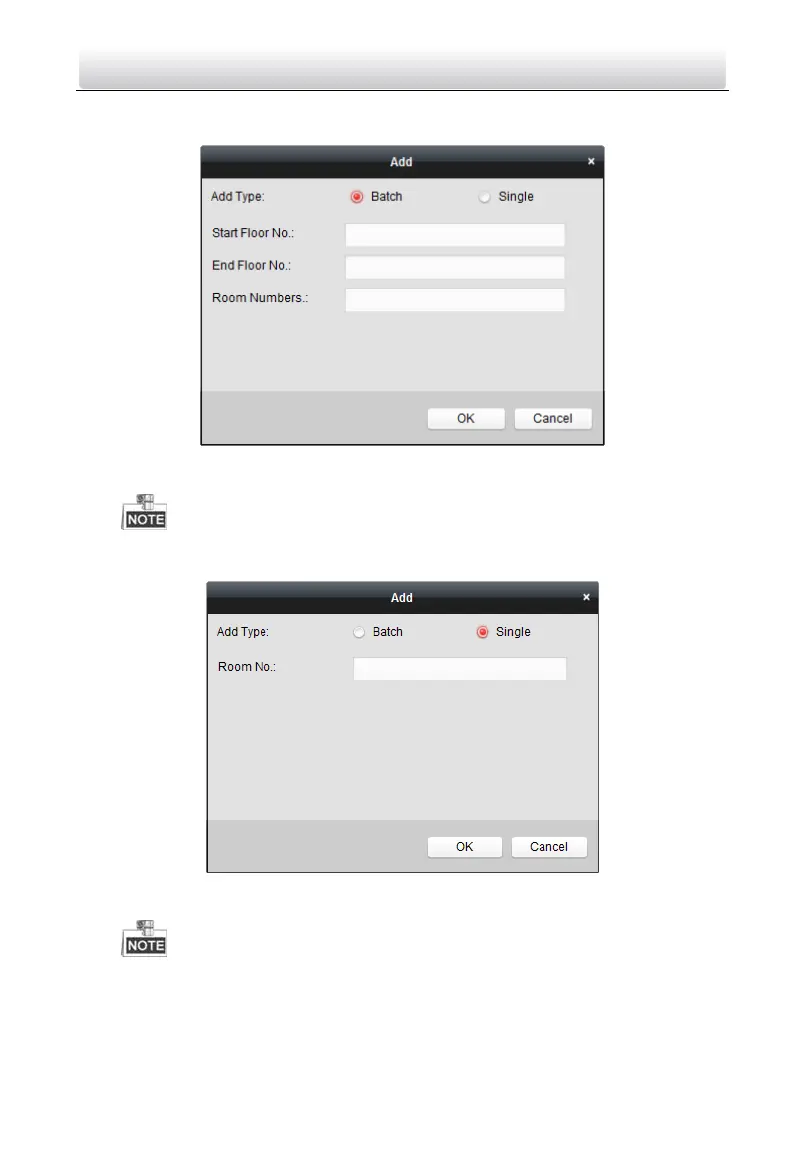Video Intercom Door Station·User Manual
87
Adding Devices in Batch: Enter the start floor and end floor, and set the room
numbers.
Figure 9-22 Adding Devices in Batch
Room Numbers here refers to the room numbers in each floor.
Adding Devices Singlly: Enter the room No..
Figure 9-23 Adding Device Singly
The room No. format is like 101.
2. Click OK to save the settings.
