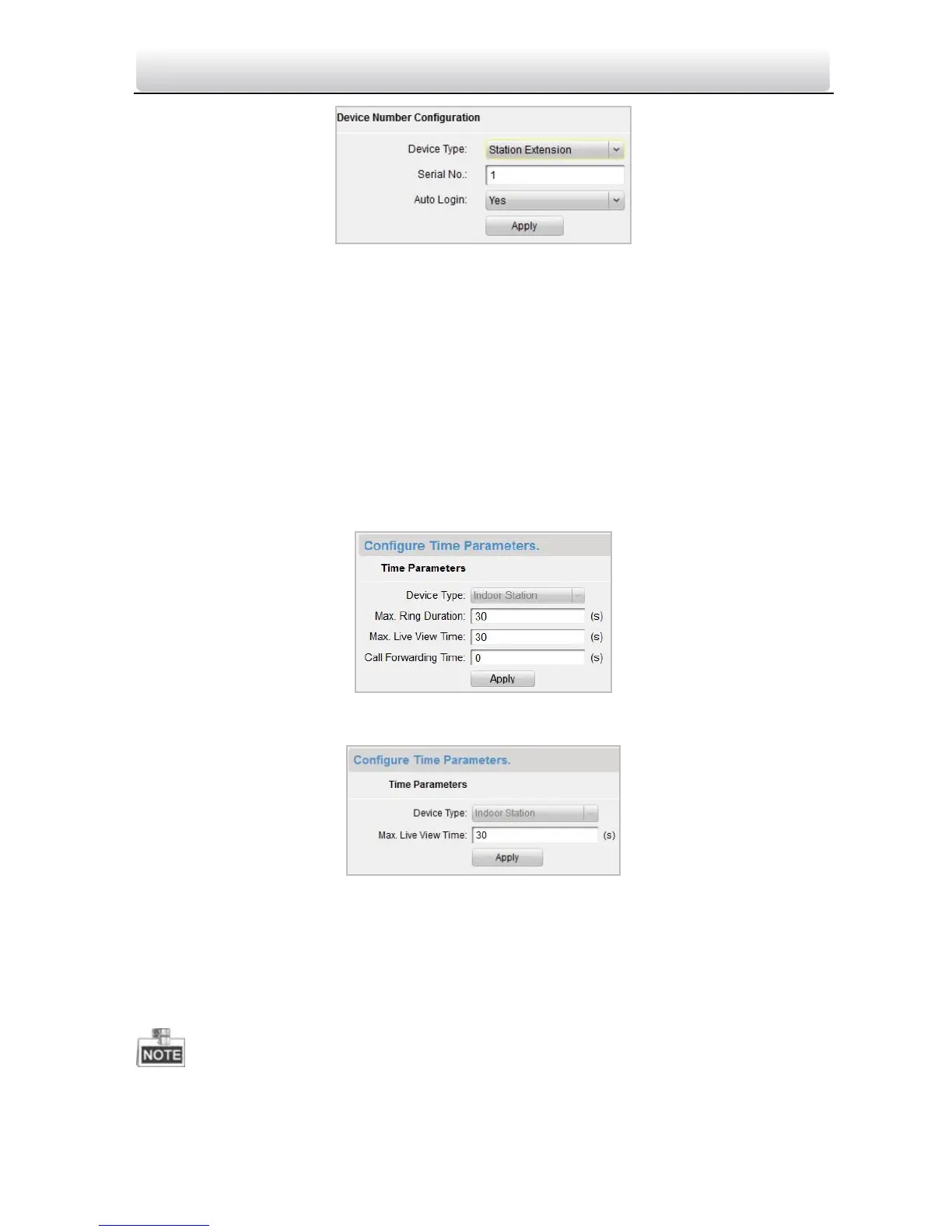Video Intercom Indoor Station·User Manual
43
Figure 8-28 Device Number Configuration Interface (Indoor Extension)
2. Select the device type: Indoor Station or Station Extension.
Indoor Station: Enter the Room No..
Station Extension: Enter the serial No..
3. Select Yes or No from the drop-down list menu of auto login.
4. Click the Apply button to enable the device number configuration.
Time Parameters
1. Click the Time Parameters button to enter time parameters settings interface.
Figure 8-29 Time Parameters Settings Interface (Indoor Station)
Figure 8-30 Time Parameters Settings Interface (Indoor Extension)
Indoor Station: Set the maximum ring duration, the maximum live view time, and call
forwarding time.
Indoor Extension: Set the maximum live view time.
2. Click the Apply button to enable the time parameters settings.
For indoor extension, only maximum live view time need to be configured.
