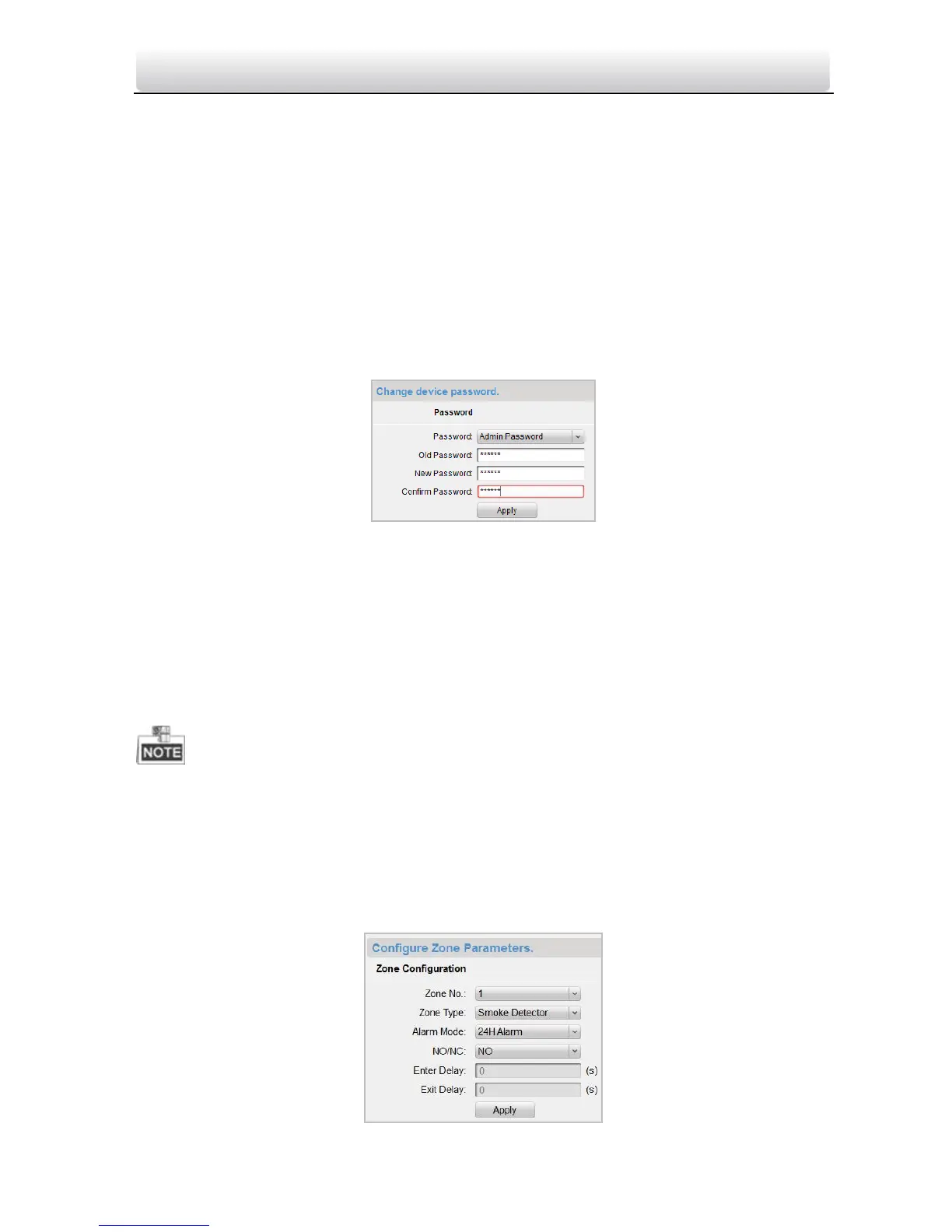Video Intercom Indoor Station·User Manual
44
For indoor station, maximum ring duration is the maximum duration of indoor station
when it is called without being received. The range of maximum ring duration varies
from 30s~60s.
For indoor station, maximum live view time is the maximum time of playing live view
of the indoor station. The range of maximum live view time varies from 10s~60s.
For indoor station, call forwarding time varies from 0s ~ 20s.
Password
1. Click the Password button to enter password changing interface.
Figure 8-31 Password Changing Interface
2. Select the admin password, arm/disarm password, unlocking password, or duress
code from the drop-down list menu.
3. Enter the old password.
4. Set a new password.
5. Confirm the new password.
6. Click the Apply button to enable the password changing settings.
For indoor extension, only admin password and arm/disarm password need to be
configured.
Zone
1. Click the Zone button to enter zone settings interface.
