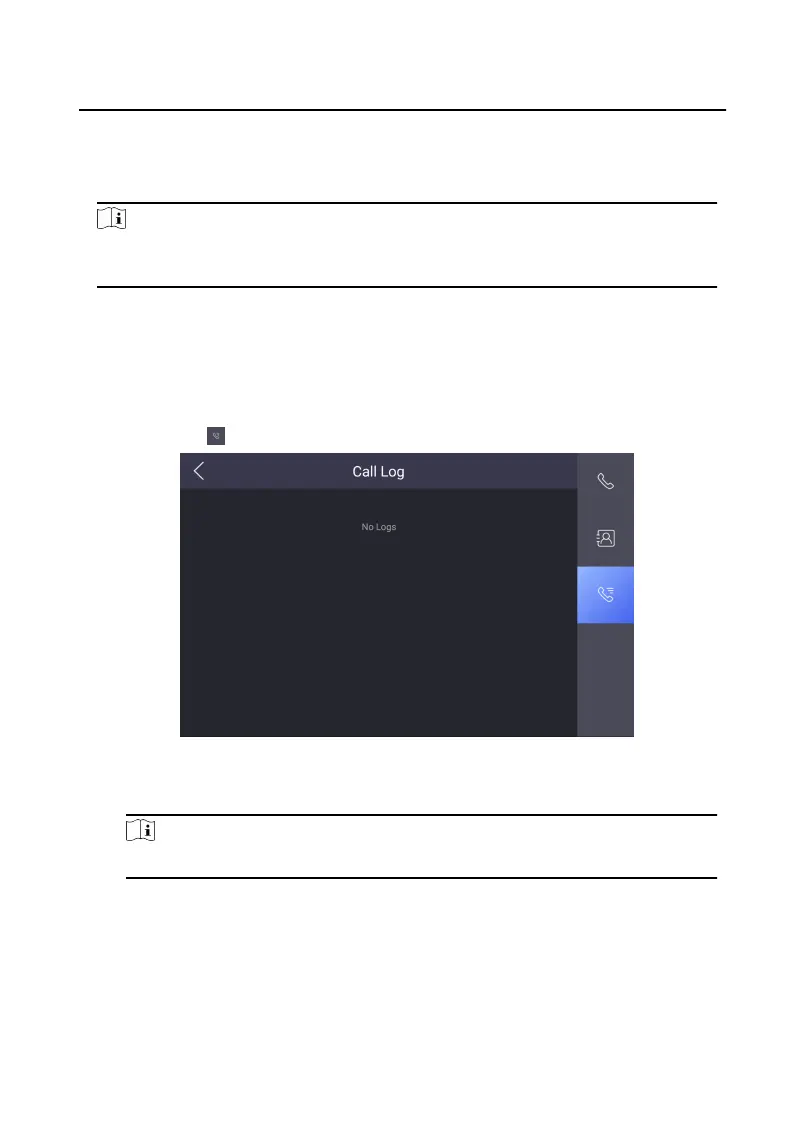When the main staon receives the call from the other device, tap the receive call
buon to receive the call. Or tap the hang up buon to end the call.
During the call, you can tap the unlock buon to unlock the door remotely.
Note
The maximum call duraon between the main staon and the indoor staon is 120
s.
4.1.3 View Call Logs
View call logs of the main staon.
Steps
1.
Tap Call →
on the main page.
Figure 4-2 Call Log Page
2.
View the call logs.
Note
Up to 2000 call logs can be viewed.
3.
Oponal: Hold one of the call logs to clear all call logs or delete the select call
log.
4.2 Live View
View the live videos of other devices from the main staon.
Video Intercom Main
Staon Operaon Guide
12