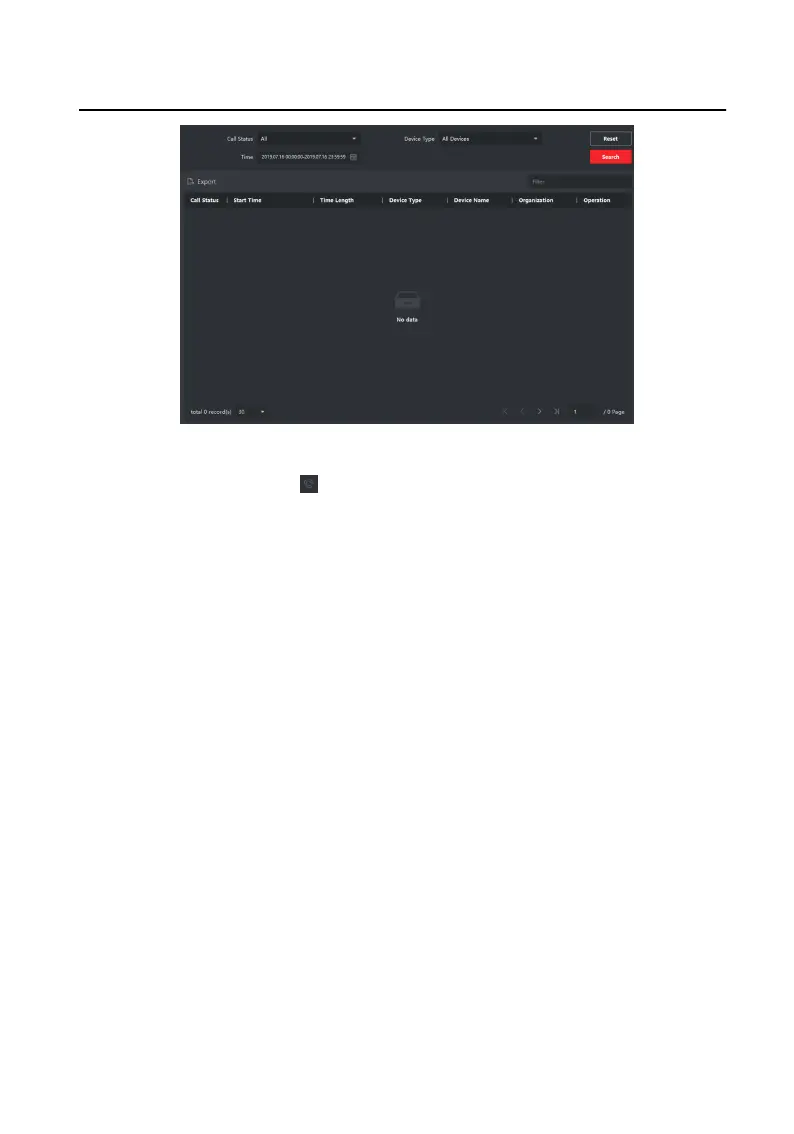Figure 5-1 Call Log
3.
Oponal: Click the icon in the Operaon column to re-dial the resident.
5.3 Release
Noce
You can create dierent types of noces and send them to the residents. Four noce
types are available, including Adversing, Property, Alarm and Noce Informaon.
Steps
1.
On the main page, click Access Control → Video Intercom to enter the Video
Intercom page.
2.
Click Noce to enter the Release Noce page.
Video Intercom Main
Staon Operaon Guide
17
