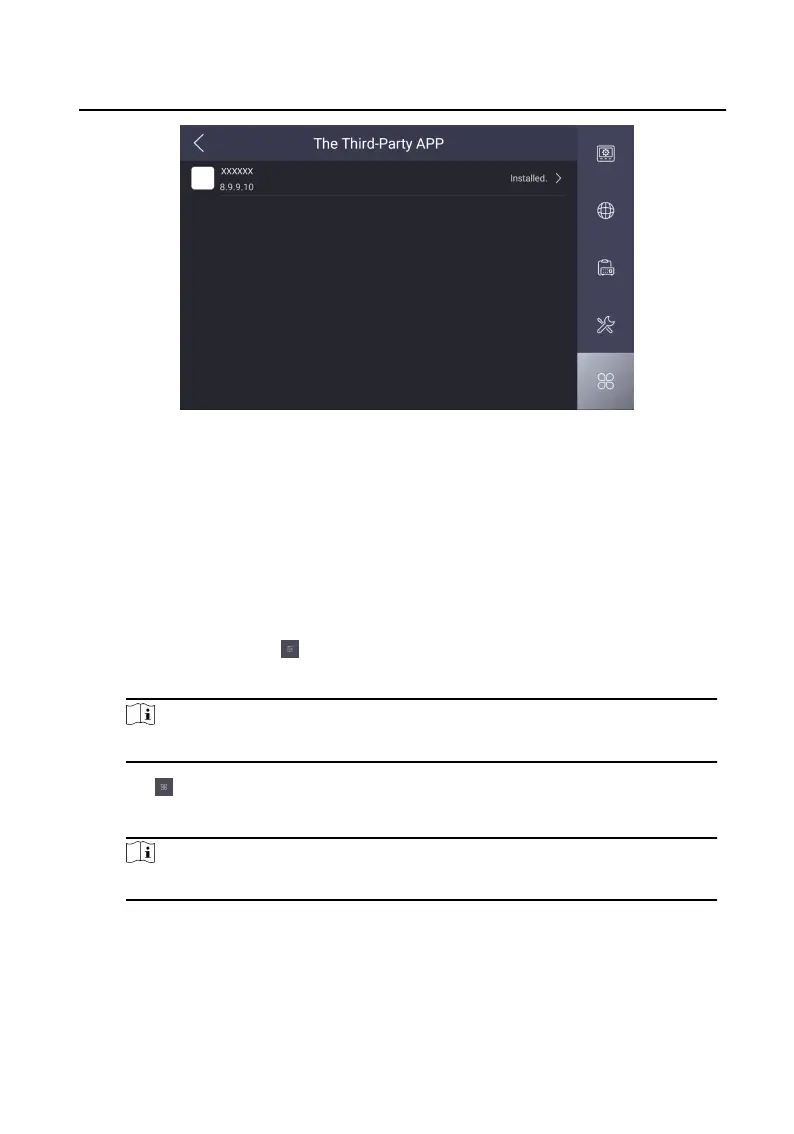Figure 4-4 Add the Third-Party Apps
4.
Tap New APP to view the details.
5.
Oponal: Tap the added third-party app, and tap Clear Memory to clear the
app's memory or uninstall the app.
4.3.2 Uninstall the App
Steps
1.
Tap
Conguraon → → Conguraon
2.
Enter the
conguraon password.
Note
By default, the conguraon password is the acvaon password.
3.
Tap
to view the third-party apps.
4.
Select an App and tap Uninstall Applicaon.
Note
You can also uninstall the Apps via client soware remotely.
4.4 Informaon Management
You can view the received alarm logs, captured pictures, recorded videos, and
recorded audios.
Video Intercom Main
Staon Operaon Guide
14