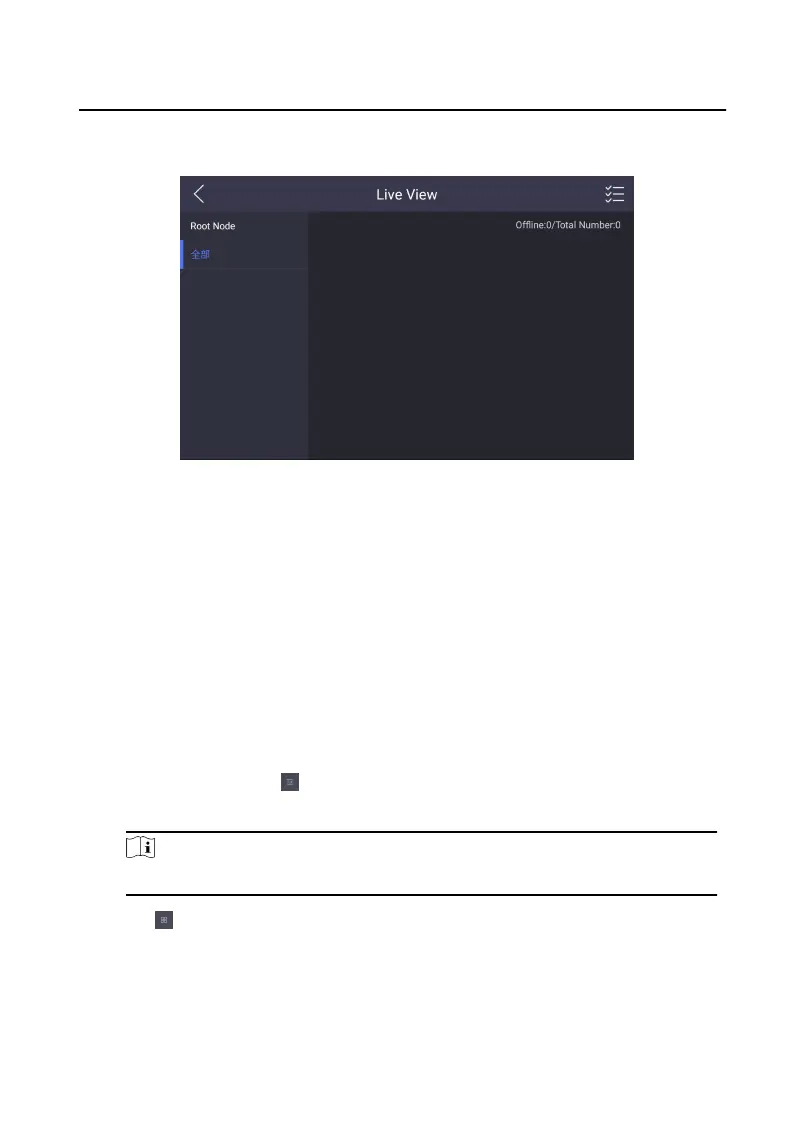Steps
1.
Tap Live View on the main page.
Figure 4-3 Live View Page
2.
View the live videos of other devices.
3.
Oponal: Tap the unlock buon to unlock the door.
4.3 The Third-Party App
Sengs
4.3.1 Install the App
Install the third-party App to your device.
Steps
1.
Tap Conguraon → → Conguraon .
2.
Enter the conguraon password.
Note
By default, the conguraon password is the acvaon password.
3.
Tap to view the third-party apps.
Video Intercom Main
Staon Operaon Guide
13