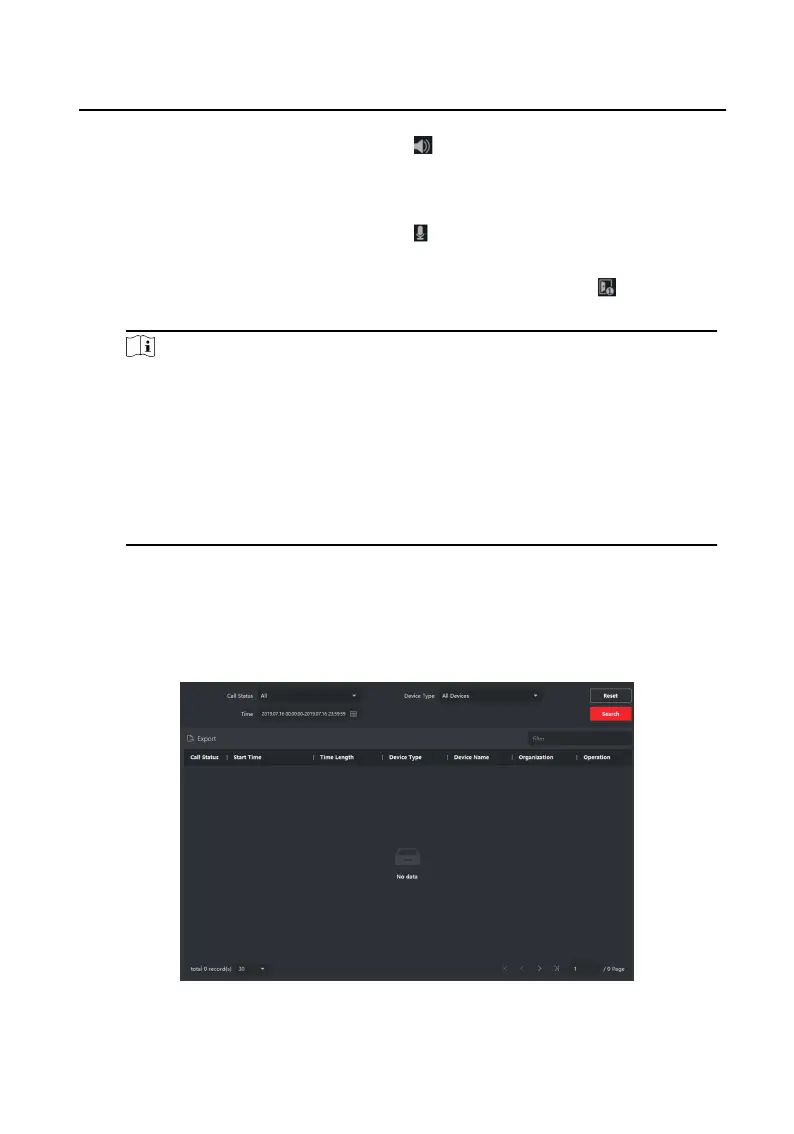Adjust the Volume of
Loudspeaker
Click to adjust the volume of loudspeaker.
Hang Up Click Hang Up to hang up.
Adjust the Volume of
Microphone
Click to adjust the volume of microphone.
Unlock Remotely
For door staon, you can click to open the
door remotely.
Note
•
One video intercom device can only connect with one client soware.
•
The maximum ring duraon can be set from 15s to 60s via the Remote
Conguraon of the video intercom device.
•
The maximum speaking duraon between indoor staon and iVMS-4200 can
be set from 120s to 600s via the Remote
Conguraon of indoor staon.
•
The maximum speaking duraon between door staon and iVMS-4200 can
be set from 90s to 120s via the Remote Conguraon of door staon.
6.5.2 Search Call Logs
Steps
1.
On the Video Intercom page, click Call Log to enter the page.
Figure 6-4 Search Call Logs
Video Intercom Villa Door
Staon User Manual
45
