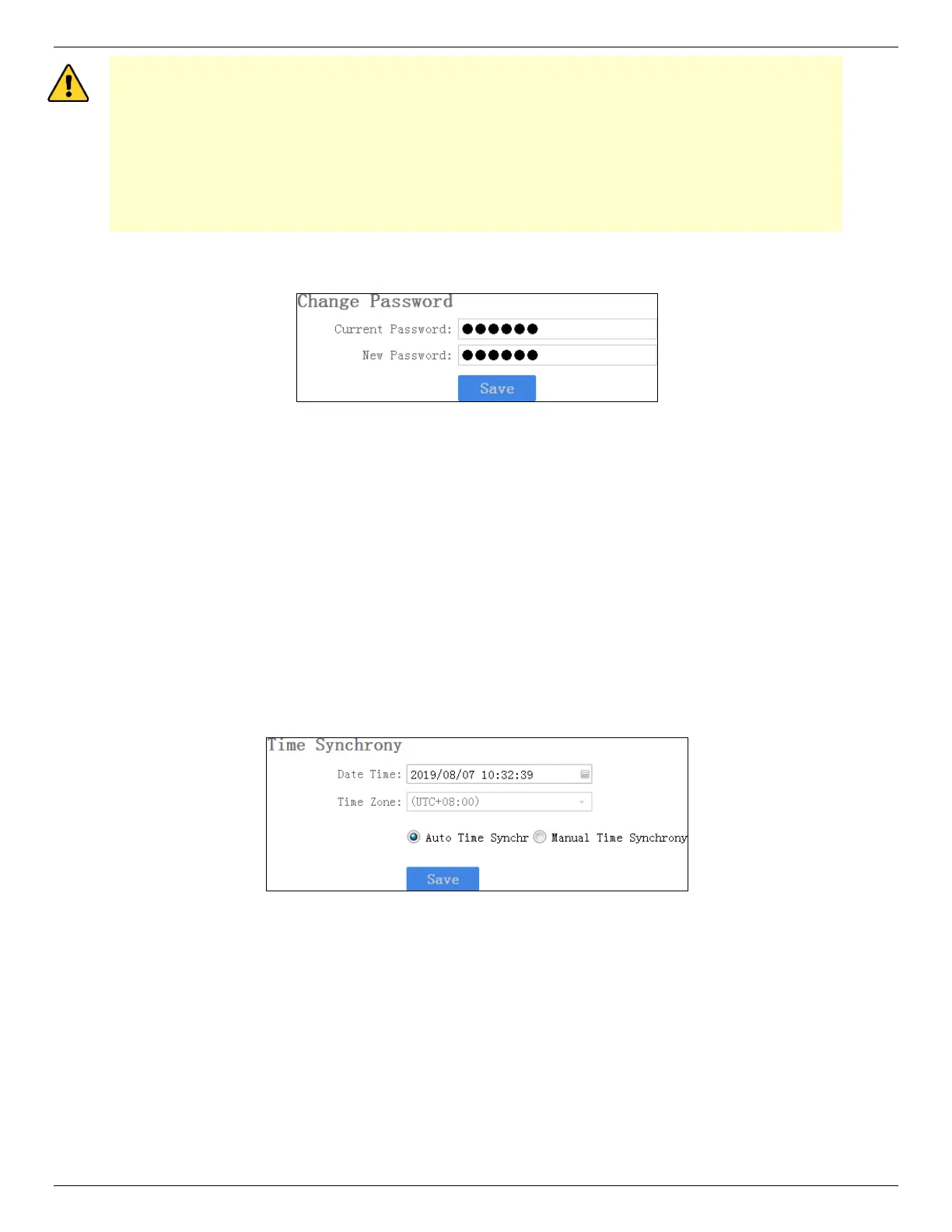DS-MCW405/32G/GPS/WIFI Body Camera User Manual
UM DS-MCW405/32G/GPS/WIFI 042021NA 27
STRONG PASSWORD RECOMMENDED − We highly recommend that you create a strong
password of your own choosing (using a minimum of eight numbers in order to increase the
security of your product. We also recommend that you reset your password regularly.
Especially in high security systems, resetting the password monthly or weekly can better
protect your product.
Proper configuration of all passwords and other security settings is the responsibility of the
installer and/or end-user.
1. Go to Device Configuration > Security Settings.
Figure 28, Change Password
2. Enter Current Password.
3. Enter New Password.
NOTE: Password can contain only numbers. Letters and symbols are not supported.
4. Click Save.
3.12.3 Synchronize Time
You can synchronize device time with your custom time or computer time.
1. Go to Device Configuration > Time Settings.
Figure 29, Synchronize Time
2. Select time synchronization type.
•
Auto Time Synchrony: If selected, Device Time and Time Zone are not configurable. Assistant will
synchronize the device time with your computer time.
•
Manual Time Synchrony: If selected, you can synchronize device time according to your custom time.
3. (Optional) If Manual Time Synchrony is selected, select Device Time and Time Zone according to your
needs.
4. Click Save.
