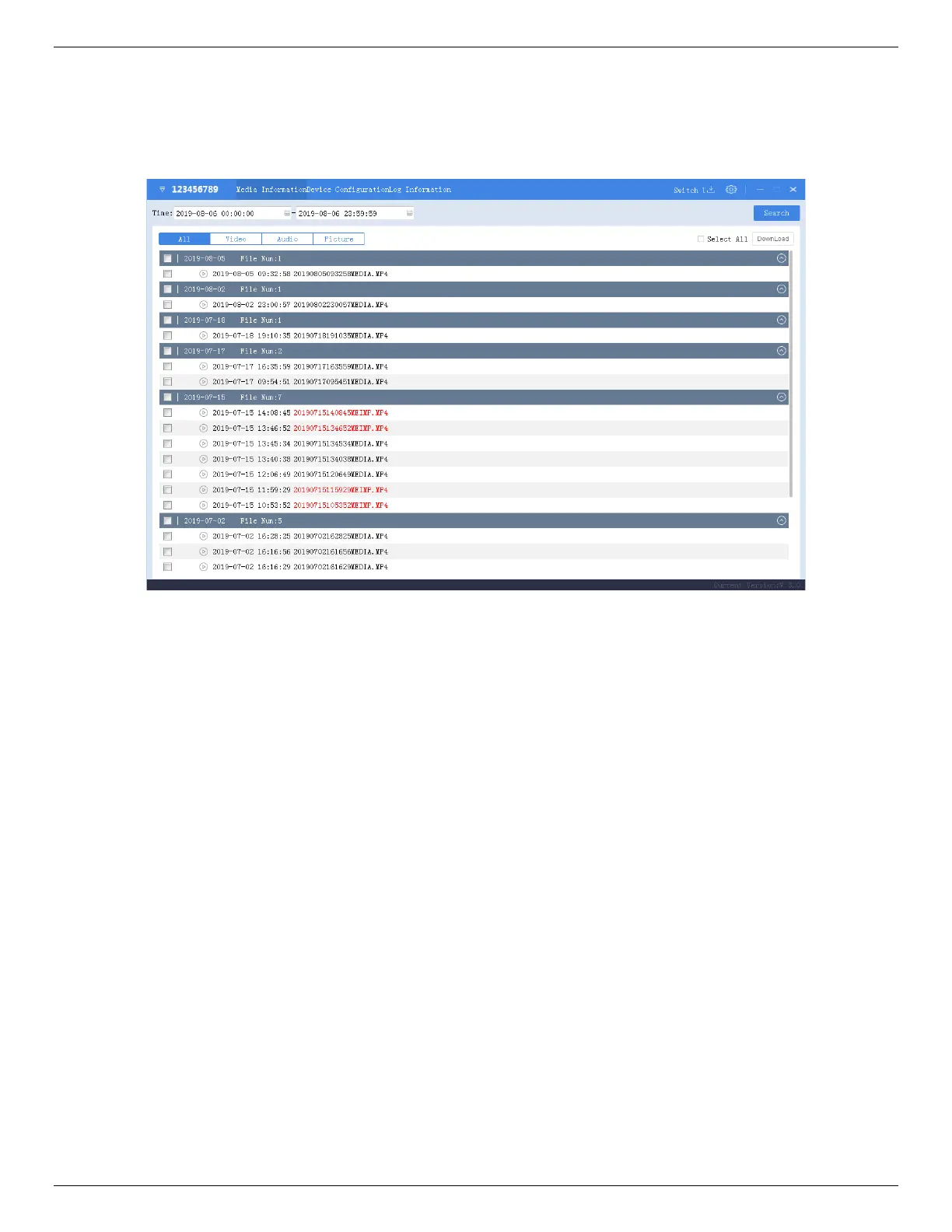DS-MCW405/32G/GPS/WIFI Body Camera User Manual
UM DS-MCW405/32G/GPS/WIFI 042021NA 19
3.6.1 Export File via Assistant
You can download files via assistant.
1. Click Media Information.
Figure 14, Media Information
2. Click All or Video, and the recorded videos will be listed.
3. Check the checkbox(es) of file(s) you want to download, or check Select All to select all the files.
4. Click Download and the window pops up as shown in figure below.
