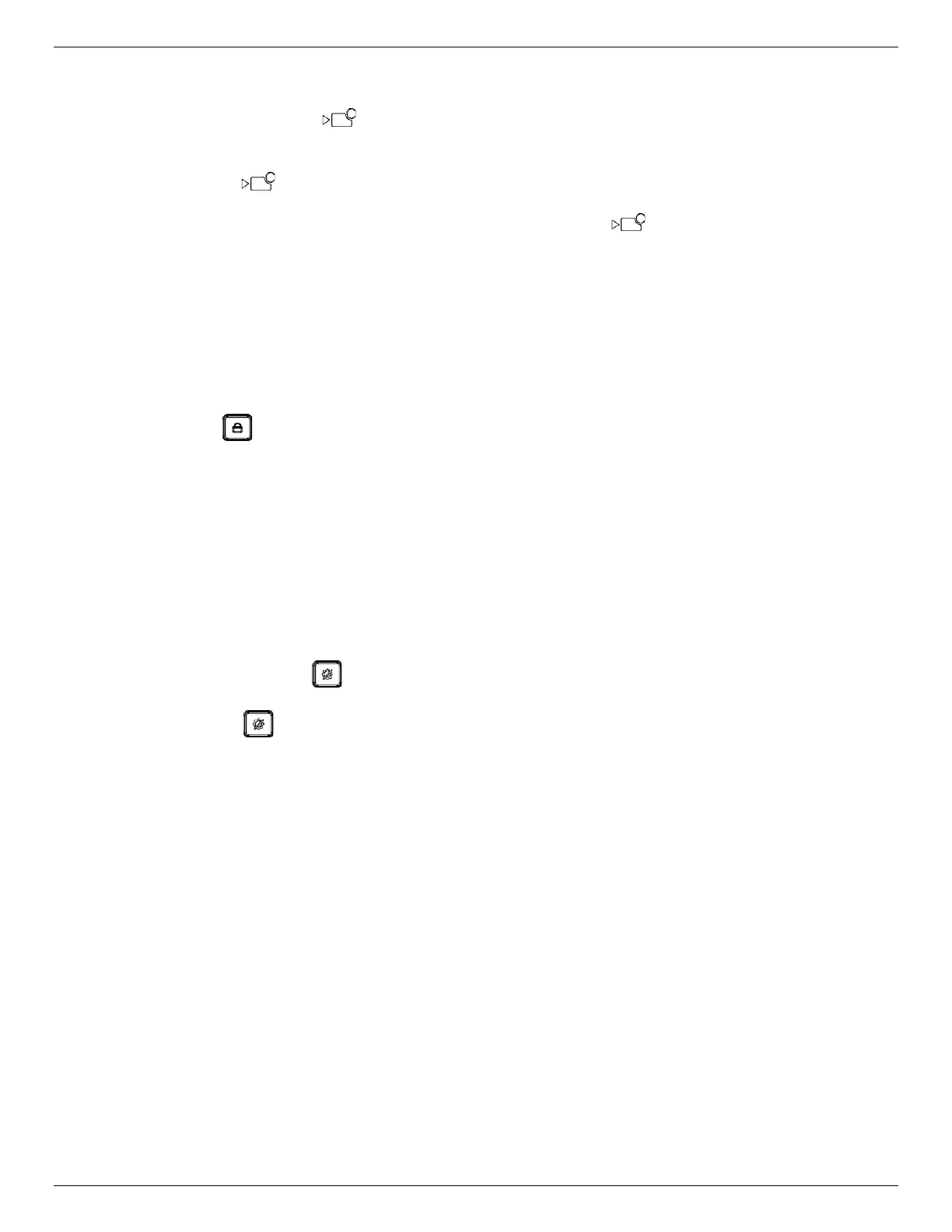DS-MCW405/32G/GPS/WIFI Body Camera User Manual
UM DS-MCW405/32G/GPS/WIFI 042021NA 9
2.4 Record
• After the device starts, press , and the device vibrates for 0.5 second, indicating record is
enabled.
• During record, hold , and the device vibrates for 0.5 second, indicating record is disabled.
NOTE: If you have enabled post-record, during record, hold , and the device vibrates for
one second. After the set post-record time is up, the device vibrates for 0.5 second, and
the post-record ends. For post-record settings, refer to
Set Recording Parameters
for
details.
2.5 Tag Important Data
You can tag important data in the video for future searches.
During record, press to create a tag, and the device vibrates for 0.5 second, indicating tagging starts.
The tagged files are named with
IMP
to distinguish from untagged files.
NOTE: Tagging takes effect only for the current record. When the record ends, tagging stops.
You cannot cancel tagging after it starts.
2.6 Enable/Disable Mute Mode
By enabling mute mode, the indicators, LED light, IR lights, and vibration are disabled.
• After the device starts, hold to enable mute mode.
• In mute mode, hold to disable the mode, and the device vibrates for 0.5 second, indicating mute
mode is disabled.
2.7 Alarm
When the memory is insufficient or the power is low, the device will alarm automatically.
• When the memory is insufficient, indicator 1 stays the former status, indicator 2 flashes in yellow fast,
and the device vibrates for 0.5 second twice every 30 seconds.
• When the power is low, indicator 1 flashes in red fast, indicator 2 stays the former status, and the
device vibrates for 0.5 second twice every 30 seconds.
NOTE: When the memory is insufficient, it is recommended to back up the data and clear the
internal storage. For backup, refer to
Export File
for details.
When the power is low, charge the device in time. Refer to
Charge
.
