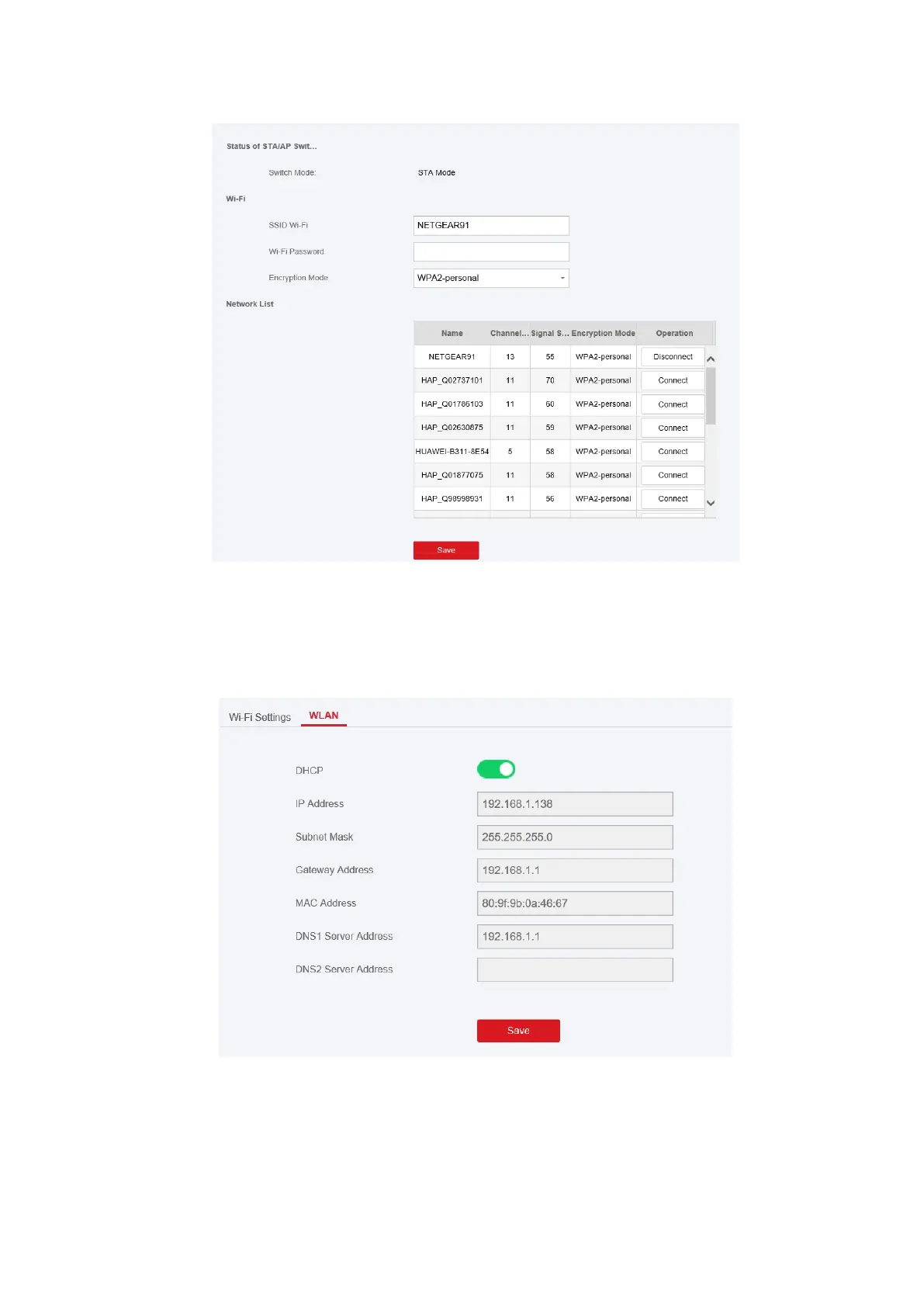66
2. Connect to a Wi-Fi.
– Manually Connect: Input the SSID Wi-Fi and Wi-Fi Password, select Encryption Mode and click
Save.
– Select from Network List: Select a target Wi-Fi from the Network list. Click Connect and input
Wi-Fi password and click Connect.
3. Click WLAN to enter the WLAN page.
4. Set IP Address, Subnet Mask, Gateway Address, and DNS Server Address.
