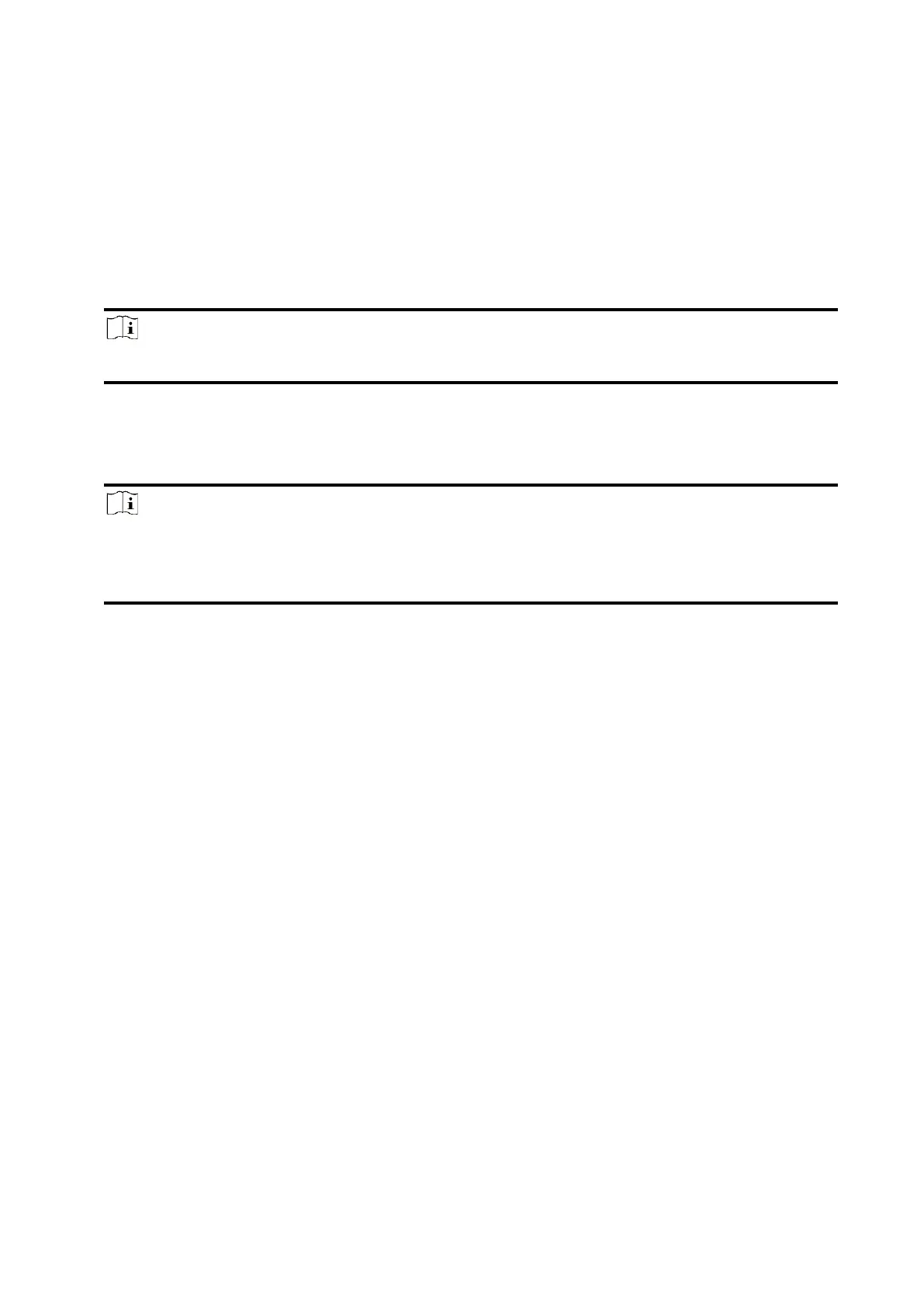75
(2) Check Voice Call on Telephone page.
(3) Select time of Filtering Interval Time and Number of Calls.
(4) Check SMS on Message page.
(5) Select areas that have arming, disarming or alarm clearing permission.
General Hint
You can import Common Voice. When the alarm is triggered, your customized voice will be
added at the beginning of the content of the phone dialed by the system.
Note
Only WAV format is supported, up to 512 KB or up to 15 s.
You can enter Common Message. When the alarm is triggered, your customized content will be
added at the beginning of the message sent by the system.
5.
Click
Save.
Note
For mobile phone notification:
You need to press * to finish the call.
It is required to add control code when entering the mobile phone number.
Cloud Service
If you want to register the device to the mobile client for remote configuration, you should set the
mobile client registration parameters.
Before You Start
● Connect the device to the network via wired connection, dial-up connection, or Wi-Fi
connection.
● Set the device IP address, subnet mask, gateway and DNS server in the LAN.
Steps
1. Click Communication → Cloud Service to enter the Hik-Connect Registration Settings page.
