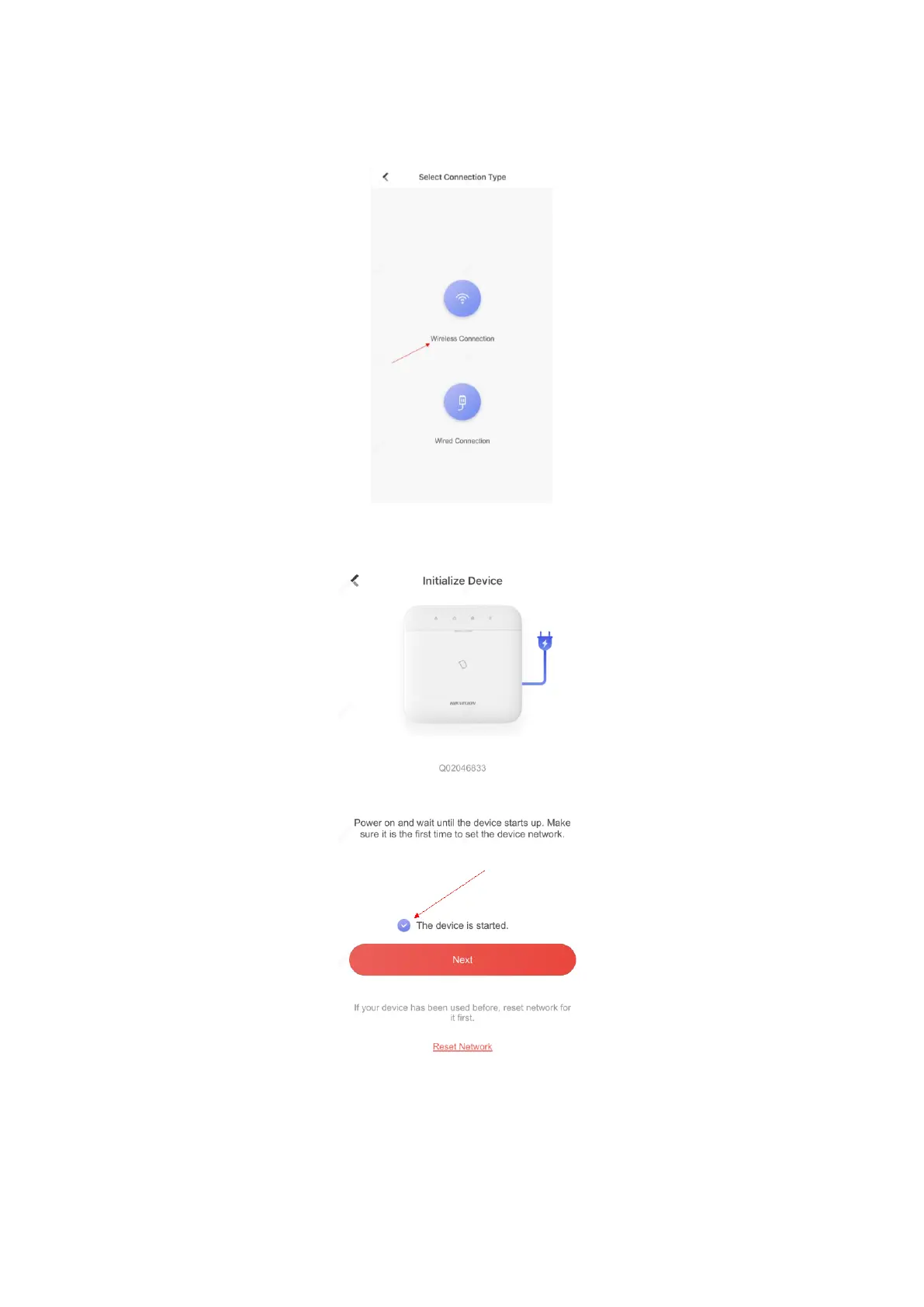18
7. Tap Wireless Connection.
Figure 3-6. Connection Type
8. Check The device is started. And then tap Next.
Figure 3-7. Device Is Started
9. The APP will automatically fill in the home Wi-Fi currently used by the mobile phone into the
page, as shown in the figure below. After confirming the Wi-Fi password, tap Next.