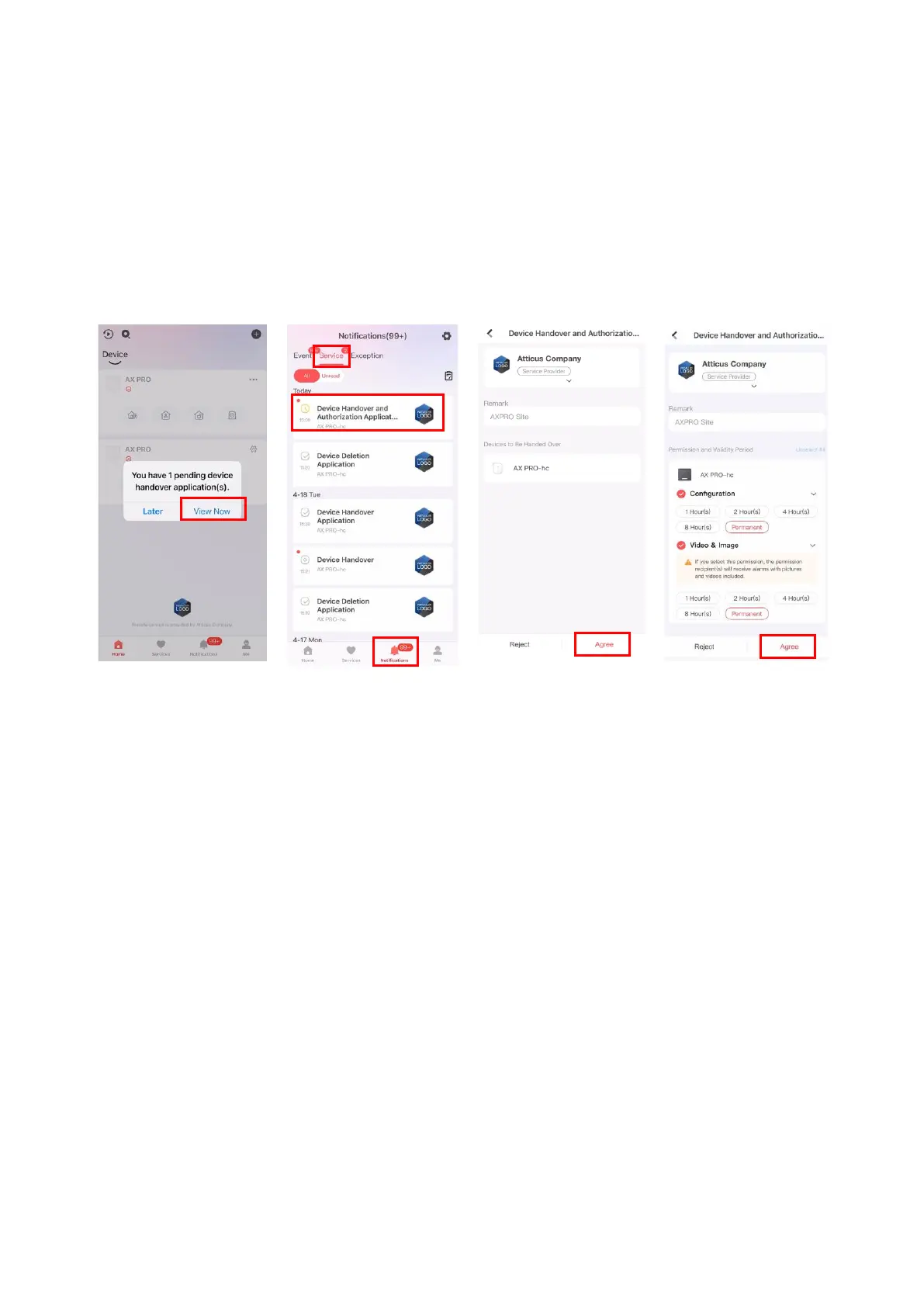26
5. Click OK.
6. Open the Hik-Connect APP and login with the administrator account. The installer service
request will be pop-up or received at notification page.
7. Tap Notification → Service and tap the message to receive the request.
8. Tap Agree.
9. Set valid time and tap Agree. The device will be display in your device list.
The administrator account will be added to the control panel, which could be used to login to Hik-
Connect app and local web client.
4.1.2 Cancel Installer Access
The administrator can cancel the access authorization of the service provider.
1. Enter the Service page.
2. Tap the service provider.
3. Tap ··· → Cancel Authorization.
4. Confirm the operation, and the authorization of the installer will be canceled. Once the
authorization is canceled, the installer need to apply it again if any access requirement.