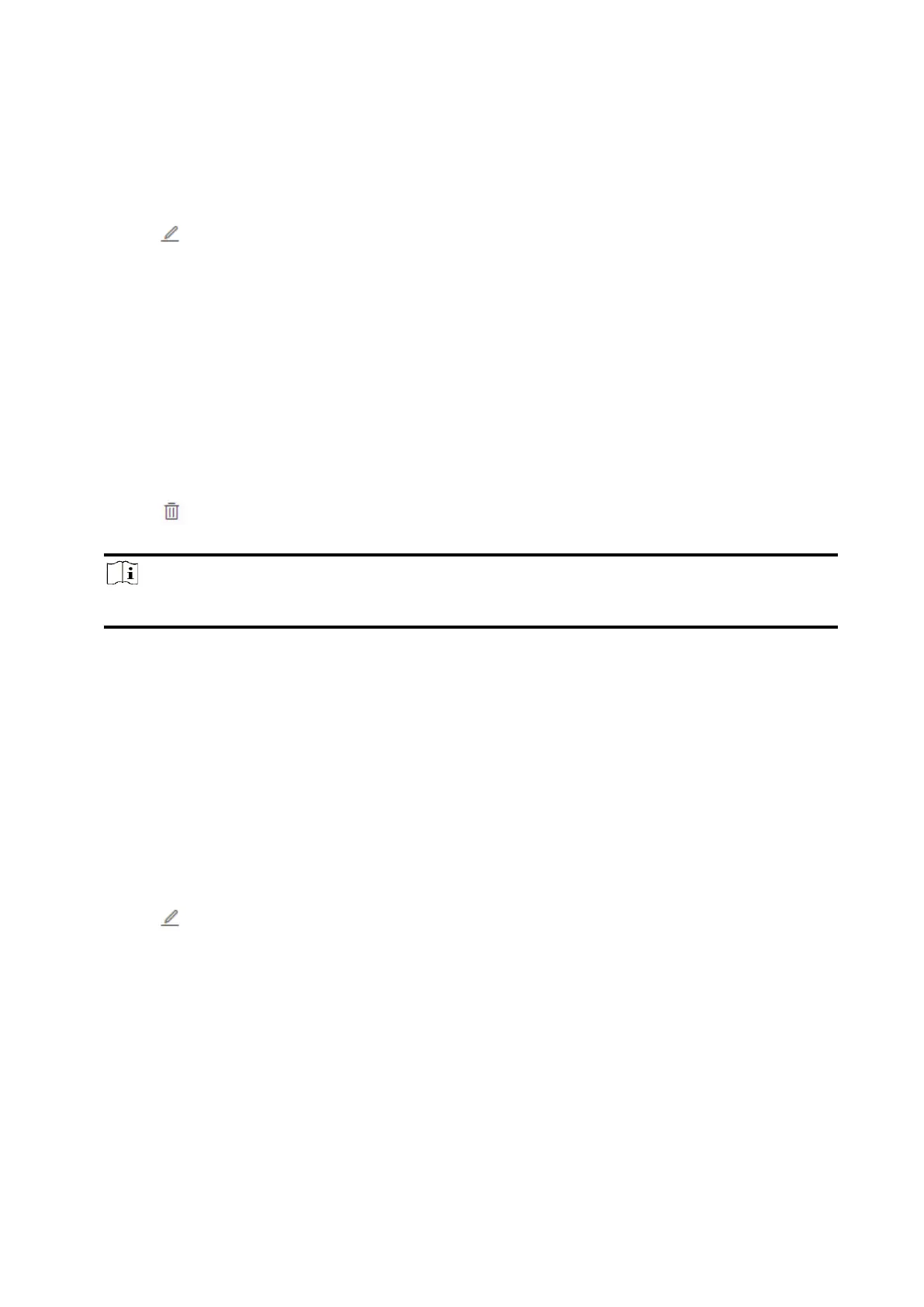81
Edit User
Steps
1. Click User Management to enter the page.
2. Click to the right of a user to edit user parameters.
User Parameters
You can configure linked areas, the keypad password, the duress code and user permissions.
Keyfob&Tag
You can add, delete, enable or disable keyfobs and tags.
3. Click Save.
Delete User
Steps
1. Click User Management to enter the page.
2. Click to the right of a user to delete user parameters. You can also check users in the list
and click Delete to delete users in batch.
Note
The administrator and the installer cannot be deleted.
5.3.2 Device Management
You can edit areas and manage the enrolled devices including detector, sounder, keypad, etc. in
this section.
Area
You can set the area parameters on the page.
Steps
1. Click Device Management → Area to enter the page.
2. Click to the right of an area to enter the Basic Information page. Set parameters
according to your actual needs.