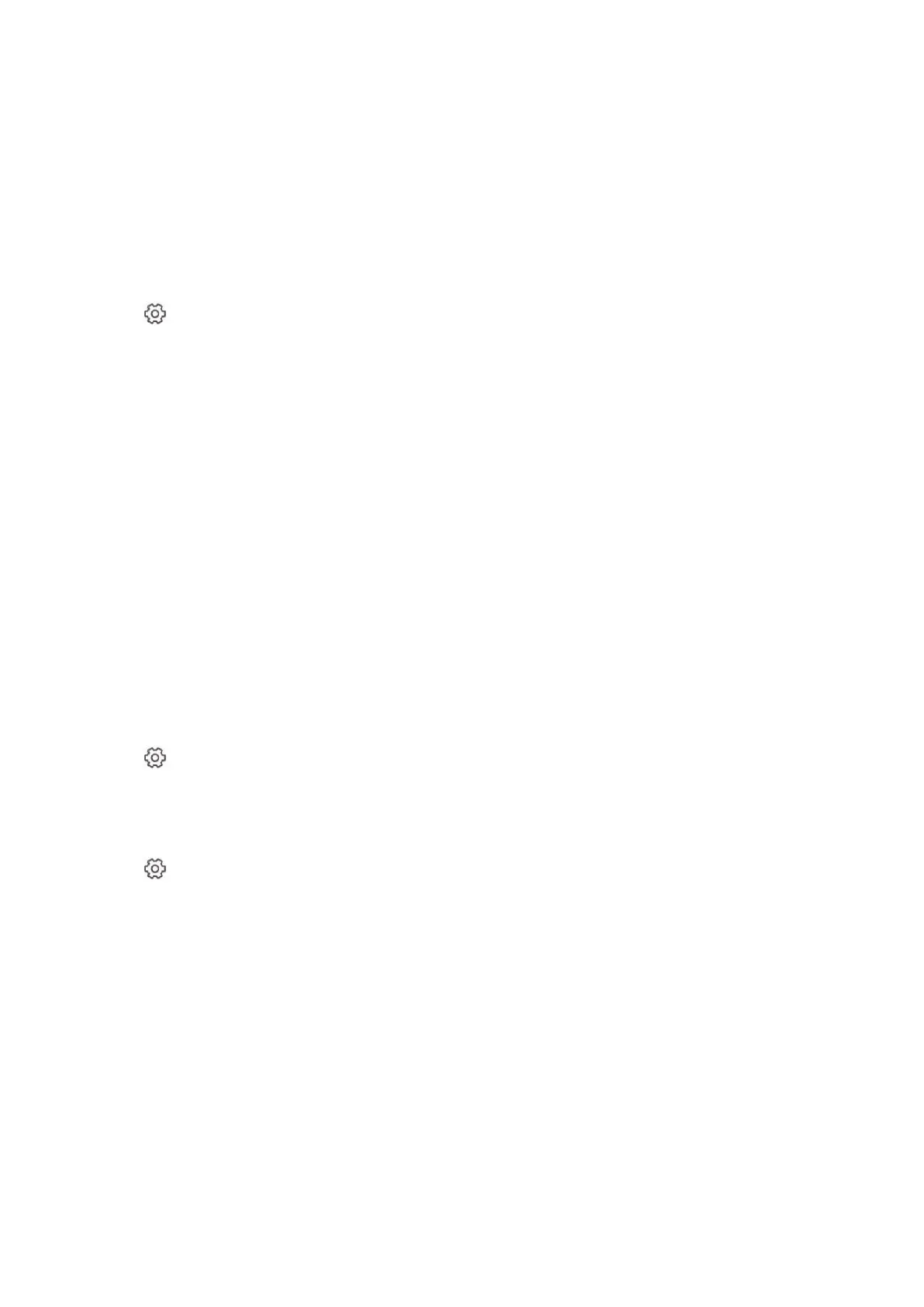52
Intercom Service
You can configure the Intercom service for an intercom sounder.
Before You Start
You should enroll an intercom sounder first.
Only one sounder can be set as the intercom sounder.
Steps
1. Tap → Communication Parameters→ Intercom Service to enter the page.
2. Slide to enable the function.
3. Set intercom type.
SIP
The control panel will use ARC and SIP server.
IP Receiver Pro
The control panel supports intercom of cloud service and ISUP protocol.
ISUP
The control panel uses the ISUP protocol through the Hik-Central APP.
4. Select an intercom sounder and tap Save.
Device Maintenance
Walk Test
Steps
1. In the site, tap the AX PRO and then log in to the device (if required).
2. Tap →Maintenance → Device Maintenance to enter the maintenance page.
3. Tap Test, and tap Start Walk Test to test the whether the device works properly or not.
Maintenance
1. In the site, tap the AX PRO and then log in to the device (if required).
2. Tap →Maintenance →Maintenance.
Tamper Alarm on HPP Login
If enabled, an alarm will be triggered when the device is tampered after you log in to HPP.
Reboot Device
The AX PRO will reboot.
Log
View device logs.