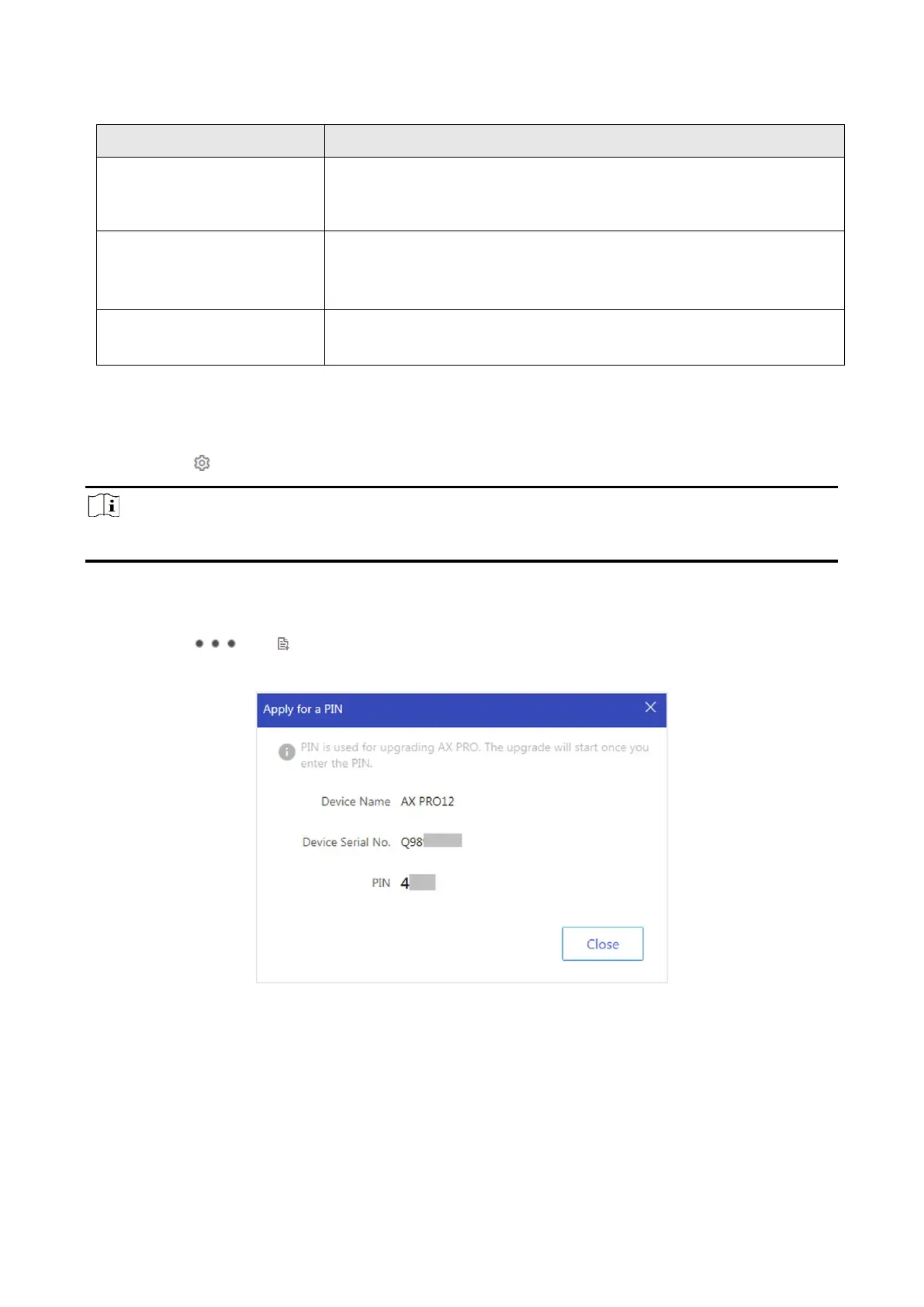only display the peripheral devices linked to the selected area, or
select All to display all the peripheral devices linked to all the
areas.
Select the Device tab, and then select a wireless output expander
to display the sirens linked to it, and then select siren(s) to
enable/disable them.
Select the Device tab, and then select a zone (i.e., detector) and
turn on the Bypass switch to bypass the zone.
Remotely Configure AX PRO
You can click to enter the web page of the security control panel to configure the device.
Note
For details about security control panel configuration, see the user manual of the device.
Apply for a PIN
You can click → to open the Apply for a PIN window, and then PIN code will be
displayed.
Figure 5-5. Apply for PIN