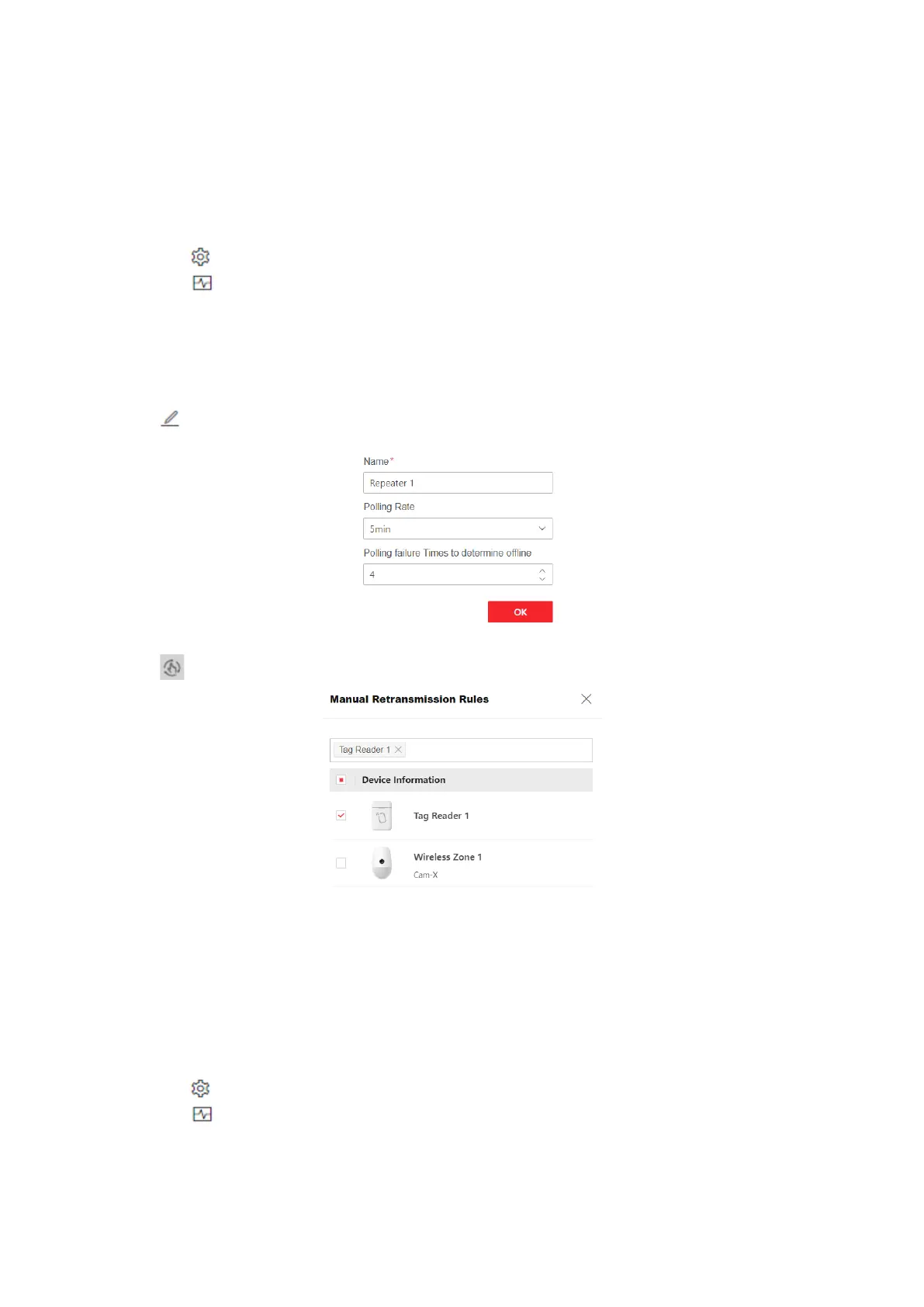91
Repeater
The repeater can amplify signals between the control panel and the peripherals.
Steps
1. Click Device Management → Mount Device → Repeater to enter the page.
– Click to view the serial number and linked device number.
– Click to view the device status, battery status, signal strength, main power and version.
2. Click +Add to add a repeater.
3. Click Enable Paring Mode(Cam-X) to make the repeater enter the mode of device paring.
When the distance between the peripheral and the control panel is far, the repeater can be used
as a transfer station for pairing. The pairing mode lasts for 3 minutes and cannot be interrupted.
After the pairing is successful, a list of connected devices will be displayed.
4. Click to edit the repeater parameters.
Figure 5-19. Repeater Settings
5. Click to enter the Manual Retransmission Rules page.
Figure 5-20. Manual Retransmission Rules
6. Select devices in the list and click OK, and then the devices can be manually retransmitted.
Module/Transmitter
You can set the parameters of the transmitter.
Steps
1. Click Device Management → Mount Device → Module to enter the page.
– Click to view the serial number and linked device number.
– Click to view the device status, battery status, signal strength, main power and version.