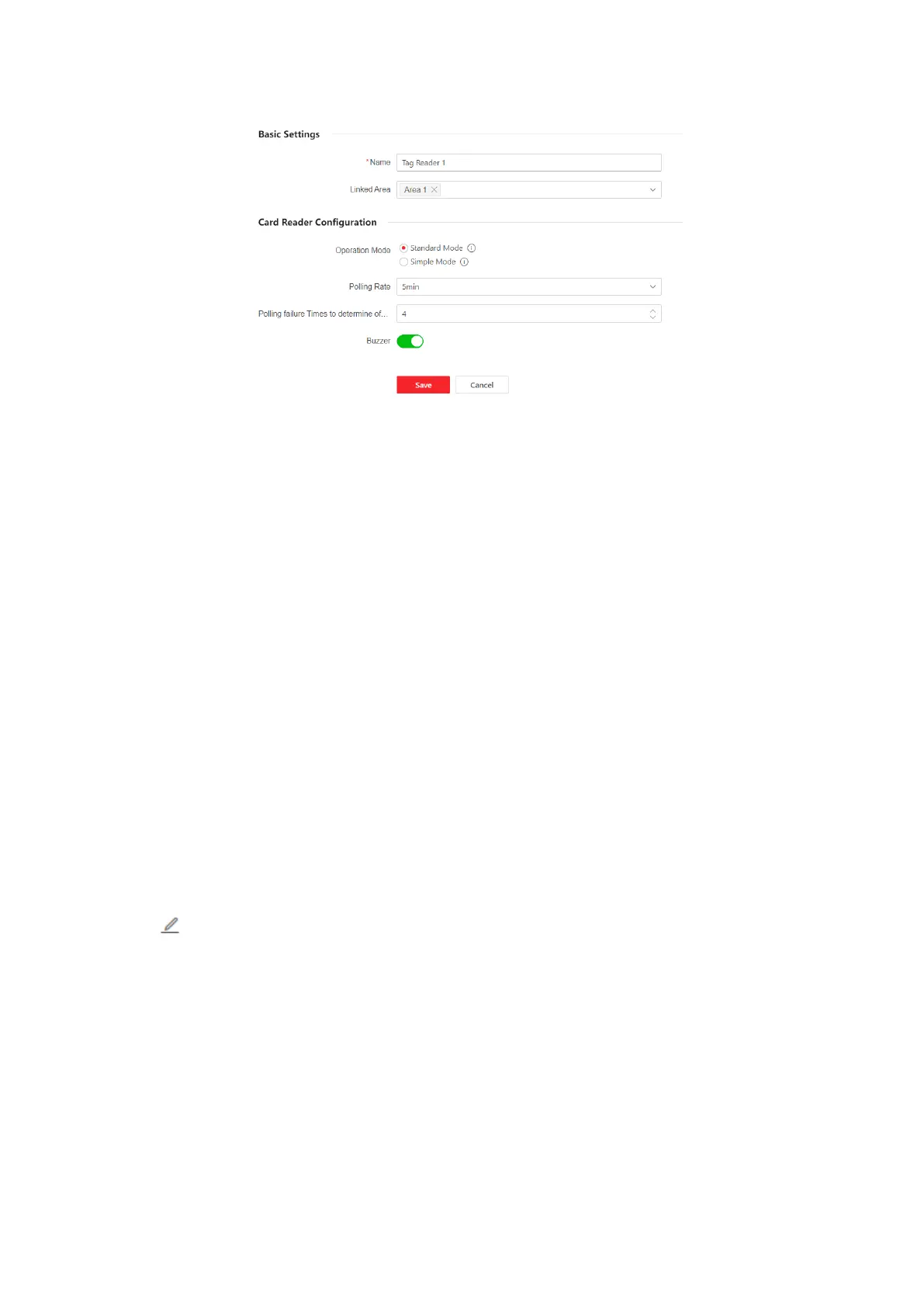94
Figure 5-22. Tag Reader Settings
Linked Area
Only enabled areas will be listed.
The newly added peripheral is linked to area 1 by default.
Operation Mode
-Standard Mode: Area selection and fault confirmation are supported when arming or
disarming. You should set the authorization method.
-Simple Mode: No Area selection and fault confirmation when swiping tag to arm or disarm.
Polling Rate
Sets the interval at which the system requires the device to return a report. If the device
takes longer than the Polling failure Times to determine offline to reply, the system will
report faults and the status of device will be shown as offline.
4. Click Save.
Keyfob
You can add keyfob to the AX PRO and control the AX PRO via the keyfob. You can also edit the
keyfob information or delete the keyfob from the AX PRO.
Steps
1. Click Device Management → Mount Device → Keyfob to enter the page.
2. Click +Add to add a keyfob.
3. Click to edit the keyfob parameters.
Enable
Enable the keyfob or not.
Linked Area
Only enabled areas will be listed.
The newly added peripheral is linked to area 1 by default.
Button Configuration
Configure the functions of single keys and key combinations.