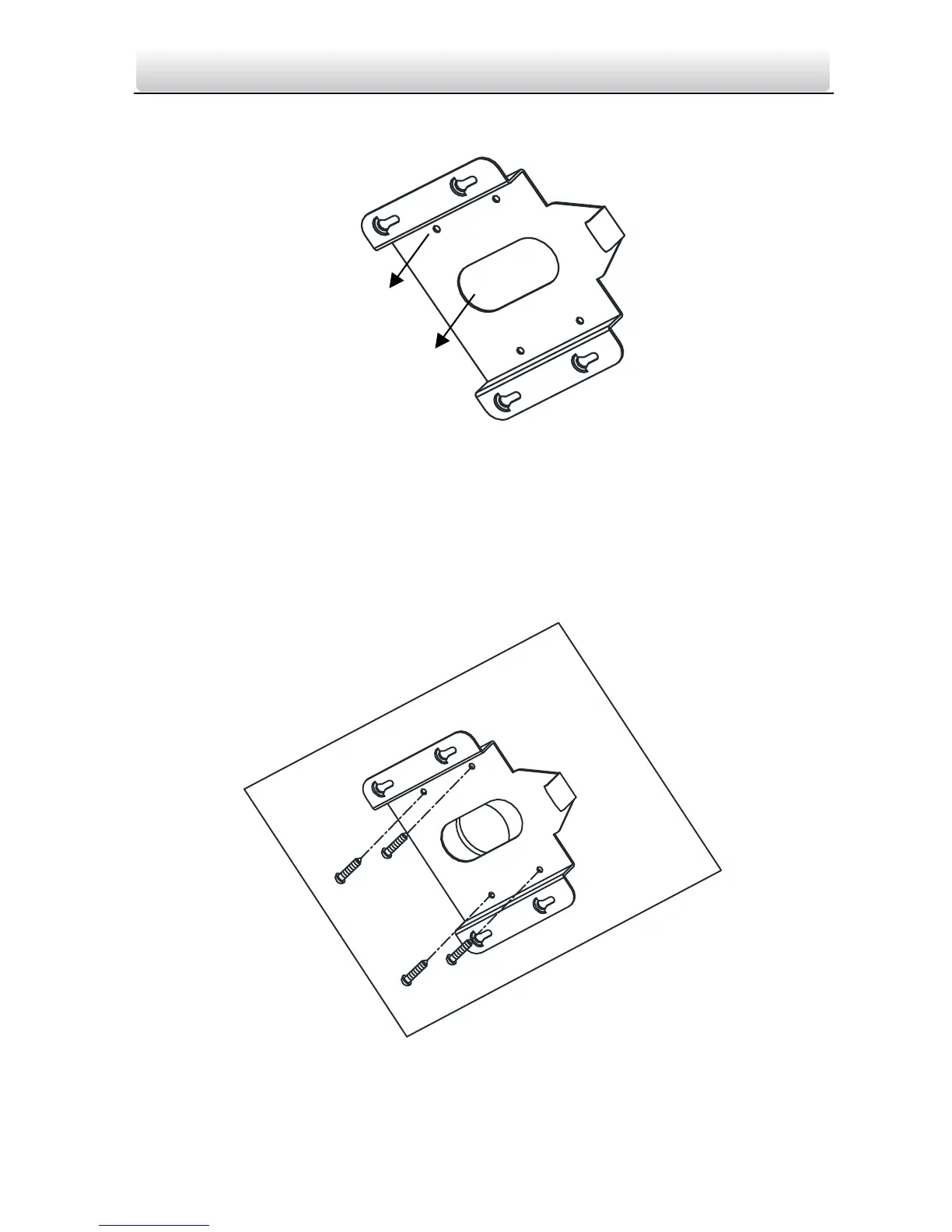Figure 2-41 Mark the Screw Positions
6. Secure the mounting base to the ceiling with set screws.
If the speed dome is installed to the wooden wall, use the self-tapping screws to secure the
mounting base.
If the dome is installed to the cement wall, drill three Φ5 mounting holes onto the wall
according to the hole locations, and then insert the cement screws into the holes and finally
use self-tapping screws to secure the mounting base to the wall.
Figure 2-42 Secure the Mounting Base
7. Install the speed dome to the mounting base.
