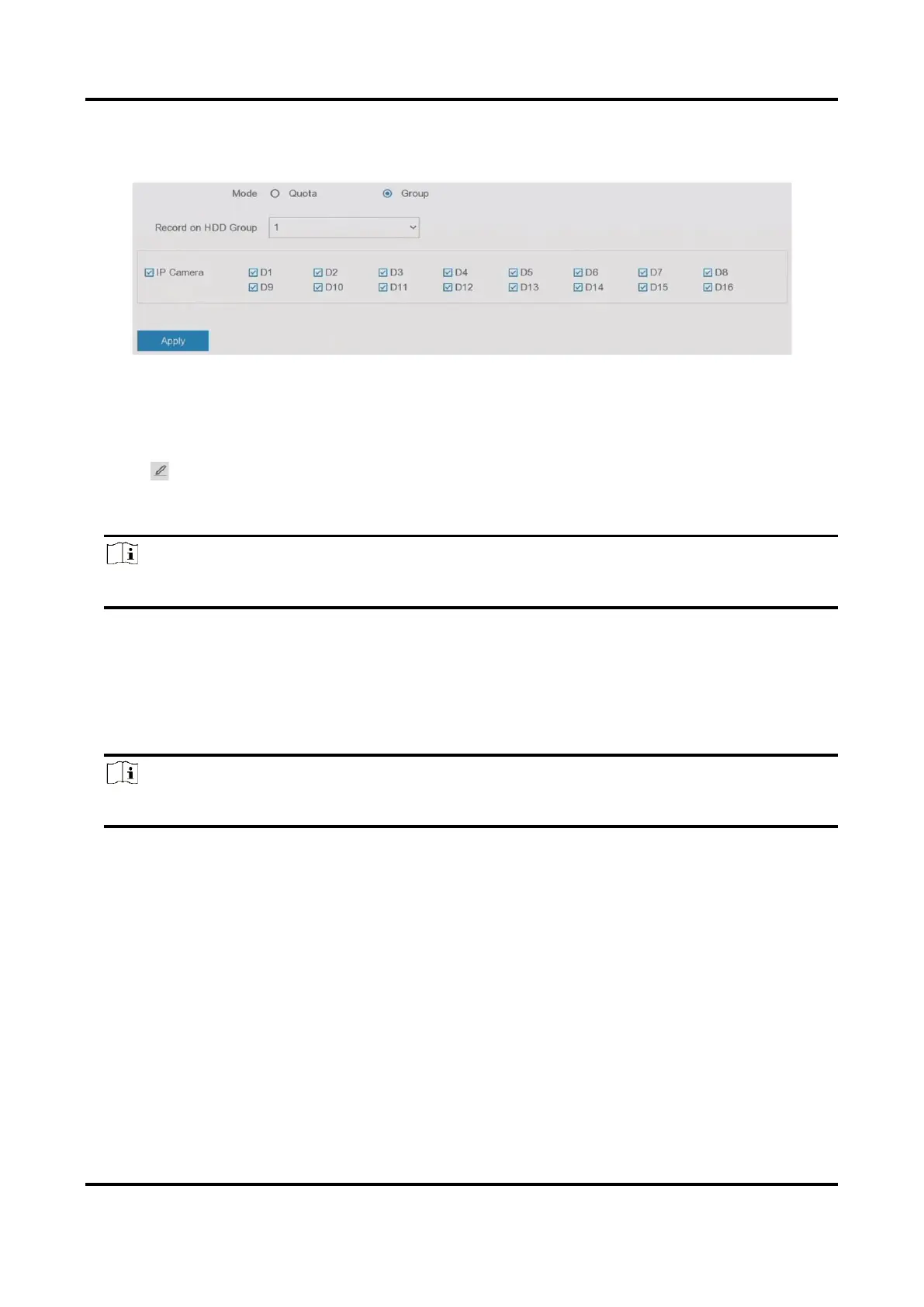Network Video Recorder User Manual
75
3. Select a group number.
4. Select IP cameras to record on the HDD group.
Figure 6-30 Group
5. Click Apply.
6. Restart the video recorder to activate the new storage mode settings.
7. After restart, go to Configuration → Record → Storage.
8. Click of desired HDD to set the group.
9. Select a group number for the current HDD.
10. Click OK.
Note
Regroup the cameras for HDD if the HDD group number is changed.
Configure HDD Quota
Each camera can be configured with an allocated quota for storing videos.
Steps
Note
This function is only available for certain models.
1. Go to Configuration → Record → Storage Mode.
2. Set Mode as Quota.
3. Select a camera to set quota in Camera.
4. Enter the storage capacity in Record Capacity.
