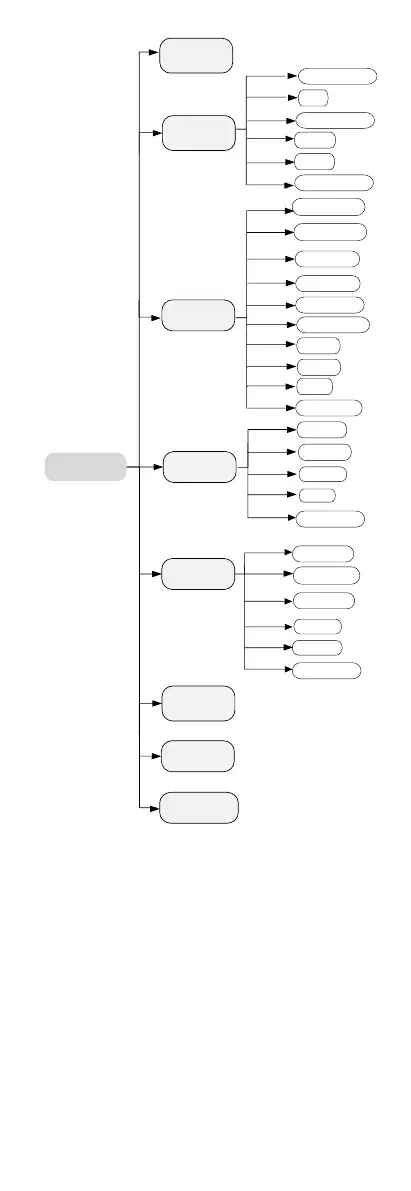Figure 3-2 Main Menu Overview
5. Click the direction buttons to control the camera.
1). Click up/down direction buttons to select menu
options.
2). Click Iris + to confirm the selection.
3). Click left/right direction buttons to adjust the
value of the selected option.
3.1 VIDEO FORMAT
Video format are available as follows:
When switching the video output as TVI, you can
set the video format as 3K@20 fps, 4M@25
fps,4M@30 fps, 2M@25 fps, or 2M@30 fps.
When switching the video output as CVBS, you can
set the video format as PAL, or NTSC.
When switching the video output as AHD, you can
set the video format as 4M@25 fps, or 4M@30
fps.
