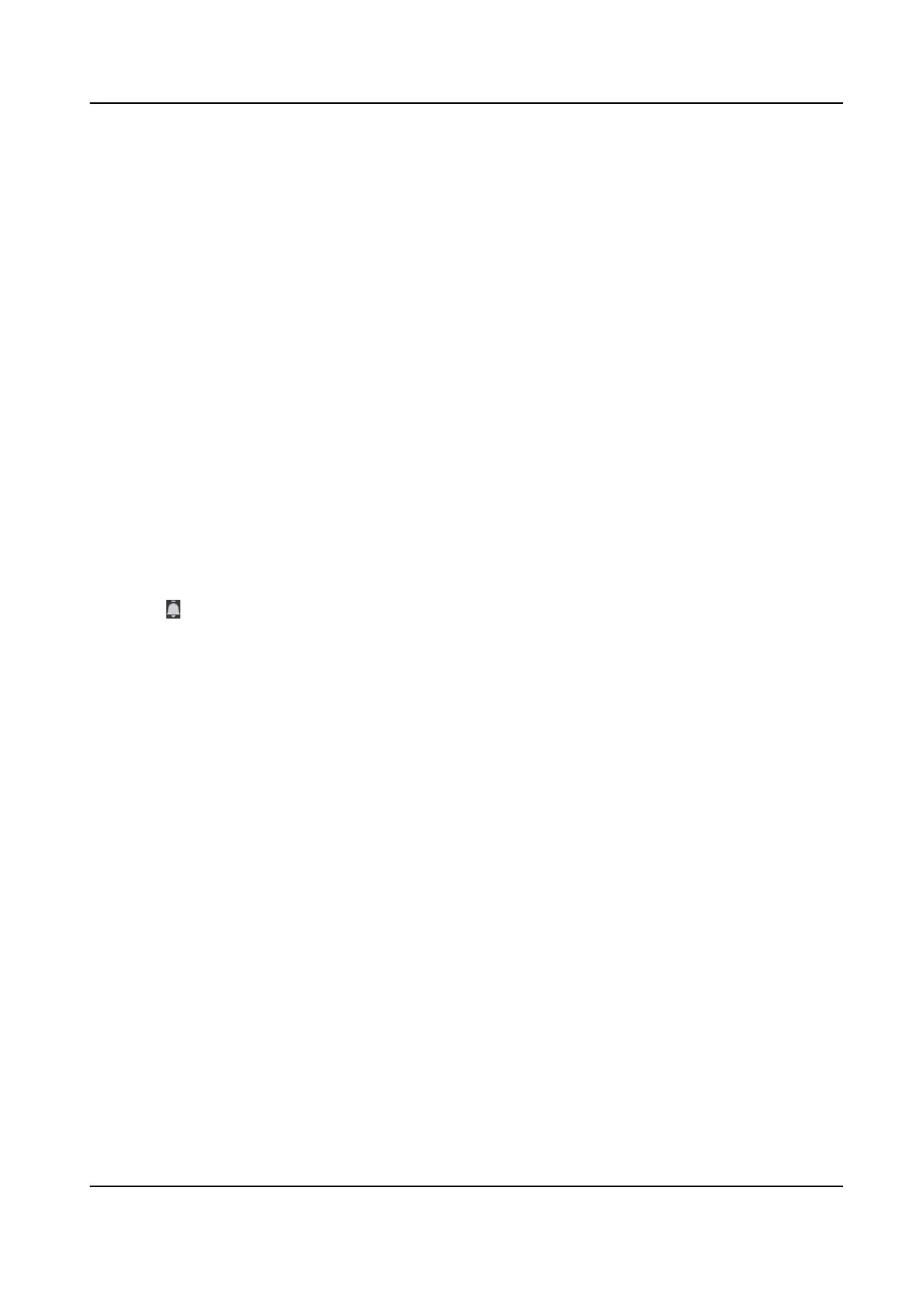4.
Enter an email address.
5.
Click OK.
Reset Password
You can reset your password when you forgot your login paern and password.
Steps
1.
Click Forgot Password at the password login interface.
2.
Click Next if you agree the Privacy Policy, you can scan the QR code to read it.
3.
Follow the wizard to reset password.
5.1.3
Excepon
You can receive excepon events hint in alarm center, and set excepon linkage acons.
Steps
1.
Go to Conguraon → System → Excepon .
2.
Oponal: Congure event hint. When the set events occur, you will receive hints in alarm center.
1) Check Event Hint.
2) Click
at the upper-right corner of local menu to enter alarm center.
3) Select an event type.
4) Click Set to select events to hint.
3.
Set
Excepon Type
4.
Select Normal Linkage and Trigger Alarm Output type for
excepon linkage acons.
Network Video Recorder User Manual
22
