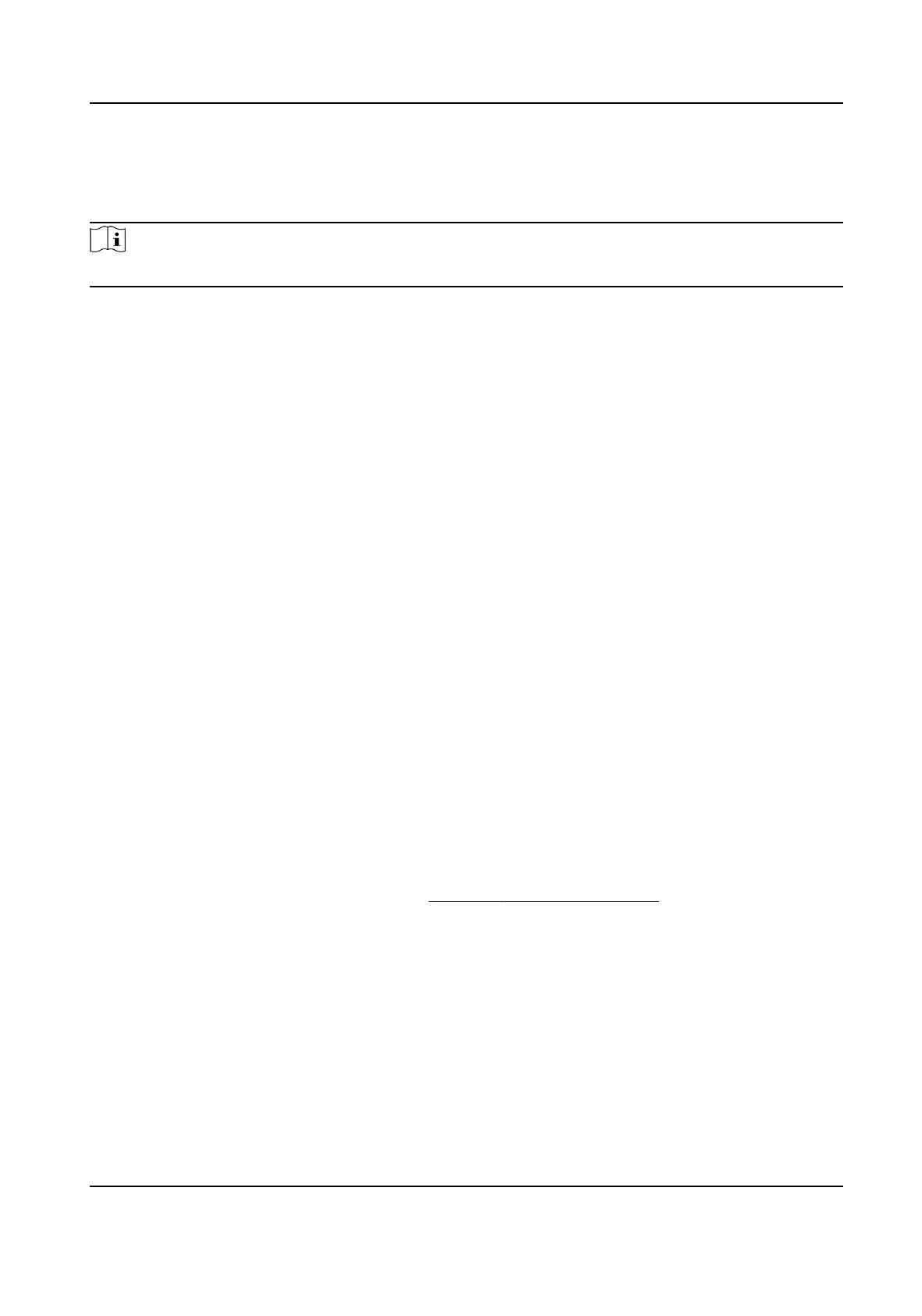Chapter 5 Picture Capture
Note
This chapter is only available for certain models.
5.1 Congure Parameters
The picture refers to the live picture captured in connuous or event recording.
You can edit picture parameters in Storage → Schedule → Capture → Advanced .
Resoluon
Set the picture resoluon.
Picture Quality
Set picture quality to low, medium or high. Higher quality requires more storage space.
Interval
The live picture capture interval.
Capture Delay Time
The duraon of capturing pictures.
5.2
Congure Capture Schedule
The device will automacally capture picture according to the schedule.
Before You Start
Ensure you have installed HDDs, or added network disks for storage.
Steps
1. Go to Storage → Schedule → Capture .
2. Select a camera.
3. Set the picture capture schedule. Refer to
Congure Recording Schedule for schedule seng
details.
5.3
Congure Holiday Capture Schedule
You can set the capture schedule on holidays of the year. The recorder will follow holiday capture
plan as its capture priority during holidays.
Before You Start
Ensure you have installed HDDs, or added network disks for storage.
Network Video Recorder User Manual
57
