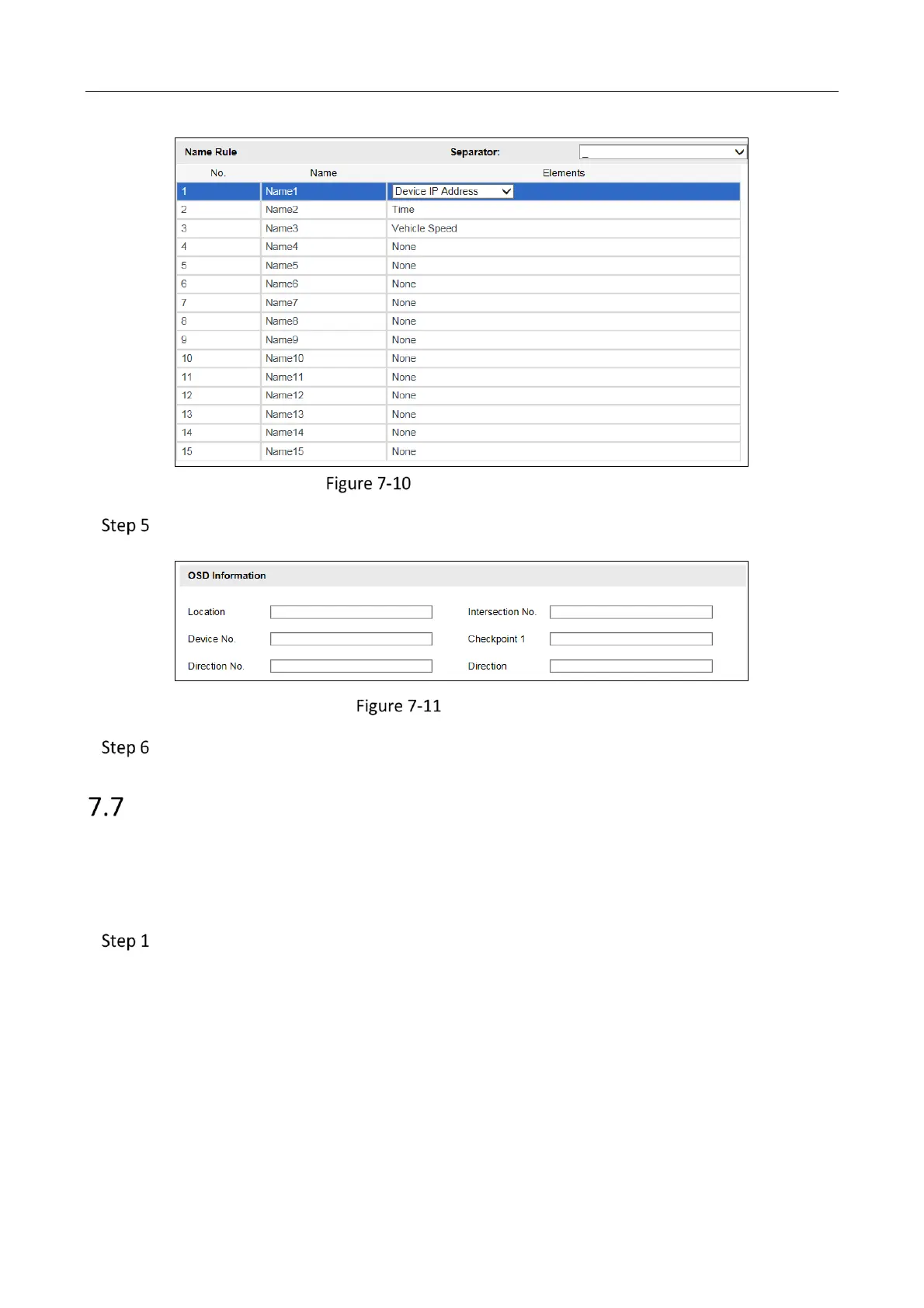Network Traffic Camera • User Manual
39
Name Rule Configuration
Set the OSD Information to set file name according to actual need.
OSD Information
Click Save to save the settings.
Set Cloud Storage
Purpose:
When device storage is constrained by storage space, you can enable Cloud Storage to store
captured pictures of vehicles and license plates to the cloud.
Go to Configuration > Device Configuration > Encoding and Storage > Cloud Storage.
