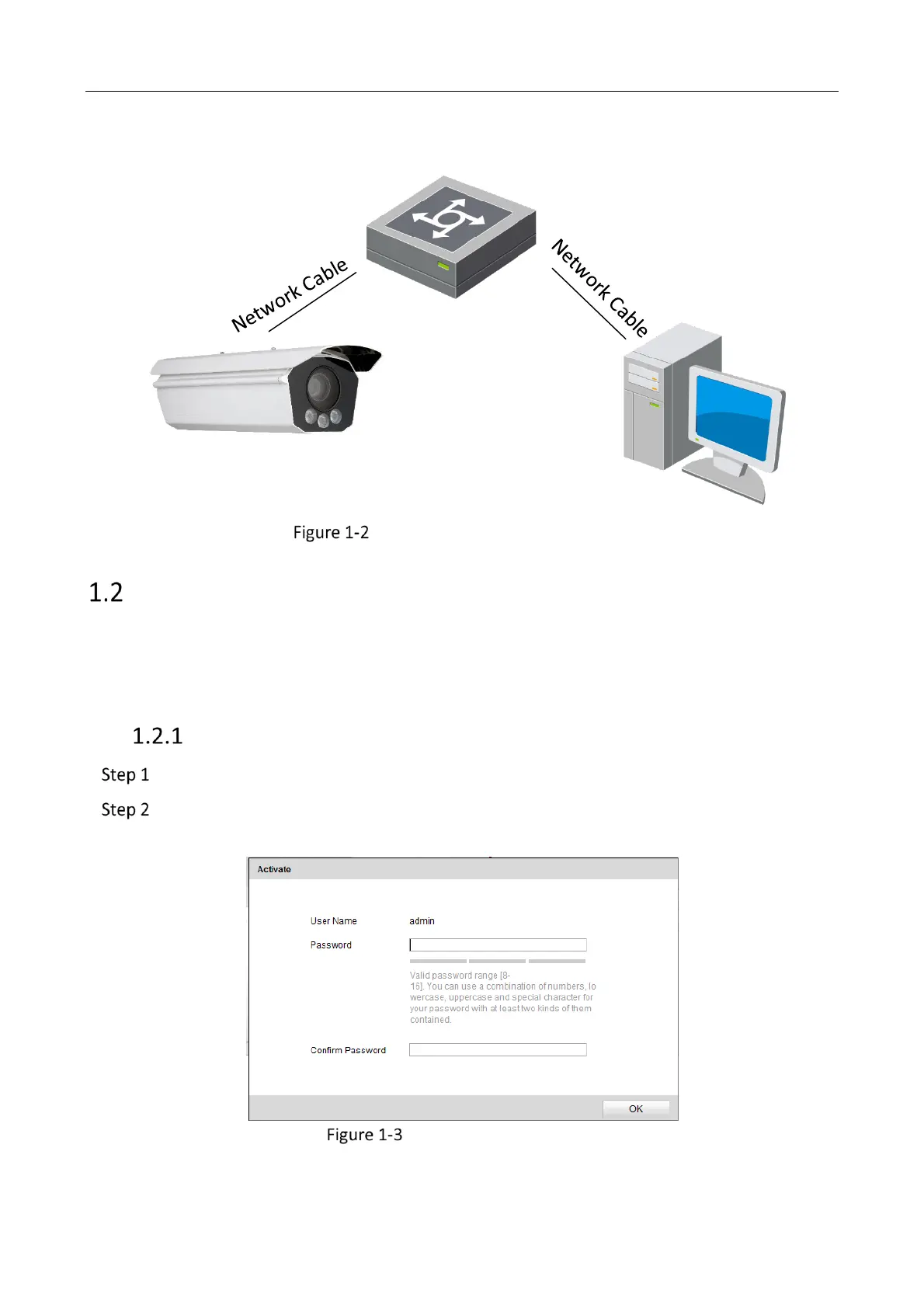Connecting via a Switch or a Router
Activate the Device
You are required to activate the device first by setting a strong password for it before you can use
the device.
Activation via Web Browser and Activation via SADP Software are supported.
Activation via Web Browser
Power on the device, and connect the device to the network.
Input the IP address into the address bar of the web browser, and press Enter to enter the
activation interface.
Activation Interface (Web)