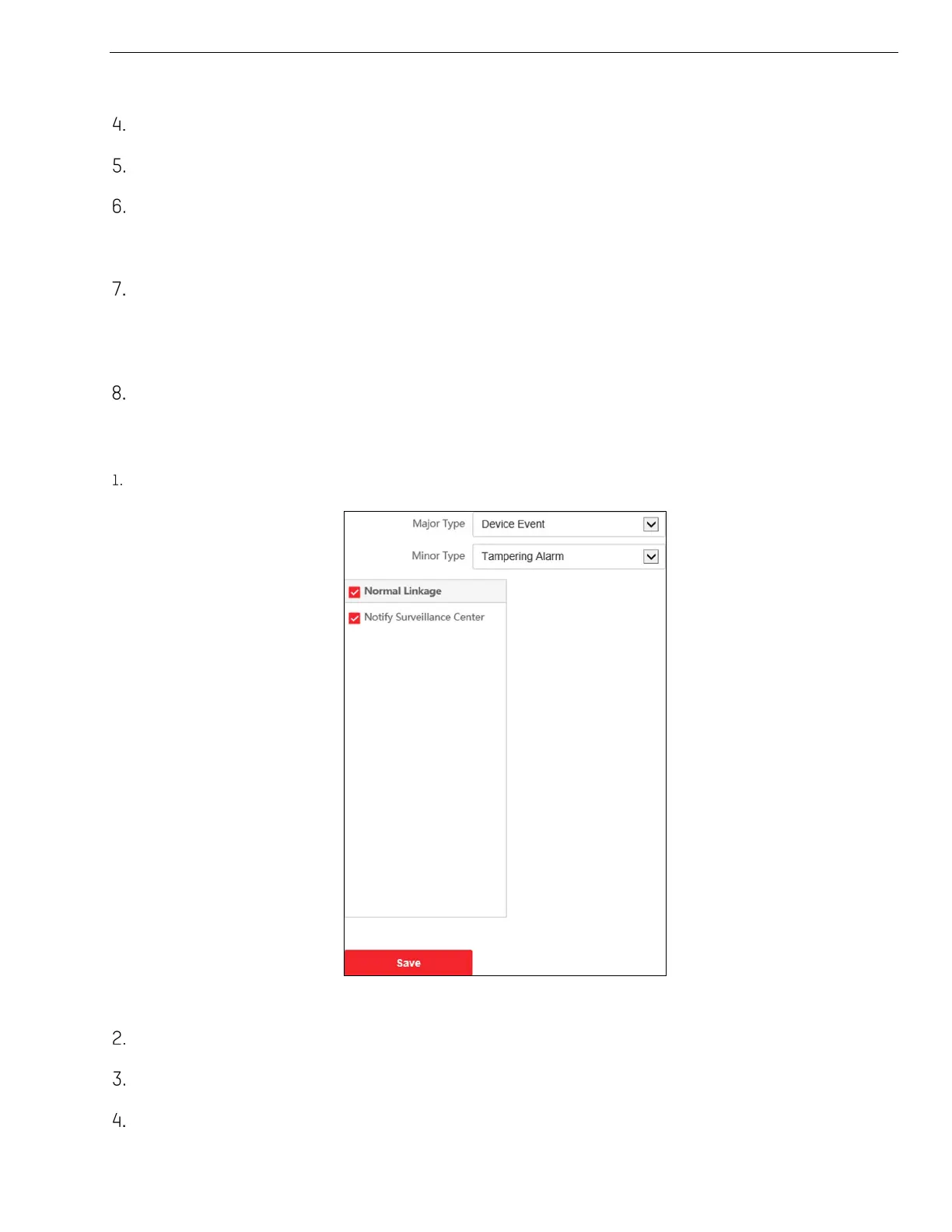KB88113 Vandal-Resistant Video Intercom Doorbell User Manual
UM KB8113 Doorbell 021821NA 28
• Adjust Sensitivity: Move the slider to set the sensitivity of the detection.
Click Arming Schedule to edit the arming schedule.
Click on the time bar and drag the mouse to select the time period.
Click Save to save the settings.
• Delete Schedule: Click Delete to delete the current arming schedule.
Click Linkage Method to enable the linkages.
• Notify Surveillance Center: Send an exception or alarm signal to the remote management
software when an event occurs.
Click Save to enable the settings.
Access Control Events
Click Event → Basic Event → Access Control Event to enter the settings page.
Figure 7-14 Access Control Event
Set the Major Type as Device Event or Door Event.
Select the type of the Normal Linkage for the event.
Click Save to enable the settings.