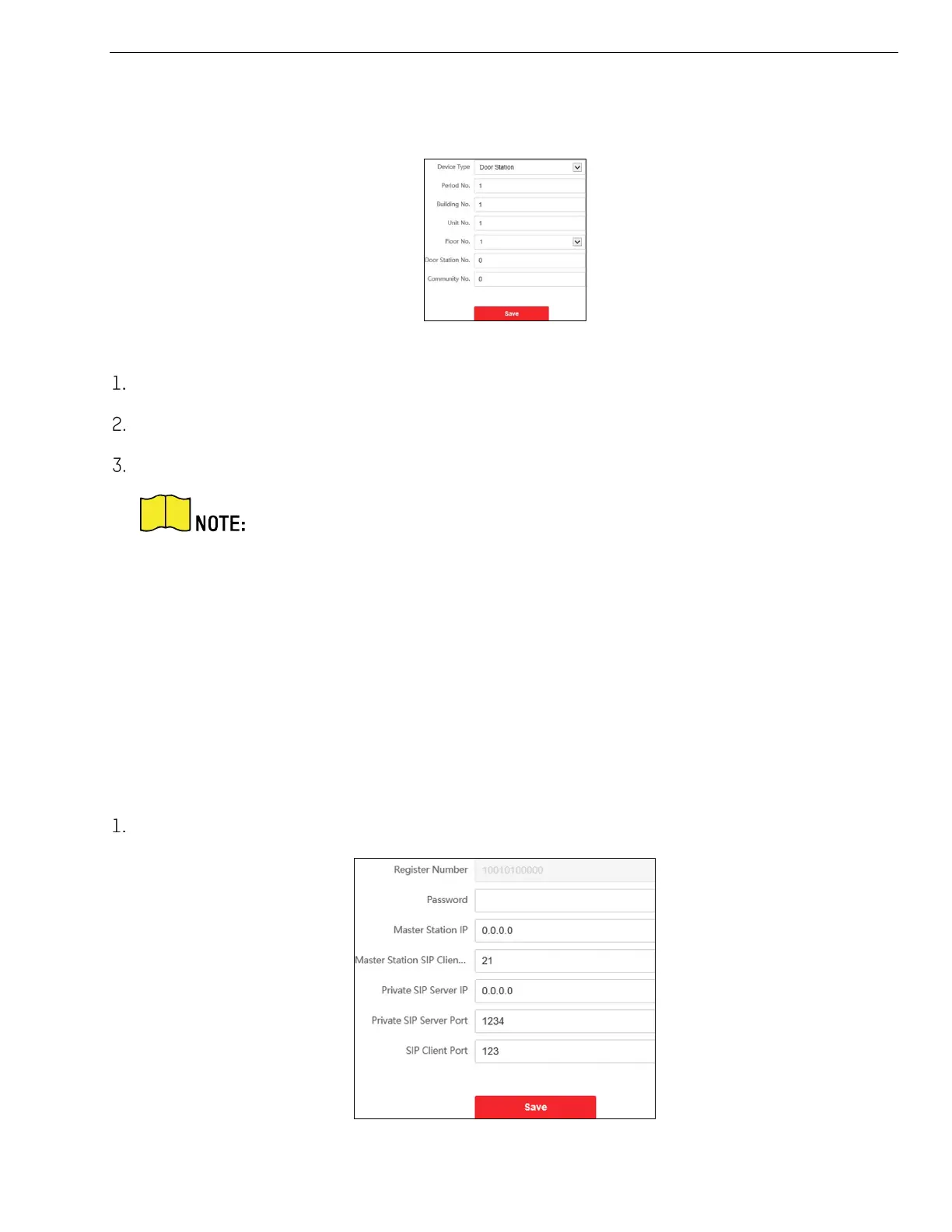KB88113 Vandal-Resistant Video Intercom Doorbell User Manual
UM KB8113 Doorbell 021821NA 29
7.4.7 Intercom Settings
Device ID Configuration
Figure 7-15 Device ID Settings
Click Device ID Settings to enter the page.
Select the device type from the drop-down list, and set the corresponding information.
Click Save to enable the device number configuration.
For main door station (D series or V series), the serial no. is 0.
For sub door station (D series or V series), the serial no. cannot be 0. Serial no.
ranges from 1 to 99.
For each villa or building, at least one main door station (D series or V series)
should be configured, and one sub door stations (D series or V series) can be
customized.
For one main door station (D series or V series), up to eight sub door stations
can be configured.
Linked Network Settings
Click Intercom → Linked Network Settings to enter the settings page.
Figure 7-16 Linked Network Settings