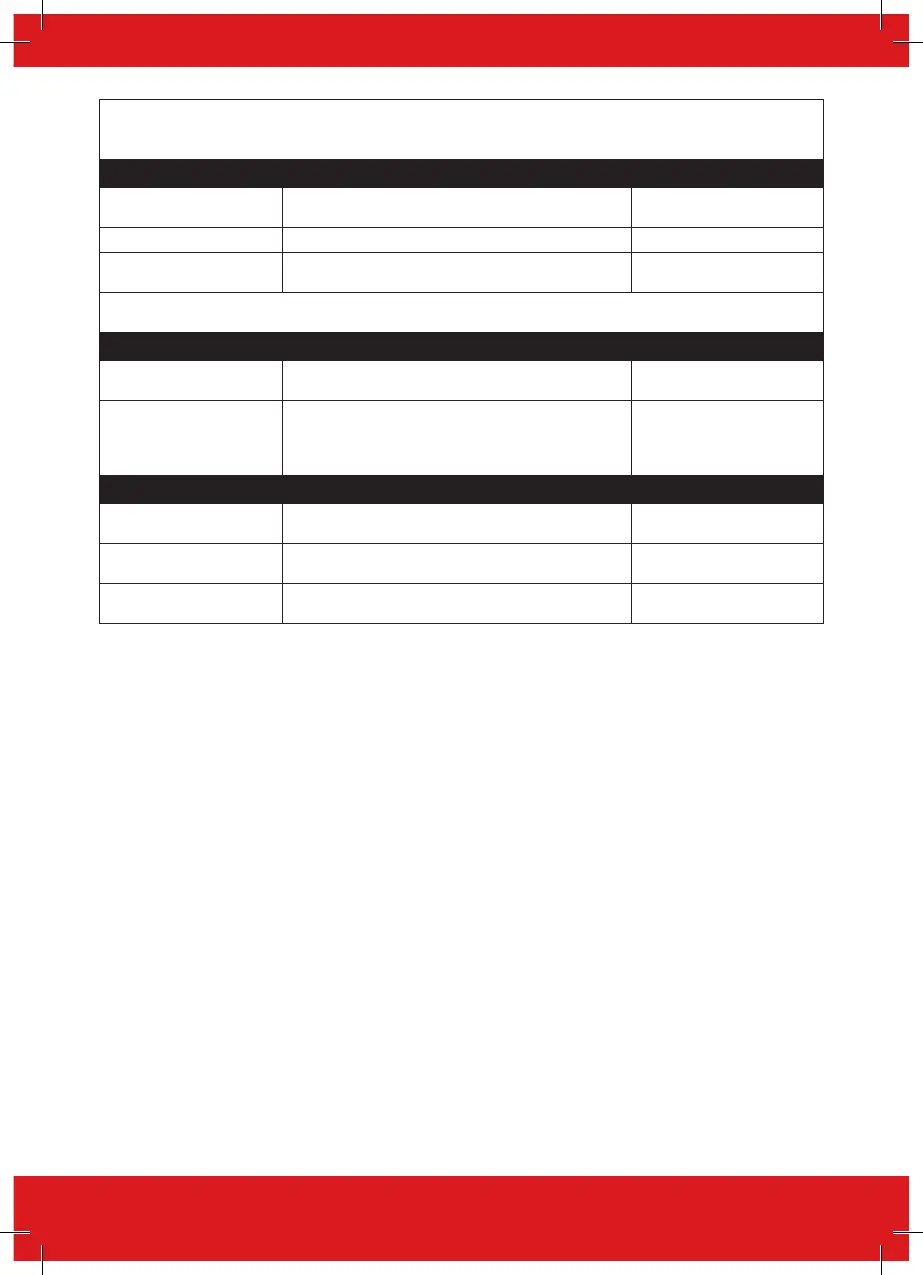49
EURO 46 V10 Programming Manual
NOTE: The user automation outputs can be also activated via the keypad or the key fob.
NOTE: The name of the output has to be one word and spelled exactly as written in the panel, such as: ‘Garage Door’ is not
acceptable. It has to be written as ‘Garage-Door’ in the panel and the respective command will be ‘Garage-Door’.
Checking the User Automation Outputs status via SMS text commands
Example SMS command send: Description: Example SMS command
response:
1234 Output 1 Status 123456 = User Code. User Output 1 status check. OUTPUT ON or OUPUT OFF
123456 Output Garage-Door
Status
123456 = User Code. Output Garage-Door status check. OUTPUT Garage-Door ON or
OUTPUT Garage-Door OFF
NOTE: The name of the output has to be one word and spelled exactly as written in the panel, such as: ‘Garage Door’ is not
acceptable. It has to be written as ‘Garage-Door’ in the panel and the respective command will be ‘Garage-Door’.
Editing an SMS telephone number via SMS text command
Example SMS command send: Description: Example SMS command
response:
123456 Change 07777888999
07878888999
123456 = User Code. Change number 07777888999 to
number 07878888999
NOTE: Use the country dialling code only for foreign SIM
cards.
CHANGE 07878888999
Start Uploading/Downloading via SMS text command
Example SMS command send: Description: Example SMS command
response:
123456 UDL 123456 = User Code. UDL = The Enforcer will make an
outgoing data connection to the programmed PC1 number.
No response as the panel is
already connected to the PC1
9999 UDL 9999= Engineer Code UDL = The Enforcer will make an
outgoing data connection to the programmed PC1 number.
No response as the panel is
already connected to the PC1