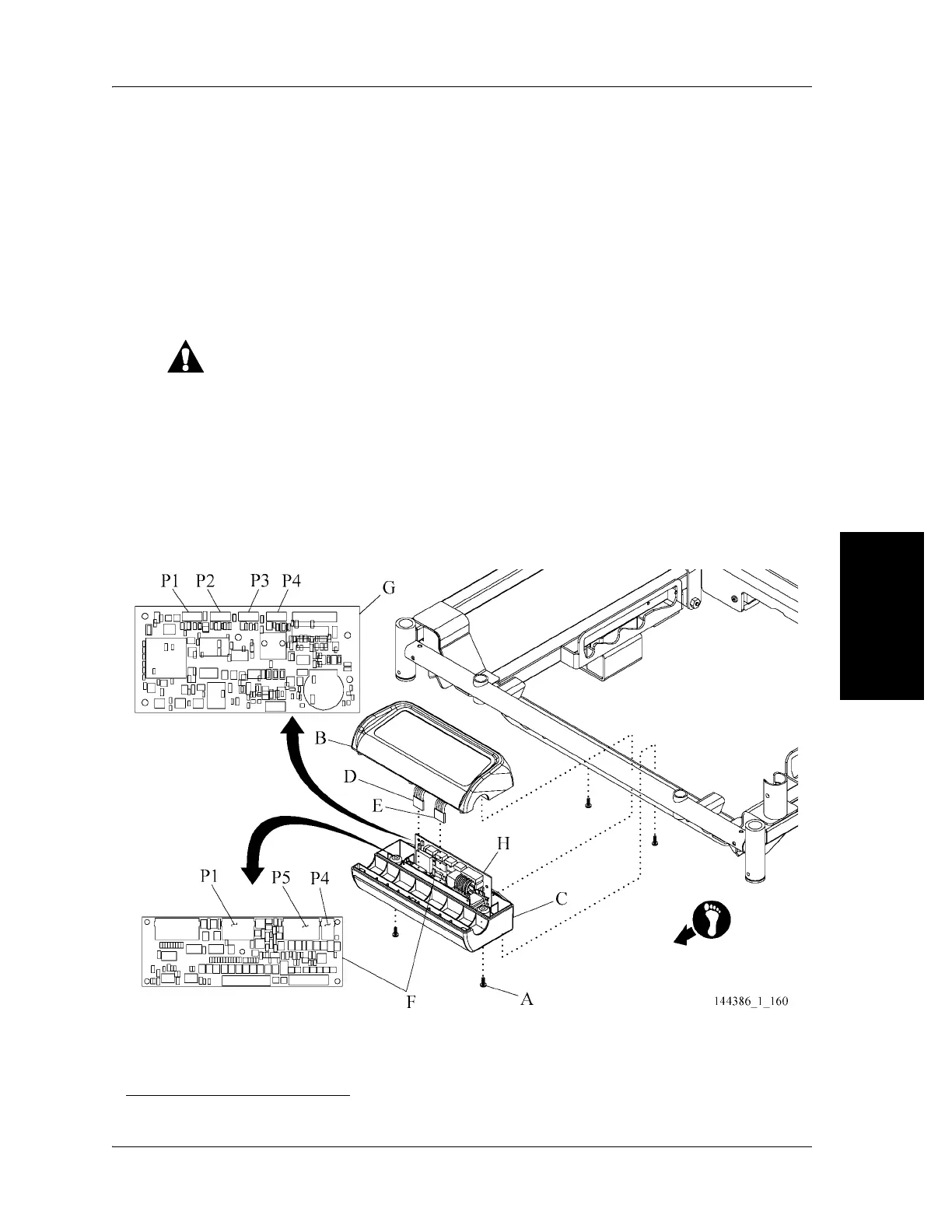4.34 Scale—Display or Scale P.C. Board
Chapter 4: Removal, Replacement, and Adjustment Procedures
4.34 Scale—Display or Scale P.C. Board
Tools required: T25 Torx®
1
screwdriver T20 Torx® screwdriver
Phillips head screwdriver Antistatic strap
Removal
1. If you are replacing the scale P.C. board, make a note of the current
configuration (such as, the display shows the weight in pounds only).
Failure to wear an antistatic strap when handling electronic components
could cause component damage.
2. Put on the antistatic strap.
3. Remove the two screws (A) that attach the scale enclosure top (B) to the
scale enclosure bottom (C) (see figure 4-56 on page 4-109).
Figure 4-56. P.C. Board
4
4. Open the scale enclosure, and disconnect the two ribbon cables (D and E)
from P1 and P5 on the display P.C. board (F).
1. Torx® is a registered trademark of Acument Intellectual Properties, LLC.
Hill-Rom® Transport, Procedural, and Specialty Stretchers Page 4 - 109
Service Manual (144386 REV 2)
