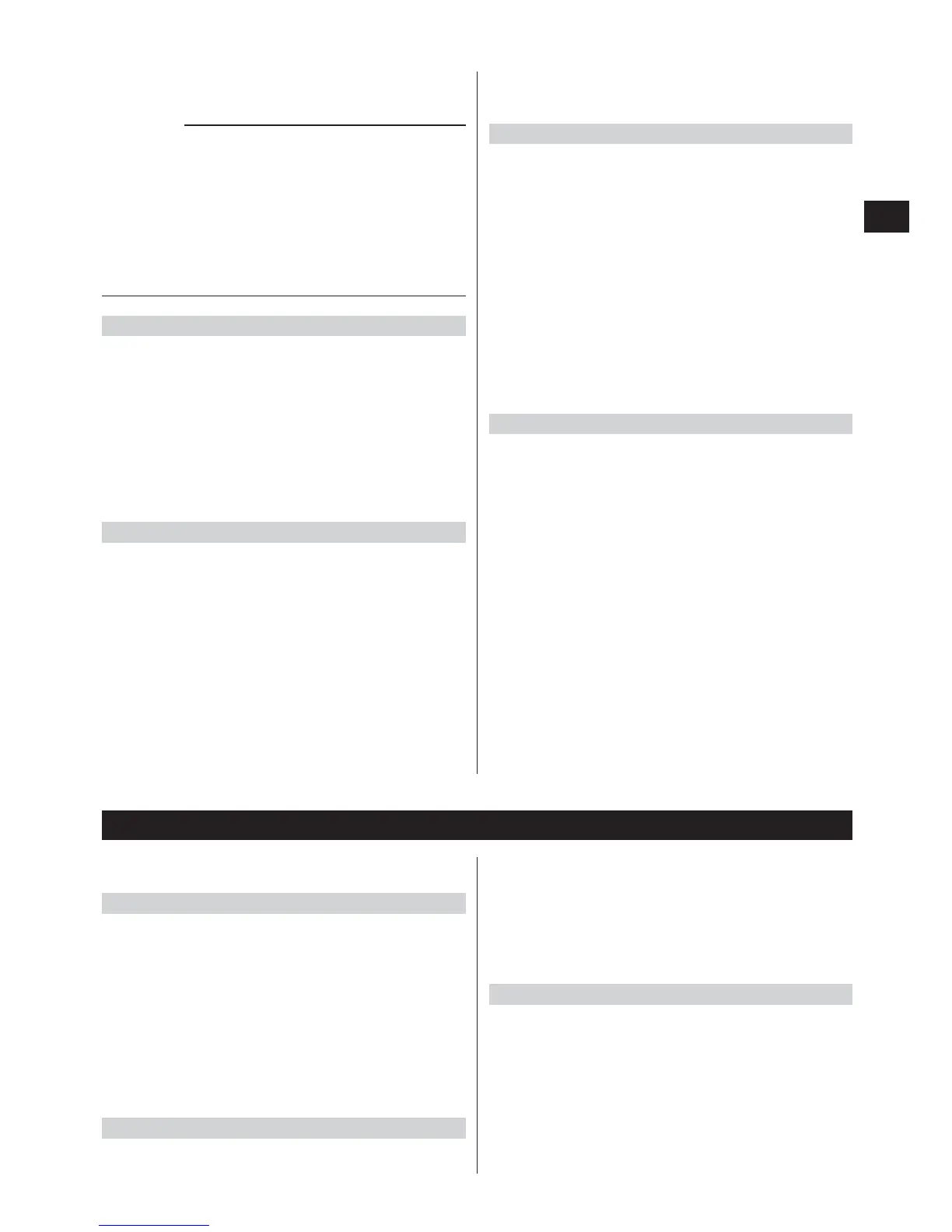13
en
Yellow lights constantly The battery is being
lamp charged in refresh mode
(see section 7.3).
blinks The battery is too cold
(< 0°C) or too warm
(> 60°C). Charging does
not start. Charging be-
gins automatically (incl.
refresh mode, if applica-
ble) as soon as battery
temperature is within
the specified range.
7.3 Refresh mode
The individual cells of a battery are subject to self-dis-
charge. With older batteries, some of the cells may lose
their charge more quickly than others. As conventional
chargers switch off when the first cells have reached full
charge, the other partly-charged cells never receive the
full charge. The user becomes aware of this effect in the
form of inadequate battery capacity.
This effect can be eliminated by charging the battery in
refresh mode.
7.3.1 C 7/24
Start charging in refresh mode by pressing and holding
your finger on the "Refresh” button as the battery is
inserted into the charger. Release the button when the
yellow lamp lights (constantly). The yellow lamp lights
as long as charging in refresh mode is taking place.
The battery should be conditioned by charging in refresh
mode at regular intervals, after approx. every 30–50
standard charging cycles, but not more than once a
month, as frequent refreshing may weaken the battery.
Conditioning the battery by charging in refresh mode is,
so to speak, a kind of "training” for the battery. Just as
excessive training can be harmful to the human body,
use of refresh mode too frequently may also weaken the
battery.
7.3.2 C 7/36-ACS
The function described above is controlled automatically
by the C 7/36-ACS charger. Charging in refresh mode
starts automatically, according to battery type, when nec-
essary. When a new battery is charged for the first time,
refresh mode is activated immediately in order to ensure
that the battery cells "form" correctly. If charging in refresh
mode is interrupted, the charger begins charging in
refresh mode when the next charging cycle is started.
-NOTE-
Regular charging in refresh mode ensures maximum
battery performance and long battery life.
The normal charging time may vary (increase) depend-
ing on the state of the battery.
7.4 Battery
A new battery must be charged in normal mode (with-
out refresh function) for at least 12–24 hours or charged
once in refresh mode before being used for the first time
in order to ensure that the cells can "form" optimally.
Never use a battery until it becomes fully discharged.
Recharge the battery as soon as its performance drops
noticeably. When a battery is drained until totally dis-
charged, the cells that become discharged first are dam-
aged by the current still being drawn from the other cells.
-NOTE-
● At low temperatures, battery performance drops.
Batteries should be stored at room temperature when
not in use.
● At high temperatures, batteries suffer damage. Nev-
er charge or store batteries where they are exposed
to the heat of the sun, e.g. at a window or behind a
motor vehicle windscreen, or on top of a radiator etc.
8. Care and maintenance
Unplug the supply cord from the mains socket.
8.1 Care of the appliance
The outer casing of the appliance is made from impact-
resistant plastic. Clean the ventilation slots carefully
using a dry brush. Do not permit foreign objects to enter
the interior of the appliance. Clean the outside of the
appliance at regular intervals using a slightly damp cloth.
Do not use a spray, steam pressure cleaning equipment
or running water for cleaning. This may negatively affect
the electrical safety of the appliance. Always keep the
grip surfaces of the appliance free from oil and grease.
Do not use cleaning agents which contain silicone.
8.2 Maintenance
● Check all external parts of the appliance for damage at
regular intervals and check that all controls operate
faultlessly. Do not operate the appliance if parts are
damaged or when the controls do not function fault-
lessly. If necessary, your electric appliance should be
repaired at a Hilti repair center.
● Repairs to the electrical section of the appliance may
be carried out only by trained electrical specialists.
8.3 Care of the battery
● Keep the electrical contacts free from dust, oil and
grease. If necessary, use a clean cloth to clean the
contact surfaces.
● In the event of battery capacity dropping below an
acceptable level after a long period of use, we rec-
ommend that the battery is returned to Hilti for a diag-
nostic check.