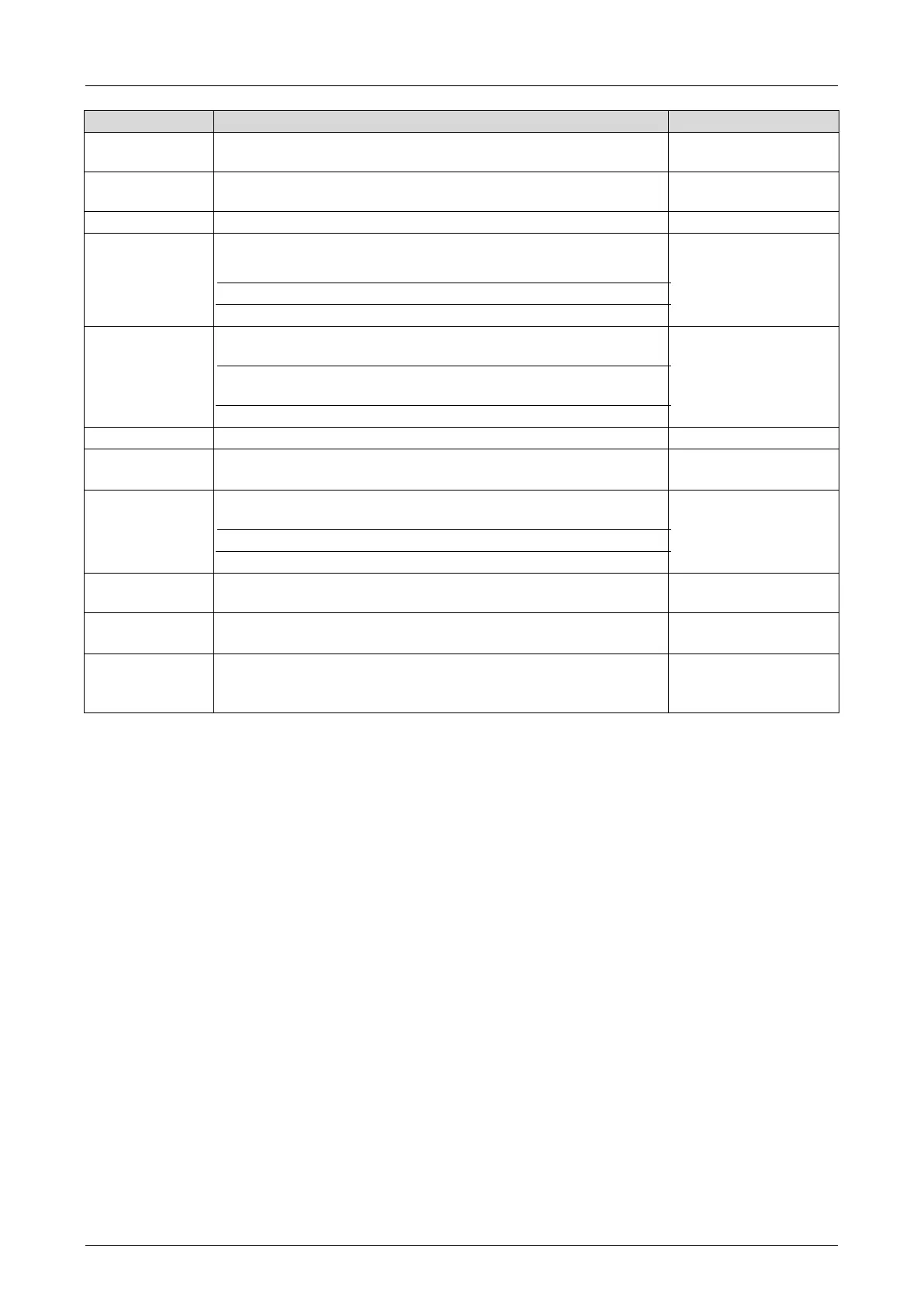System Manual Compact Systems 7 Start-Up
HI 800 141 E Rev. 2.02 Page 73 of 110
Name for the event definition; it must be unique within the
resource.
Name of the assigned global variable (added using a drag&drop
operation)
Data type of the global variable; it cannot be modified.
The processor module creates the timestamp. It
creates all the events in each of its cycles.
Default value: Auto Event
If the global variable value changes from TRUE to
FALSE, an event is triggered.
If the global variable value changes from FALSE to
TRUE, an event is triggered.
Default value: Deactivated
Checkbox activated,
deactivated
Text specifying the alarm state
Priority of the alarm state
Default value: 500
Alarm
Acknowledgment
Successful
The alarm state must be confirmed by the user
(acknowledgement)
The alarm state may not be confirmed by the user
Default value: Deactivated
Checkbox activated,
deactivated
Text specifying the alarm state
Return to Normal
Severity
Priority of the normal state
Default value: 500
Return to Normal
Ack Required
The normal state must be confirmed by the user
(acknowledgement)
Default value: Deactivated
Checkbox activated,
deactivated
Table 44: Parameters for Boolean Events