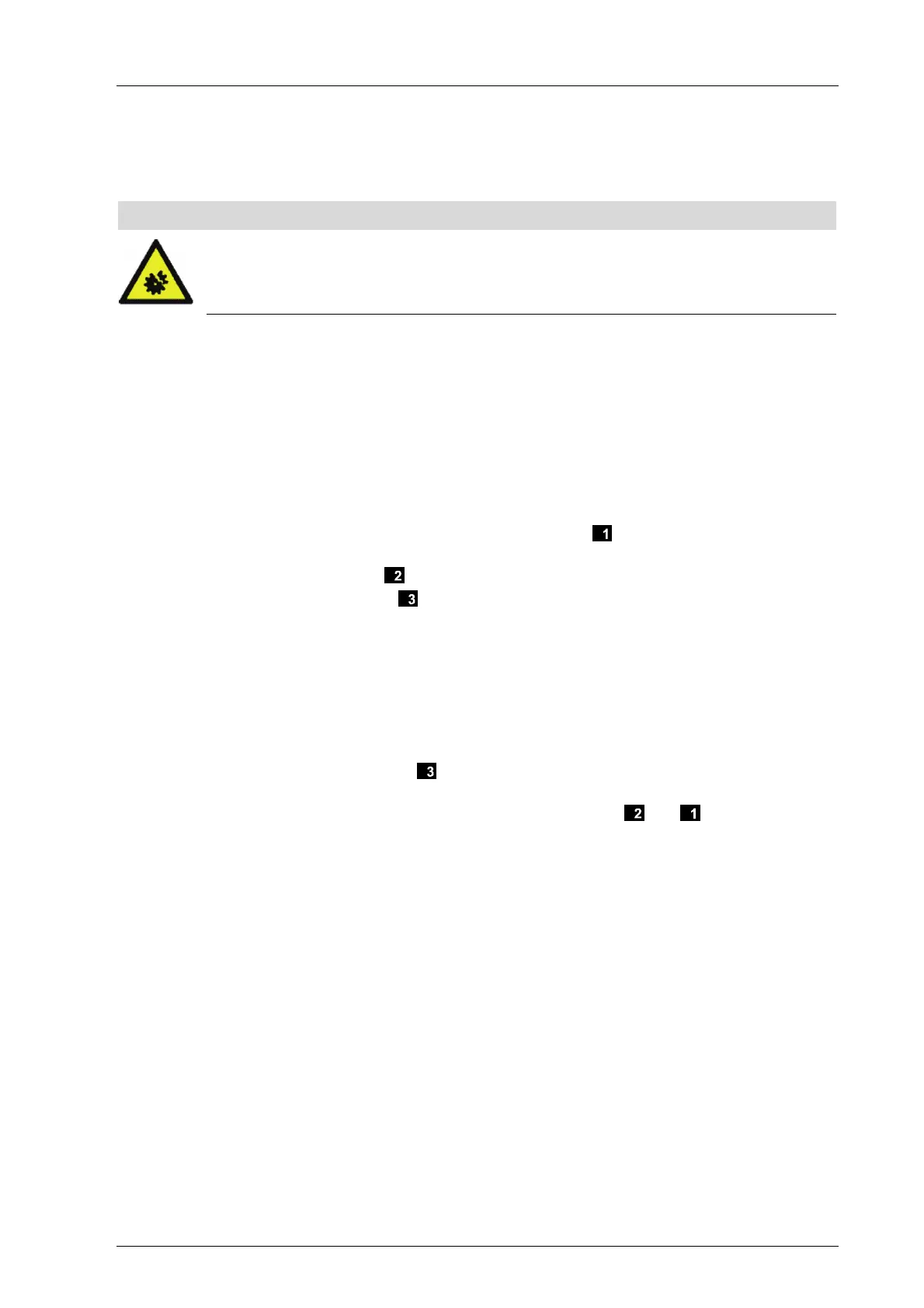X-CPU 01 4 Start-up
HI 801 009 E Rev. 4.00 Page 31 of 52
4.1.3 Mounting and Removing the Module
This chapter describes how to mount and remove the HIMax module. A module can be
mounted and removed while the HIMax system is operating.
NOTICE
Damage to bus and power sockets due to module jamming!
Failure to observe this can damage the controller.
Always take care when inserting the module in the base plate.
Tools and utilities
Screwdriver, slotted 0.8 x 4.0 mm
Screwdriver, slotted 1.2 x 8.0 mm
Installation
1. Open the cover plate on the fan rack:
; Move the locks to the open position.
; Lift the cover plate and insert into the fan rack
2. Insert the top of the module into the hook-in rail, see
.
3. Swivel the lower edge of the module towards the base plate and apply light pressure to
snap it into place, see
.
4. Tighten the screws, see
.
5. Pull the cover plate out of the fan rack and close it.
6. Lock the cover plate.
Removal
1. Open the cover plate on the fan rack:
; Move the locks to the open position.
; Lift the cover plate and insert into the fan rack
2. Release the screw
.
3. Swivel the lower edge of the module away from the base plate. Lift and apply light
pressure to remove the module from the hook-in rail, see
and .
4. Pull the cover plate out of the fan rack and close it.
5. Lock the cover plate.