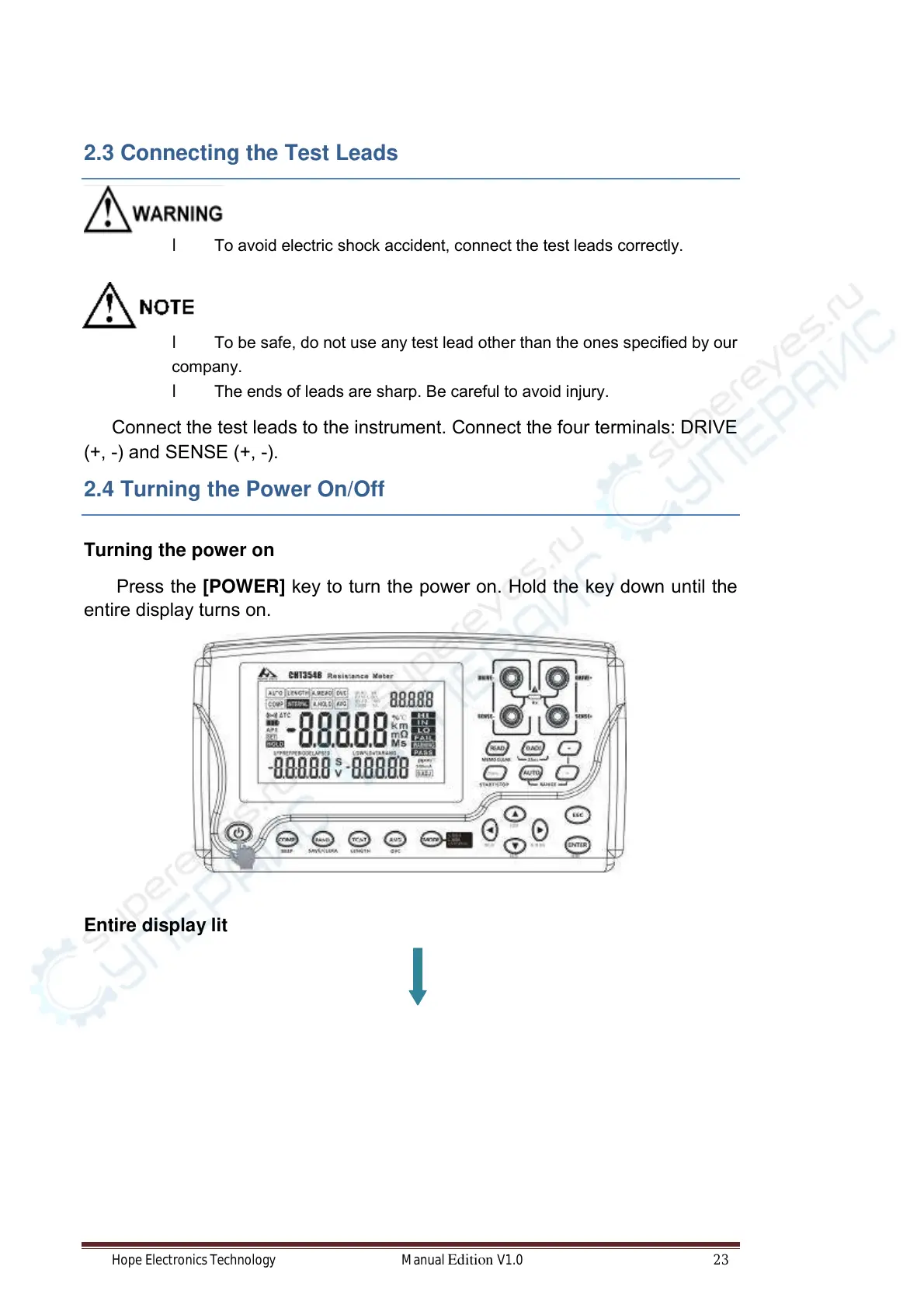Hope Electronics Technology Manual Edition V1.0 23
2.3 Connecting the Test Leads
l To avoid electric shock accident, connect the test leads correctly.
l To be safe, do not use any test lead other than the ones specified by our
company.
l The ends of leads are sharp. Be careful to avoid injury.
Connect the test leads to the instrument. Connect the four terminals: DRIVE
(+, -) and SENSE (+, -).
2.4 Turning the Power On/Off
Turning the power on
Press the [POWER] key to turn the power on. Hold the key down until the
entire display turns on.
Entire display lit