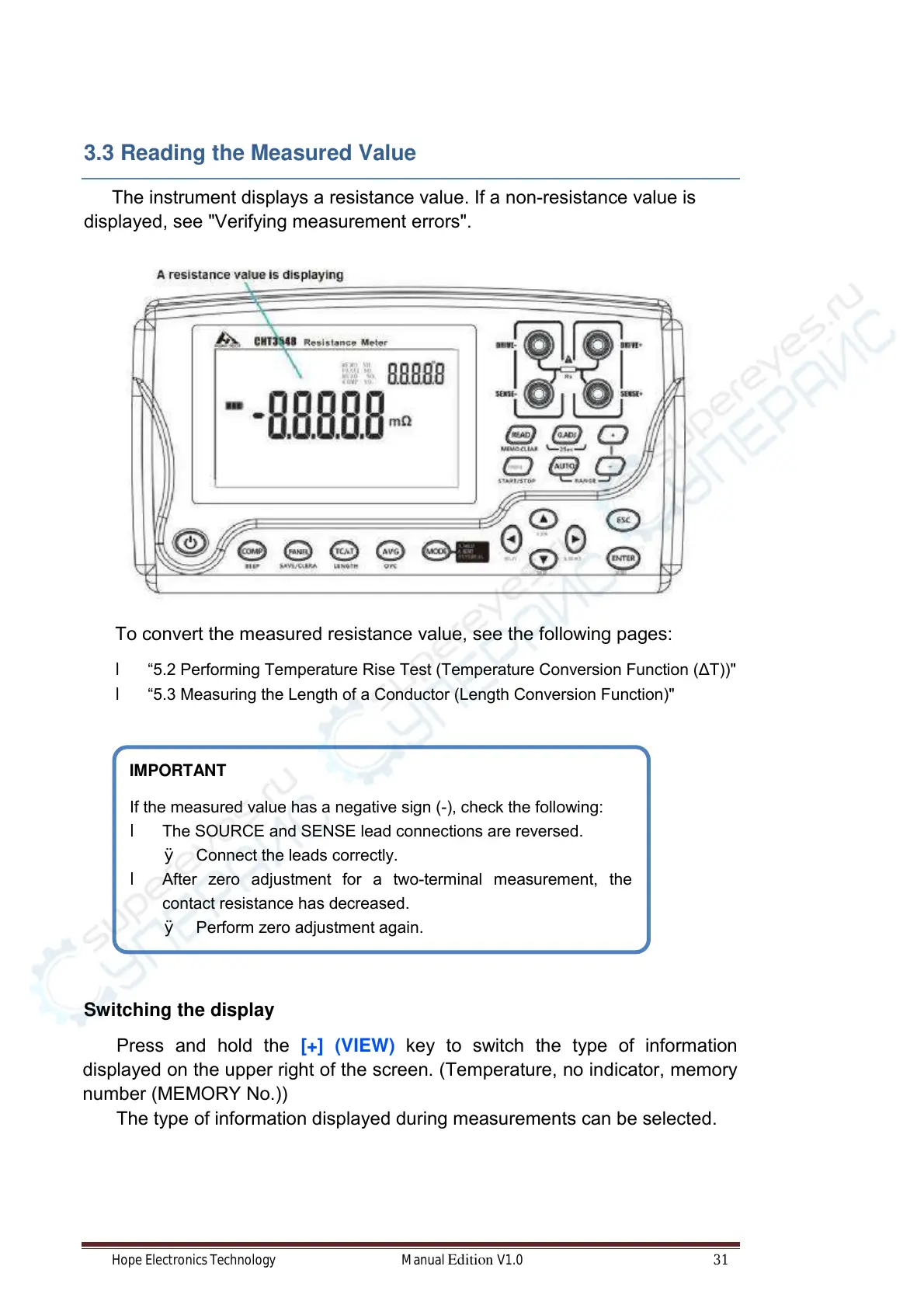Hope Electronics Technology Manual Edition V1.0 31
3.3 Reading the Measured Value
The instrument displays a resistance value. If a non-resistance value is
displayed, see "Verifying measurement errors".
To convert the measured resistance value, see the following pages:
l “5.2 Performing Temperature Rise Test (Temperature Conversion Function (ΔT))"
l “5.3 Measuring the Length of a Conductor (Length Conversion Function)"
Switching the display
Press and hold the [+] (VIEW) key to switch the type of information
displayed on the upper right of the screen. (Temperature, no indicator, memory
number (MEMORY No.))
The type of information displayed during measurements can be selected.
IMPORTANT
If the measured value has a negative sign (-), check the following:
l The SOURCE and SENSE lead connections are reversed.
Ø Connect the leads correctly.
l After zero adjustment for a two-terminal measurement, the
contact resistance has decreased.
Ø Perform zero adjustment again.