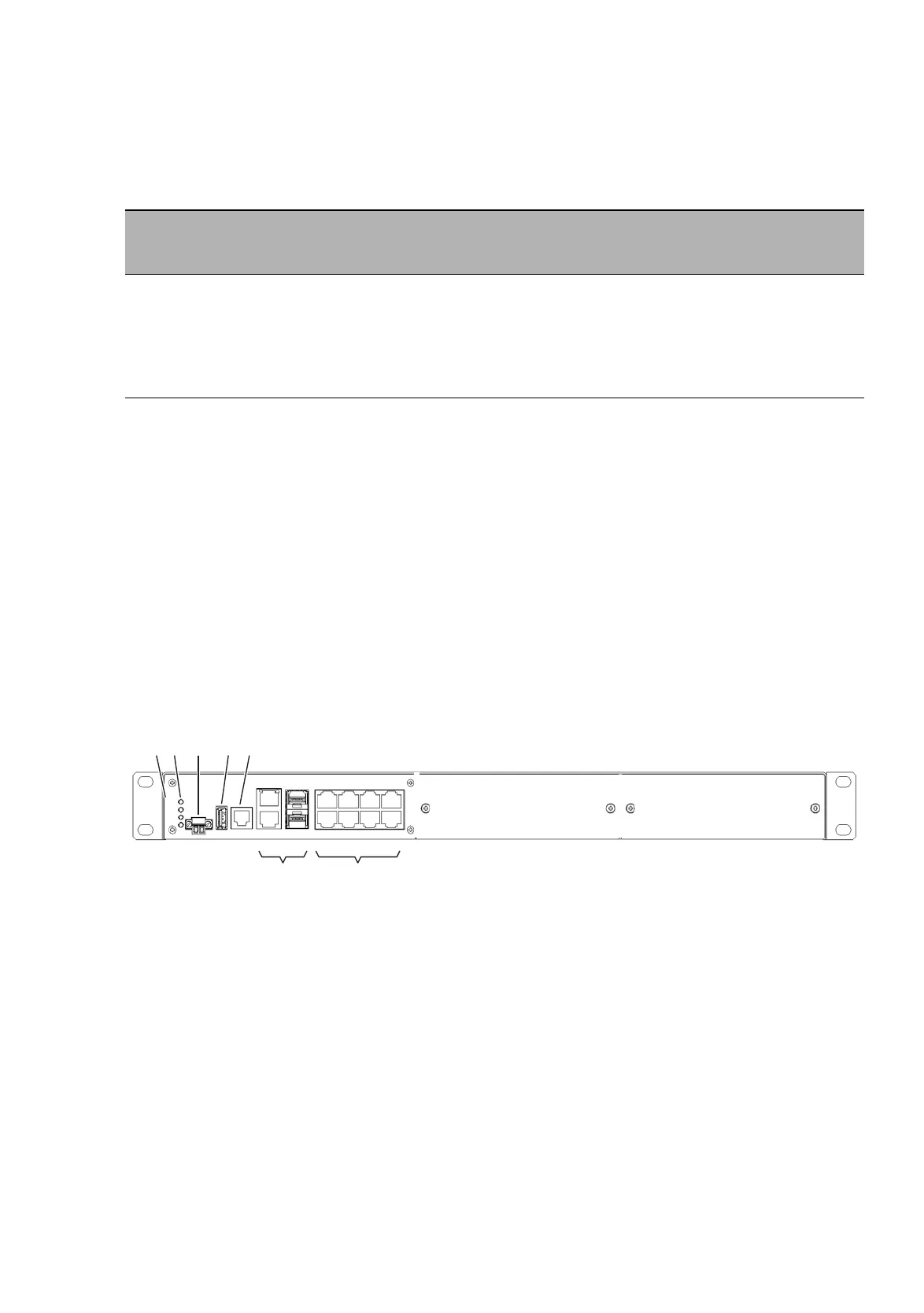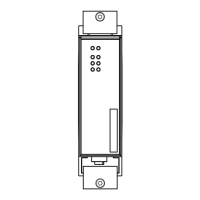Installation MACH102
Release
06
09/2014
13
4 - USB port
5 - V.24 access for external management
6 - See the following table, column 1
7 - See the following table, column 2
8 - See the following table, column 3
Fixed-configured MACH102 basic devices
The MACH102-8TP-F, MACH102-8TP-FR, MACH102-24TP-F, and
MACH102-24TP-FR devices from the Industrial Ethernet MACH102
family are switches with fixed configurations.
The basic devices have the following properties:
MACH102-8TP-F, MACH102-8TP-FR
2 Gigabit Ethernet combo ports
8 Fast Ethernet ports
MACH102-8TP-FR: The power supply is designed
redundantly.
Figure 2: Overview over interfaces, display and operating elements
of the MACH102-8TP-F, and MACH102-8TP-FR
1 - MACH102 device
2- LED display elements
3 - Signal contact
4 - USB port
5 - V.24 access for external management
6 - See the following table, column 1
7 - See the following table, column 2
Gigabit Ethernet
GE ports 1 and 2
(Combo ports)
Fast Ethernet
FE ports 1 to 8
Fast Ethernet
FE ports 9 to 24
2 slots for media modules of your choice
100/1000 Mbit/s F/O, SFP
slots
Alternatively connectable:
10/100/1000 Mbit/s twisted-
pair, RJ45 ports
8 * twisted-pair TX,
RJ45, 10/100 Mbit/s
8 * twisted-pair TX, RJ45, 10/100 Mbit/s or
8 * twisted-pair TX PoE, RJ45,
10/100 Mbit/s or
8 * Multimode FX DSC 100 Mbit/s or
8 * Singlemode FX DSC 100 Mbit/s or
8 * SFP slot 100 Mbit/s
LS DA
USB
V.24
MACH 1000
2
1
LS DA
3
4
9
10
P
StandByRM
FAULT
R1
R2
5
6
7
8
13
14
11
12
17
18
15
16
21
22
19
20
25
26
23
24
LS DA
LS DA
LS DA
LS DA
2.5
2.7
2.6
2.8
2.1
2.2
2.4
2.3
1.1
1.1
1.2
1.2
2 3 4 51
6
7
