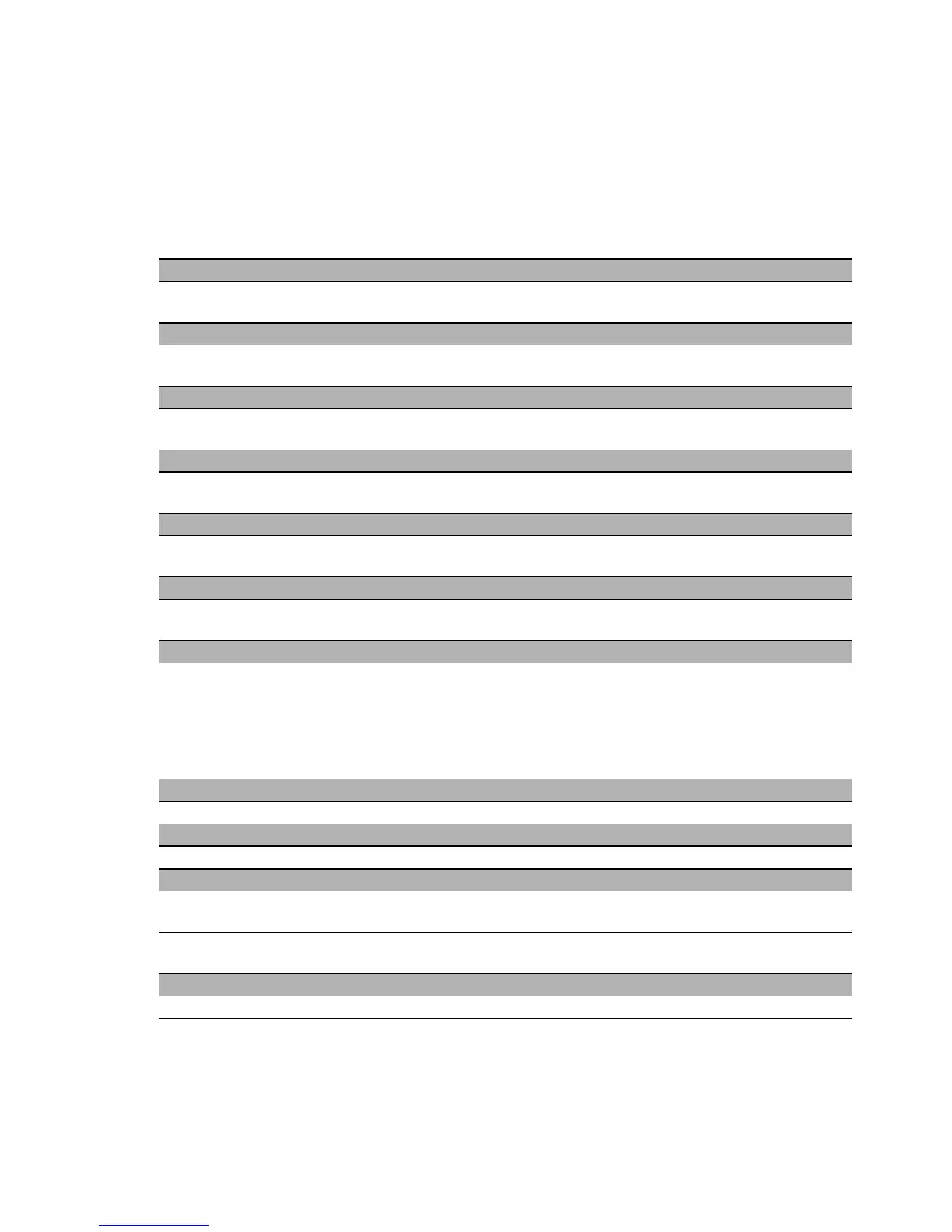Installation MS20/MS30
Release
11
07/2013
29
1.4.2 Display status
Every media module has one LED per port. The meaning of this port status
LED depends on the setting on the basic module. You define the display
meaning with the "SELECT" button on the basic module.
Press the button for approx. 2 seconds to switch the meaning of the
display. If the button is not pressed for approx. 20 seconds, the the display
status changes back to "L/D".
1.4.3 Port status
These LED's display port-related information. You set the content of the
information with the button on the basic module (see on page 29 “Display
status”).
L/D – data, link status (green LED)
Glowing green The port LEDs of the media modules display the connection
status.
FDX – full duplex (green LED)
Glowing green The port LEDs of the media modules display the half-duplex or
full duplex connection status.
1000 – 10/100/1000 Mbit/s (green LED)
Glowing green The port LEDs of the media modules display the set
transmission speed.
AN – autonegotiation (green LED)
Glowing green The port LEDs of the media modules display the port
configuration type.
RING – ring port (green LED)
Glowing green The port LEDs of the media modules display HIPER-Ring
assignment.
STBY – stand-by (green LED)
Glowing green The port LEDs of the media modules display the assignment to
a redundant coupling of network segments.
TEST – LED test (green LED)
Glowing green The status, display status and port status LED test is active.
The P1/P2 LEDs glow green.
The "RM" LED status flashes green/yellow.
The RELAY1/RELAY2 status LEDs flash yellow/red.
The display status LEDs flash green.
The port status LEDs of the media modules flash green/yellow.
TP – twisted pair / fiber optic (green LED)
Glowing green The port LEDs of the media modules display the media type.
All display status LEDs (green LEDs)
Flashing in sequence Initialization phase after restart.
2 – PoE status (green/yellow LED)
Glowing green The port LEDs of the media modules display the Power over
ETHERNET status.
Not glowing - No PoE port or PoE disabled.
- PoE status "fault".
3 (green LED)
Service LED