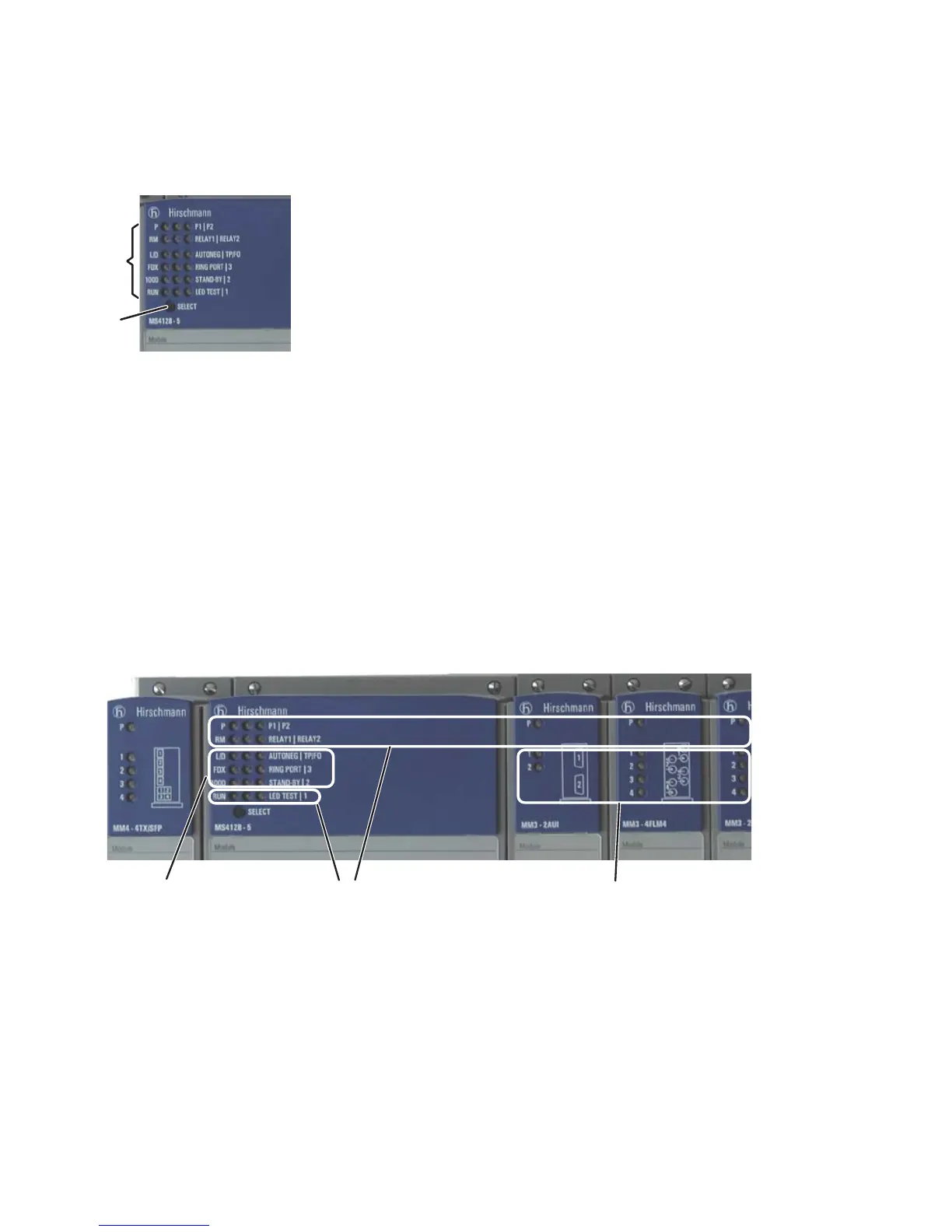36
PowerMICE
Release
01
04/2014
2.2.13 Defining the meaning of the display LEDs
You use the “SELECT” button on the basic module to define the meaning of
the LEDs of the media modules. You press the button to switch to the next
display meaning. The display status LEDs of the basic module show the
current meaning of the port LEDs of the media modules.
Figure 15: “SELECT” button on the basic module
1 – “SELECT” button
2 – Display LEDs
2.3 Display elements
After establishing the operating voltage, the software starts and initializes
itself. Afterwards, the device performs a self-test. During this process,
various LEDs light up. The process lasts around 60 seconds.
Figure 16: Display elements
1 - Port status
2 – Device status
3 – Display status
